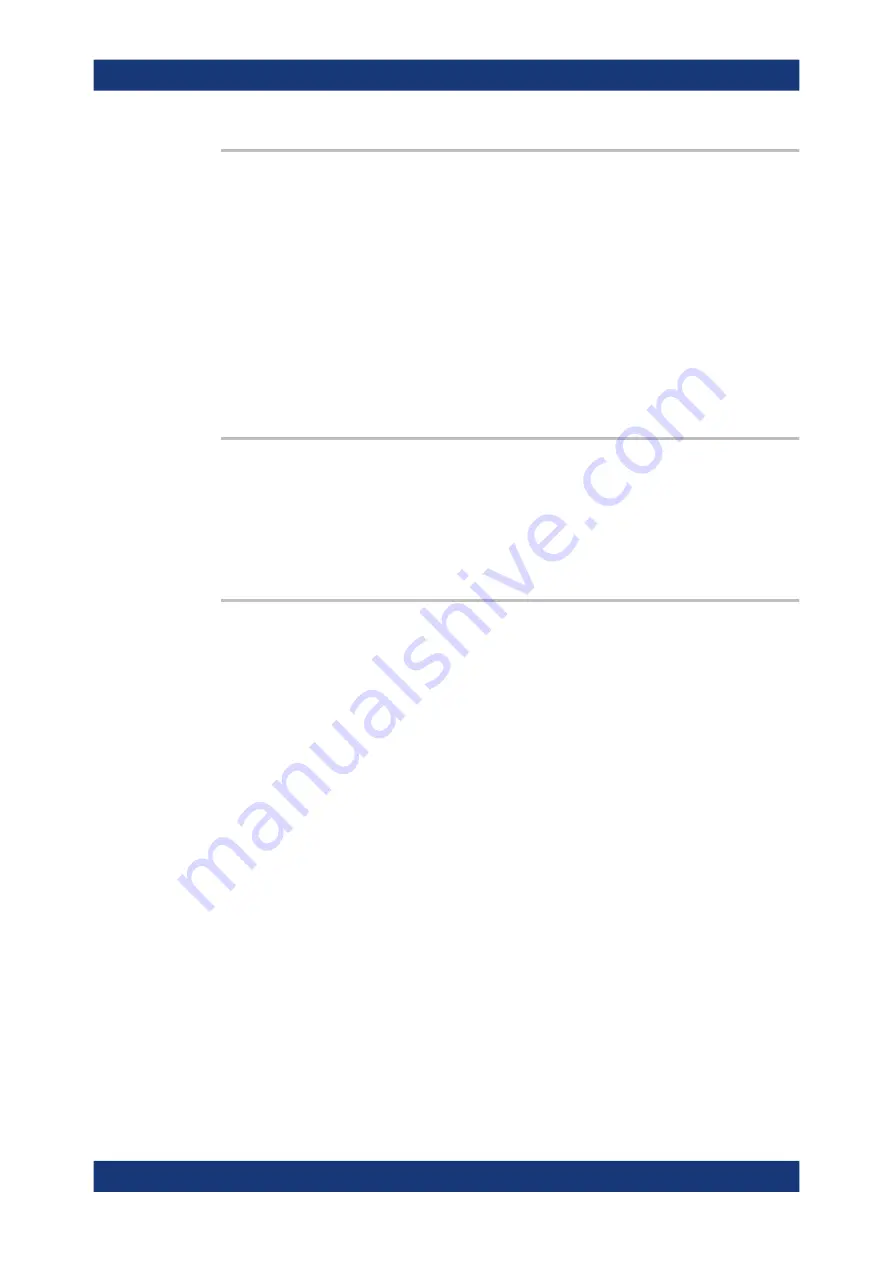
Command reference
R&S
®
ZNB/ZNBT
1413
User Manual 1173.9163.02 ─ 62
SYSTem:DATE
<Year>, <Month>, <Day>
The command queries or defines the instrument's current date setting.
The setting command requires administrator rights; refer to
Parameters:
<Year>
Year, four-digit number
<Month>
Month, two-digit number, 01 (for January) to 12 (for December)
<Day>
Day, two-digit number, 01 to the number of days in the month
Example:
SYST:DATE?
Response:
2012,05,01
- it is the 1st of May, 2012.
SYSTem:DFPRint?
Queries the device footprint. The device footprint contains detailed information about
the instrument and is mostly used for service purposes.
Usage:
Query only
Manual operation:
See
SYSTem:DISPlay:BAR:HKEY[:STATe]
<Boolean>
SYSTem:DISPlay:BAR:MENU[:STATe]
<Boolean>
SYSTem:DISPlay:BAR:STATus[:STATe]
<Boolean>
SYSTem:DISPlay:BAR:STOols[:STATe]
<Boolean>
SYSTem:DISPlay:BAR:TITLe[:STATe]
<Boolean>
SYSTem:DISPlay:BAR:TOOLs[:STATe]
<Boolean>
Displays or hides the hardkey panel (
HKEY
), the menu bar below the diagram area
(
MENU
), the status bar below the diagram area (
STATus
), the softtool panel (
STOols
),
the title bar of the main VNA application window (
TITLe
), and the toolbar above the
diagram area (
TOOLs
).
Parameters:
<Boolean>
ON | OFF
Display or hide the information elements.
Example:
SYSTem:DISPlay:BAR:TOOLs ON; STOols ON; STATus
ON
Display the toolbar, softtool panel, and status bar.
SYSTem:DISPlay:BAR:TITle OFF; HKEY OFF; MENU
OFF
Hide the title bar, hardkey bar, and menu bar.
Manual operation:
See
SCPI command reference
















































