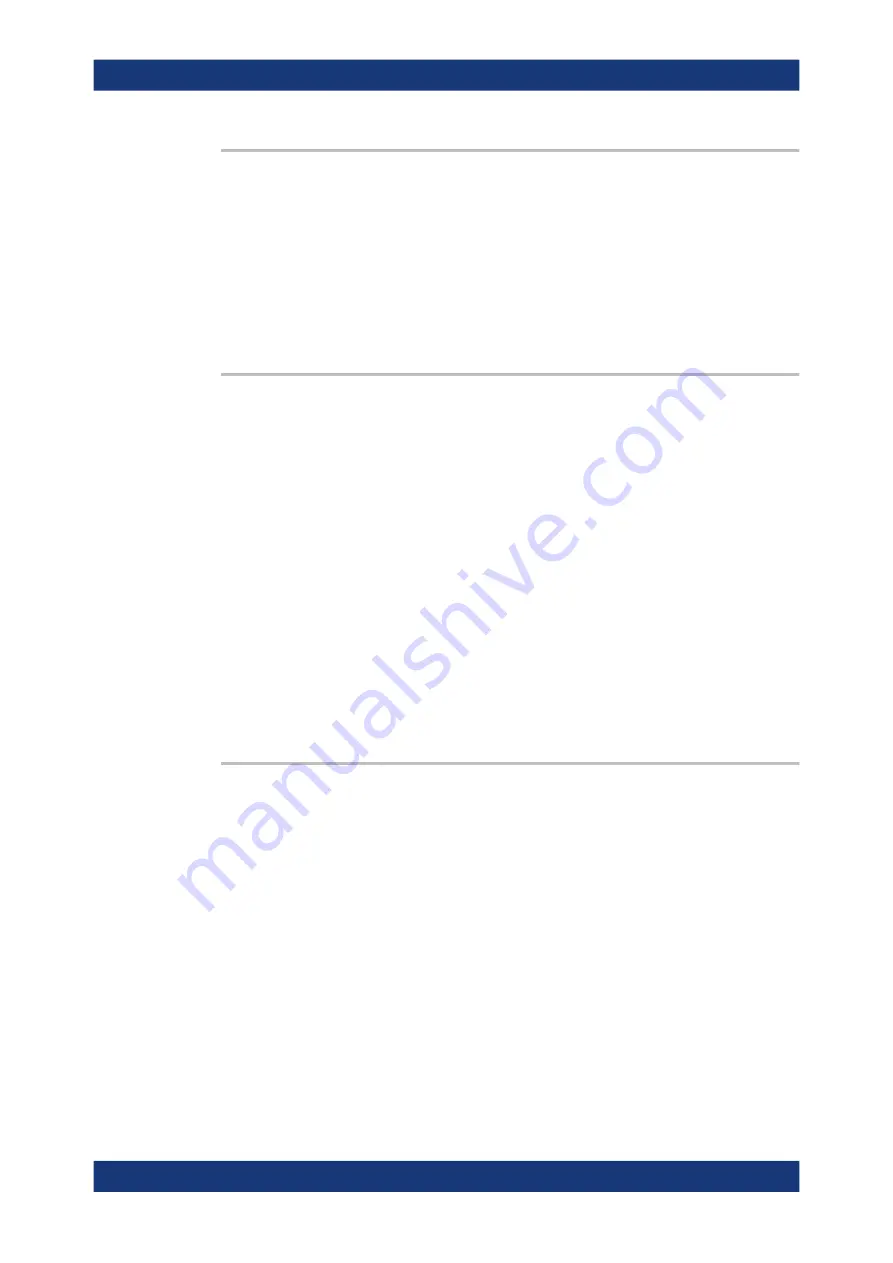
Command reference
R&S
®
ZNB/ZNBT
1420
User Manual 1173.9163.02 ─ 62
SYSTem:KLOCk
<Boolean>
Locks or unlocks the local controls of the analyzer. This includes the front panel keys,
the keyboard, or other local interfaces.
Parameters:
<Boolean>
ON | OFF - lock or unlock the local keys.
*RST:
OFF
Example:
SYST:KLOCk ON
Lock the local keys.
SYSTem:LANGuage
<Language>
Specifies the remote language for the analyzer.
Parameters:
<Language>
Command syntax for the analyzer, string variable:
'SCPI'
–
R&S
ZNB/ZNBT-specific command set: the analyzer
supports all commands described in this documentation.
'ZVR' | 'ZVABT'
–
compatibility with network analyzers of the
R&S ZVR and R&S ZVA/B/T families.
'PNA' | 'HP8510' | 'HP8720' | 'HP8753' | 'HP8714' | 'HP8530' |
'ENA'
–
compatibility with network analyzers from other manu-
facturers.
*RST:
n/a - a reset does not affect the language setting.
The factory setting is SCPI.
Example:
SYST:LANG 'PNA'
Select a PNA-compatible command set.
Manual operation:
See
SYSTem:LOGGing:REMote[:STATe]
<Boolean>
Enables logging of all remote control commands transferred to the analyzer.
Parameters:
<Boolean>
ON
–
command sequence stored to file
C:\Users\Public\Documents\Rohde-Schwarz\Vna\
RemoteLog\VNARemote.log
.
OFF
–
command sequence not logged.
Example:
SYST:LOGG:REM ON
Enable remote logging. The log file
'C:\Users\Public\Documents\Rohde-Schwarz\Vna\
RemoteLog\VNARemote.log'
is fixed and does not have to
be specified.
SCPI command reference
















































