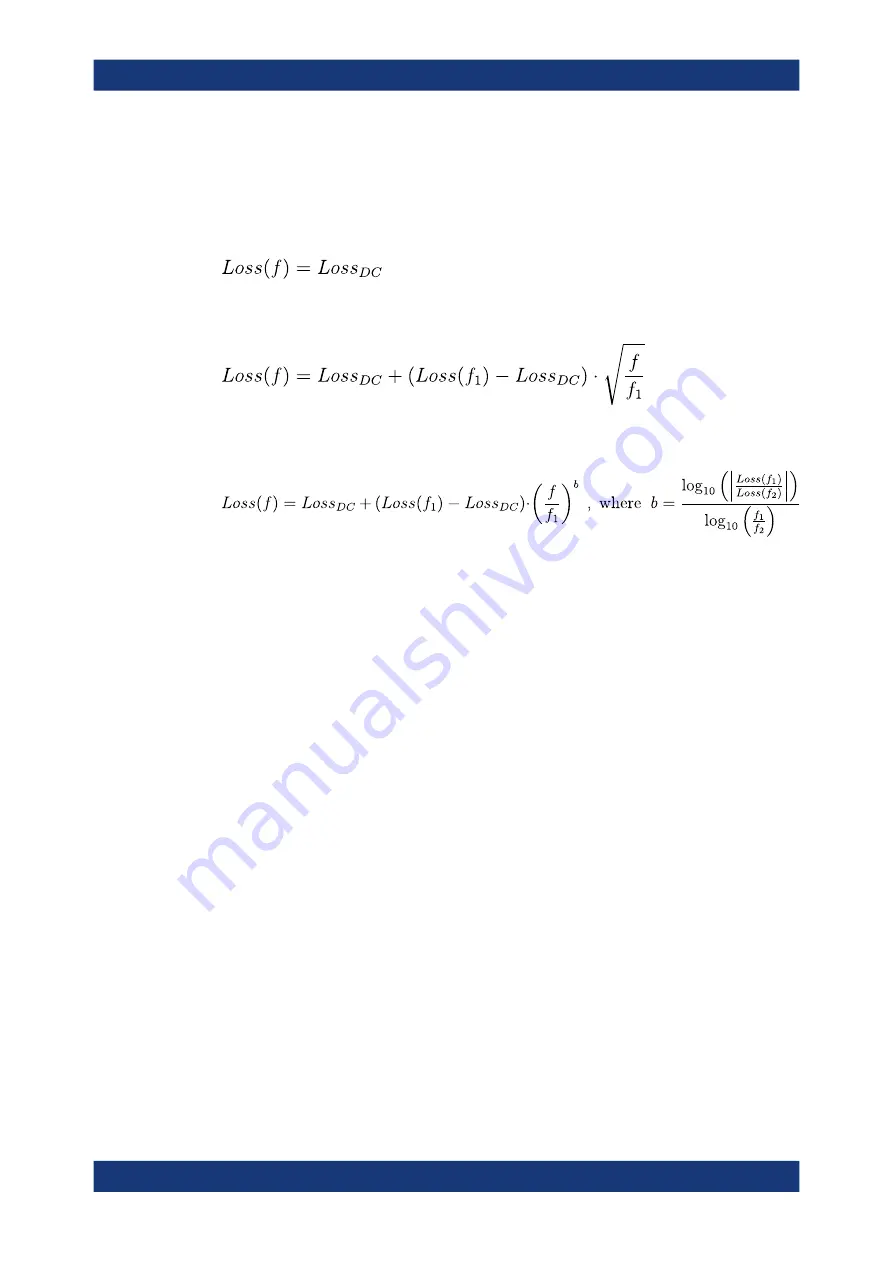
GUI reference
R&S
®
ZNB/ZNBT
607
User Manual 1173.9163.02 ─ 62
Loss at DC / Loss at 1st Freq / 1st Freq for Loss / Use 2nd Freq / Loss at 2nd
Freq / 2nd Freq for Loss
Defines the one-way loss parameters of the transmission line at the selected port.
In the limit case, where the length of the transmission line is considered to be "almost
zero", the loss is considered constant:
Otherwise, if the loss at DC and one additional frequency
f
1
is known, the loss at fre-
quency f is approximated by:
If, in addition, the loss at a second frequency
f
2
is known and "Use 2nd Freq" is
enabled, then the loss is approximated by:
See also
Chapter 4.6.1.2, "Definition of loss parameters"
Note:
The entered parameters define the loss for a signal traveling in
one direction
through the transmission line. To account for the propagation in both directions, the
magnitude shift of a reflection parameter due to a given loss is twice the magnitude
shift of a transmission parameter. See also
Chapter 4.6.1.6, "Application and effect of
Remote command:
[SENSe<Ch>:]CORRection:LOSS<PhyPt>:OFFSet
[SENSe<Ch>:]CORRection:LOSS<PhyPt>
[SENSe<Ch>:]CORRection:LOSS<PhyPt>:FREQuency
[SENSe<Ch>:]CORRection:LOSS<PhyPt>:SECond:STATe
[SENSe<Ch>:]CORRection:LOSS<PhyPt>:SECond
[SENSe<Ch>:]CORRection:LOSS<PhyPt>:SECond:FREQuency
Reset Offsets
The "Reset Offsets" button resets the length and loss parameters for all ports to their
default values.
Remote command:
[SENSe<Ch>:]CORRection:OFFSet<PhyPt>[:STATe]
All Offsets On / All Offsets Off
Activates/deactivates the length and loss compensation for all ports.
column to activate/deactivate the length and loss
compensation for selected ports.
Remote command:
[SENSe<Ch>:]CORRection:OFFSet<PhyPt>:COMPensation[:STATe]
Offset Embed softtool
















































