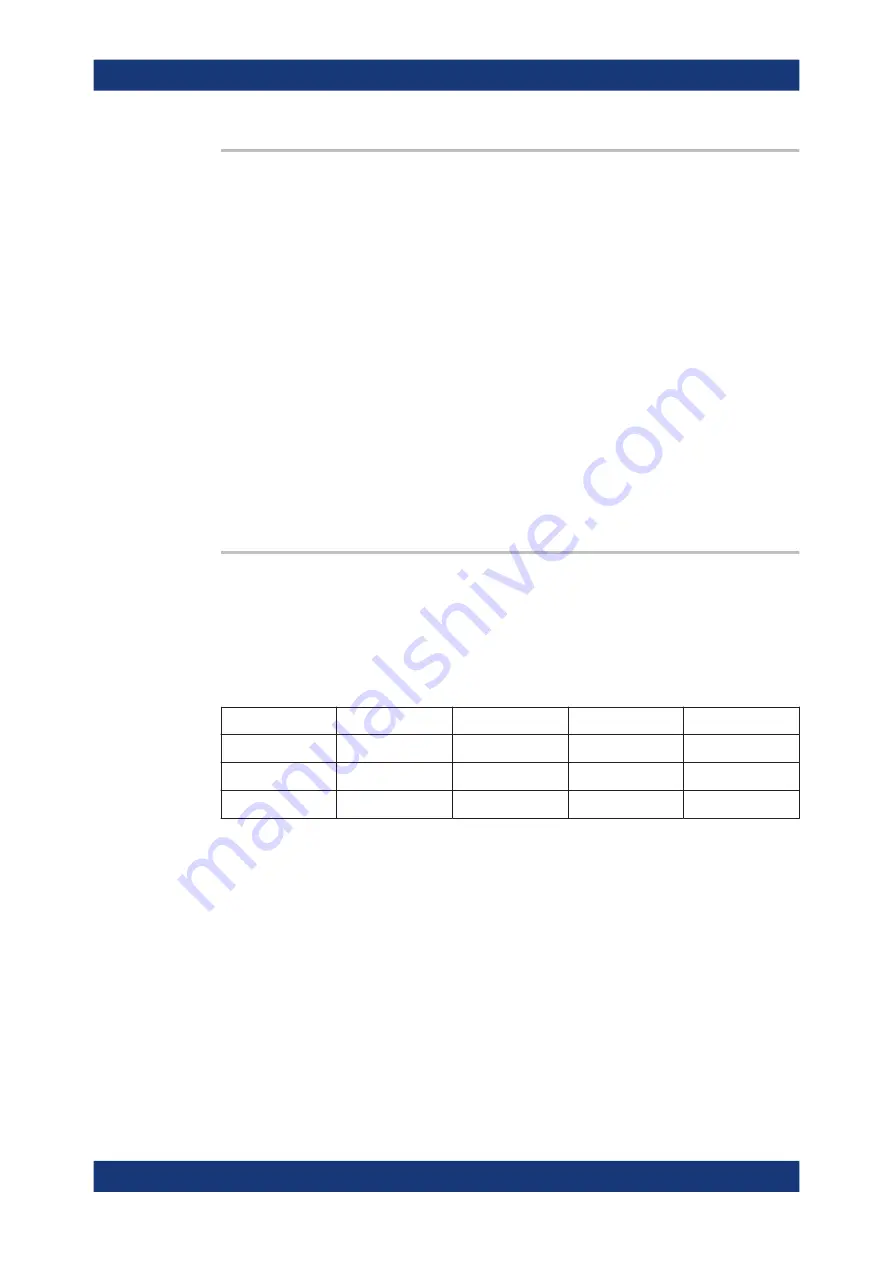
Command reference
R&S
®
ZNB/ZNBT
889
User Manual 1173.9163.02 ─ 62
CALCulate:FMODel:DEASsistant:COUPon:LEFT:PORT
<Position>, <PortNum>
CALCulate:FMODel:DEASsistant:COUPon:RIGHt:PORT
<Position>, <PortNum>
Defines the port or ports for measuring the selected test coupon (
FMODel:DEASsistant:COUPon:RIGHt:TYPE
)
Parameters:
<Position>
UPLeft | UPRight
UPLeft
Left side of the test coupon
UPRight
Right side of the test coupon (
SYMMetric2x
only)
Setting parameters:
<PortNum>
Port number (physical port number for single-ended ports, logi-
cal port number for balanced ports)
Options:
R&S
ZNB/ZNBT-K220 | R&S
ZNB/ZNBT-K230 | R&S
ZNB/
ZNBT-K210
Manual operation:
See
CALCulate:FMODel:DEASsistant:COUPon:LEFT:TYPE
<CouponType>
CALCulate:FMODel:DEASsistant:COUPon:RIGHt:TYPE
<CouponType>
For fixture modeling with the deembedding assistant, this command selects a test cou-
pon to be measured for the lead-in/lead-out, or loaded from file.
The valid test coupons depend on the selected deembedding tool (
).
SYMMetric2x
OPEN1x
SHORt1x
OPSHort1x
ISD
☑
☑
☑
☑
SFD
☑
☑
☑
⃞
EZD
☑
⃞
⃞
⃞
●
To measure the test coupon, use:
–
CALCulate:FMODel:DEASsistant:COUPon:<LEFT|RIGHt>:PORT
to
select the port(s) at which the test coupon is measured.
–
CALCulate:FMODel:DEASsistant:COUPon:<LEFT|RIGHt>:MEASure
●
To load the measurement data from file, use
Parameters:
<CouponType>
SYMMetric2x | OPEN1x | SHORt1x | OPSHort1x
Test coupon type
SYMMetric2x
Symmetric 2 x Thru
SCPI command reference
















































