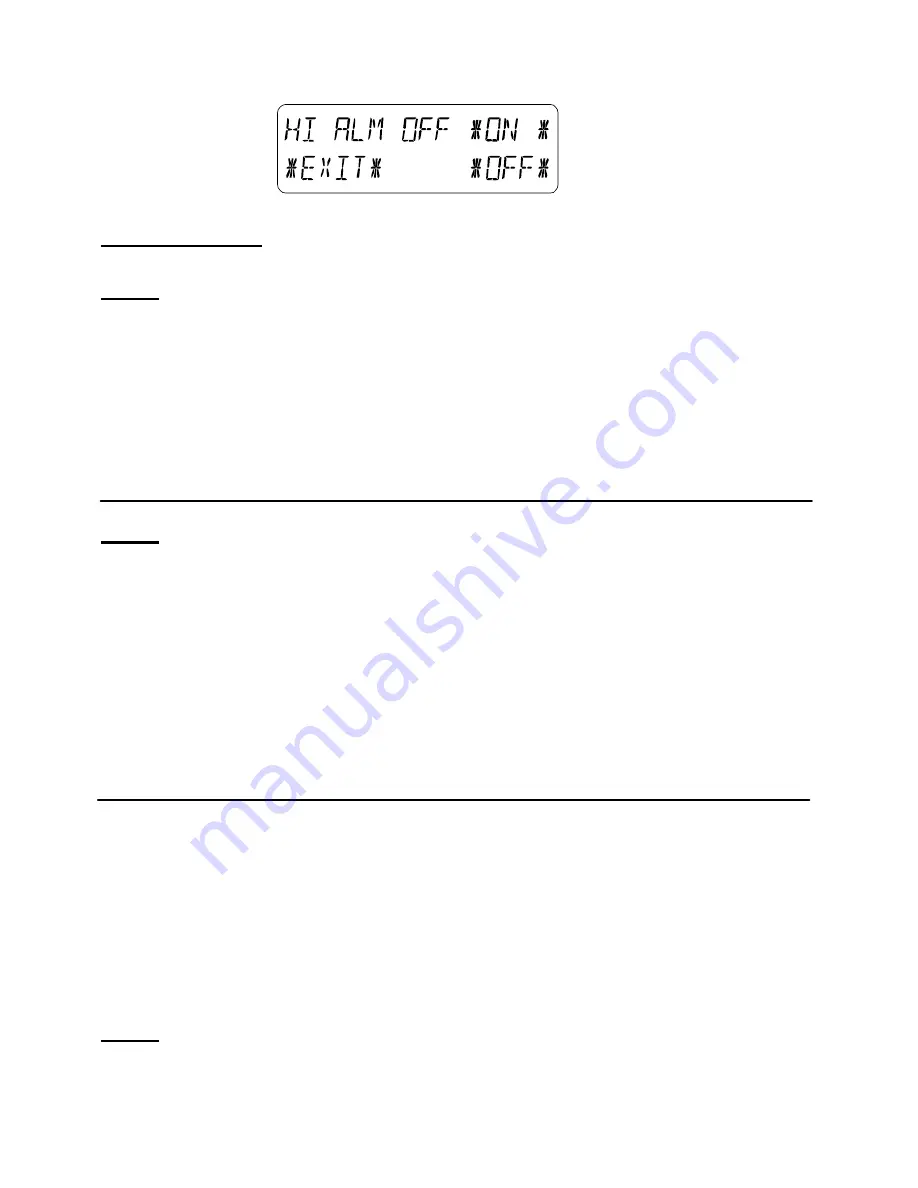
End of Example
Note:
Twice touching the PRESSURE section toggles the displays of the
Relative (rel) and Absolute (abs) air pressure.
All setting and display facilities only pertain to the respective presently
displayed value.
10
Additional Information to Function Outdoor
Temperature (Outdoor Temp)
Note:
By twice touching the OUTDOOR section the display will toggle
between the following:
Outdoor Temperature (Outdoor Temp)
Dew Point
All setting and display facilities only pertain to the respective presently
displayed value.
11
Operating and Setting of Functions EL Backlight
(Light), Buzzer and Alarm
11.1
EL Backlight (Light)
For better readability of the LCD the EL backlight can be switched ON
or OFF by once touching the LIGHT section. In condition ON the
backlight will be switched on for approximately 15 seconds every time
any one of the LCD sections is being touched.
The switching condition (Enabled/Disabled) is shown in the text
section for about 30 seconds.
Note:
In case the Touch Screen Weather Station is battery operated the
repeated use of the EL backlight will result in a considerable decrease
47






































