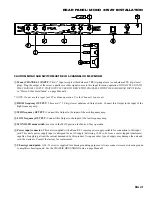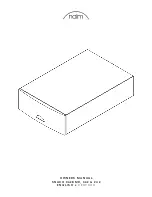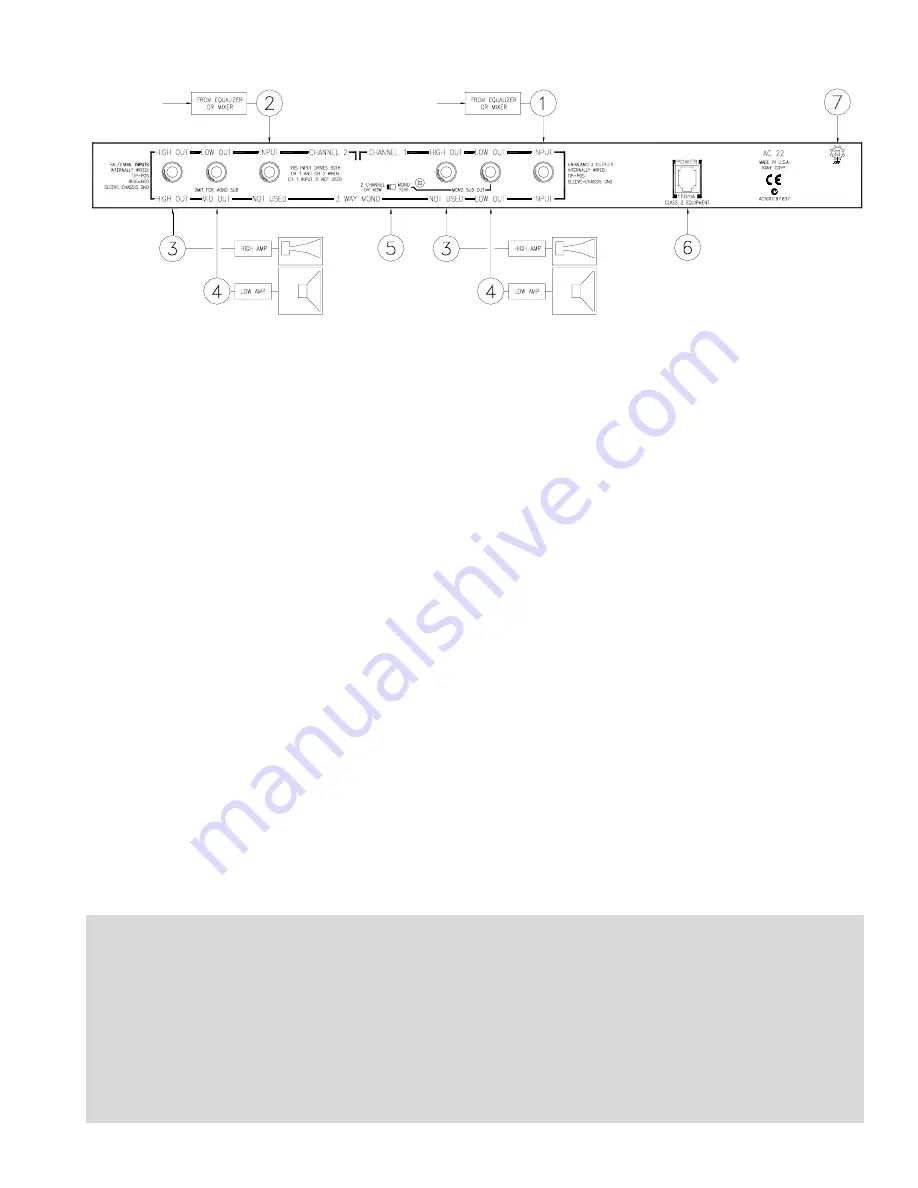
Manual-3
REAR PANEL: STEREO 2-WAY INSTALLATION
CHANNEL 1 INPUT: This ¼" Input accepts either balanced TRS (tip-ring-sleeve) or unbalanced TS (tip-sleeve) plugs.
Use this Input only if you are running two separate Channels. For true stereo operation, connect this Input to the left channel
output of the mixer, equalizer or other signal source. If you are running two speaker systems from a single mono signal, use
only the Channel 2 Input. See
below.
CHANNEL 2 INPUT: This ¼" Input accepts either balanced TRS (tip-ring-sleeve) or unbalanced TS (tip-sleeve) plugs.
For true stereo operation, connect this Input to the right channel output of the mixer, equalizer or other signal source. NOTE:
Two separate speaker systems may be independently operated from a single mono source by using only the Channel 2 Input
and omitting the Channel 1 Input. As long as nothing is plugged into the Channel 1 Input, Channel 2 will drive BOTH
Channels of the AC 22 internally.
HIGH frequency OUTPUTS: These are ¼" TS (tip-sleeve) unbalanced Output jacks. Connect CHANNEL 1 HIGH OUT
to the left channel input of the high frequency amp, and the CHANNEL 2 HIGH OUT to the right channel input of the high
frequency amp.
LOW frequency OUTPUTS: Connect the CHANNEL 1 LOW OUT to the left channel input of the low frequency amp and
the CHANNEL 2 LOW OUT to the right channel input of the low frequency amp. For Mono Subwoofer applications use
CHANNEL 1 LOW OUT. CHANNEL 2 LOW OUT is disconnected in MONO SUB mode. (See
below).
MONO SUB mode switch: This disconnects the CHANNEL 2 LOW OUT jack and sums it with CHANNEL 1 LOW OUT.
The result is taken from the CHANNEL 1 LOW OUT jack.
Power input connector: USE ONLY AN RS 1, OR OTHER REMOTE AC POWER SUPPLY APPROVED BY RANE.
This unit is supplied with a remote power supply suitable for connection to this input jack. Consult the factory for replace-
ment or substitution. This unit’s power supply input is designed for an AC supply, delivering 18-24 volts, from a
center-tapped transformer capable of supplying at least the current demanded by this product. Using any other type of
supply may damage the unit and void the warranty.
Chassis ground point: A #6-32 screw is supplied for chassis grounding purposes. Always connect crossover chassis
ground to amplifier chassis ground. See the CHASSIS GROUNDING note below.
CHASSIS GROUNDING
If after hooking up your system it exhibits excessive hum or buzzing, there is an incompatibility in the grounding
configuration between units somewhere. Your mission, should you accept it, is to discover how your particular system wants
to be grounded. Here are some things to try:
1. Try combinations of lifting grounds on units that are supplied with ground lift switches or links.
2. If your equipment is in a rack, verify that all chassis are tied to a good earth ground, either through the line cord
grounding pin or the rack screws to another grounded chassis.
3. Units with outboard power supplies do not ground the chassis through the line cord. Make sure that these units are
grounded either to another chassis which is earth grounded, or directly to the grounding screw on an AC outlet cover by
means of a wire connected to a screw on the chassis with a star washer to guarantee proper contact.
Please refer to the RaneNote “Sound System Interconnection” (included with this manual) for further information.