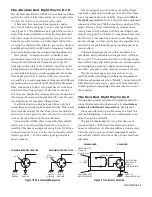Interconnection-3
The Absolute Best Right Way To Do It
The method specified by AES48 is to use balanced lines
and
tie the cable shield to the metal chassis (right where
it enters the chassis) at both ends of the cable
.
A balanced line requires three separate conduc-
tors, two of which are signal (+ and –) and one shield
(see Figure 1a). The shield serves to guard the sensitive
audio lines from interference. Only by using balanced
line interconnects can you
guarantee
(yes,
guarantee
)
hum-free results. Always use twisted pair cable. Chas-
sis tying the shield at each end also
guarantees
the best
possible protection from RFI [radio frequency interfer-
ence] and other noises [neon signs, lighting dimmers].
Neil Muncy
1
, an electroacoustic consultant and
seasoned veteran of years of successful system design,
chairs the AES Standards Committee (SC-05-05)
working on this subject. He tirelessly tours the world
giving seminars and dispensing information on how to
successfully hook-up pro audio equipment
2
. He makes
the simple point that it is absurd that you cannot go
out and buy pro audio equipment from several different
manufacturers, buy standard off-the-shelf cable assem-
blies, come home, hook it all up and have it work hum
and noise free.
Plug and play.
Sadly, almost never is
this the case, despite the science and rules of noise-free
interconnect known and documented for over
60 years
(see References for complete information).
It all boils down to using balanced lines, only bal-
anced lines, and nothing but balanced lines. This is why
they were developed. Further, that
you
tie the shield to
the chassis, at the point it enters the chassis, and at both
ends of the cable
(more on ‘both ends’ later).
Since standard XLR cables come with their shields
tied to pin 1 at each end (the shells are not tied, nor
need be), this means equipment using 3-pin, XLR-type
connectors
must tie pin 1 to the chassis
(usually called
chassis ground) — not the audio signal ground as is
most common.
Figure 1b. Recommmended practice.
CASE
(+)
(–)
COMMON (WRONG) PRACTICE
RECOMMENDED PRACTICE
(–)
(+)
OPTIONAL
CASE
1
2
3
3
1
2
CHASSIS
GROUND
SIGNAL
GROUND
CHASSIS
GROUND
CHASSIS
GROUND
Not using
signal ground
is the most radical depar-
ture from common pro-audio practice. Not that there
is any argument about its validity. There isn’t.
This is
the right way to do it
. So why doesn’t audio equipment
come wired this way? Well, some does, and since 1993,
more of it does. That’s when Rane started manufac-
turing some of its products with balanced inputs and
outputs tying pin 1 to chassis. So why doesn’t everyone
do it this way? Because life is messy, some things are
hard to change, and there will always be equipment in
use that was made before proper grounding practices
were in effect.
Unbalanced equipment is another problem: it is
everwhere, easily available and inexpensive. All those
RCA and ¼" TS connectors found on consumer equip-
ment; effect-loops and insert-points on consoles; signal
processing boxes; semi-pro digital and analog tape
recorders; computer cards; mixing consoles; et cetera.
The next several pages give tips on how to suc-
cessfully address hooking up unbalanced equipment.
Unbalanced equipment when “blindly” connected with
fully balanced units starts a pattern of hum and unde-
sirable operation, requiring extra measures to correct
the situation.
The Next Best Right Way To Do It
The quickest, quietest and most foolproof method to
connect balanced and unbalanced is to
transformer
isolate all unbalanced connections
. See Figure 2.
Many manufacturers provide several tools for this
task, including Rane. Consult your audio dealer to ex-
plore the options available.
The goal of these adaptors is to allow the use of
standard cables.
With these transformer isolation
boxes, modification of cable assemblies is unnecessary.
Virtually any two pieces of audio equipment can be
successfully interfaced without risk of unwanted hum
and noise.
Figure 2. Transformer Isolation
NOT CONNECTED
AT CHASSIS
(PLASTIC JACK)
EARTH GROUNDED
METAL ENCLOSURE
CHASSIS IS
GROUNDED TO PIN 1
1/4”
TIP-SLEEVE
CASE LUG MAY
CONNECT TO
CHASSIS
(NOT REQUIRED)
TRANSFORMER
UNBALANCED
BALANCED
3
1
2