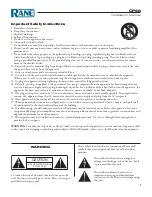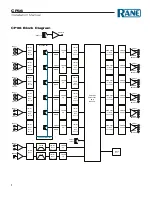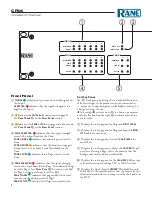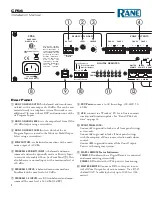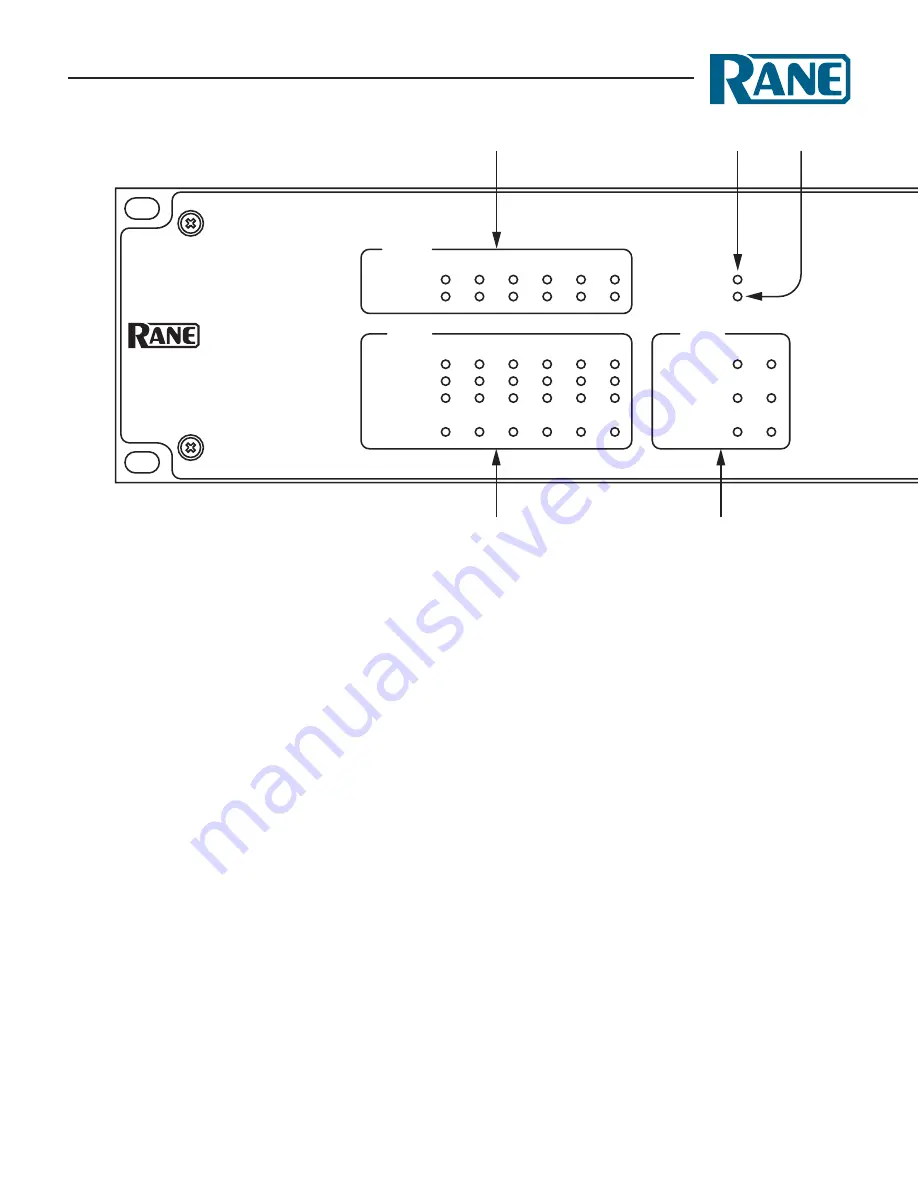
CP66
Installation Manual
6
Front Panel
1
Signal
�
indicates the presence of an audio signal on
this Input.
OverlOad
�
indicates that the signal strength is too
high for the Input.
2
�
Indicates the
Mute all
connection is engaged.
See
Panel Lock
0
in the
Rear Panel
section.
3
�
Indicates the
Panel lOck
is engaged in either mode.
See
Panel Lock
0
in the
Rear Panel
section.
4
ZOne OverlOad
�
indicates that the signal strength
exceeds the output limit for the Zone.
ZOne Signal
�
indicates that audio is present on the
Zone.
ZOne liMiter
�
indicates that the Limiter is engaged
(output level is at or above Limit Threshold) for the
Zone.
ZOne active
�
indicates that a Page is active in the
Zone.
5
Page OverlOad
�
indicates that the signal strength
exceeds the input limit for the Page. Turn down the Page
Level for Page 1 (see
Rear Panel
o
) or turn on the Pad
for Page 2 to decrease Input Level (see
e
).
Page Signal
�
indicates that page audio is detected
(not necessarily during an active Page).
Page active
�
indicates that Page is currently active.
Settings Panes
6
-
r
Each group of settings has a dedicated button to
take you straight to the parameters you’re interested in
— no menus to dig through or weird hidden settings. To
change a setting, use the
left or right
cursor arrows
t
to choose a parameter
and turn the knob on the right
y
to increment or decre-
ment its value.
6
Displays the settings pane for Program
inPut level
.
7
Displays the settings pane for Program Input 6
PriOr-
ity
Enable for each zone.
8
Displays the settings pane to set the
Page level
for
each Zone.
9
Displays the settings pane to adjust the
ducker
Depth
per Zone. During a Page, this is the amount that the
background music volume is reduced by.
0
Displays the settings pane for the
HigH PaSS
Filter, typi-
cally used in constant-voltage (70V or 100V) systems.
q
Displays the Zone Output
liMiter
Threshold for each
Zone. This is the maximum level that the output level is
allowed to reach before it is compressed by the Limiter in
the DSP.
CP66
COMMERCIAL
PROCESSOR
OVERLOAD
OVERLOAD
LIMIT
SIGNAL
MUTE ALL
PANEL LOCK
SIGNAL
ACTIVE
OVERLOAD
1
2
3
4
5
6
1
2
3
4
1
2
5
6
SIGNAL
ACTIVE
INPUT
INPUT LEVEL
PRIORITY
PAGE LEVEL
DUCKER
HIGH PASS
LIMITER
ZONE 1
ZONE 2
ZONE 3
ZONE 4
ZONE 5
ZONE 6
PAGE 1
PAGE 2
ZONE
PAGE
1
2
6 7 8 9 0 q w e
3
4
5
r
y
t