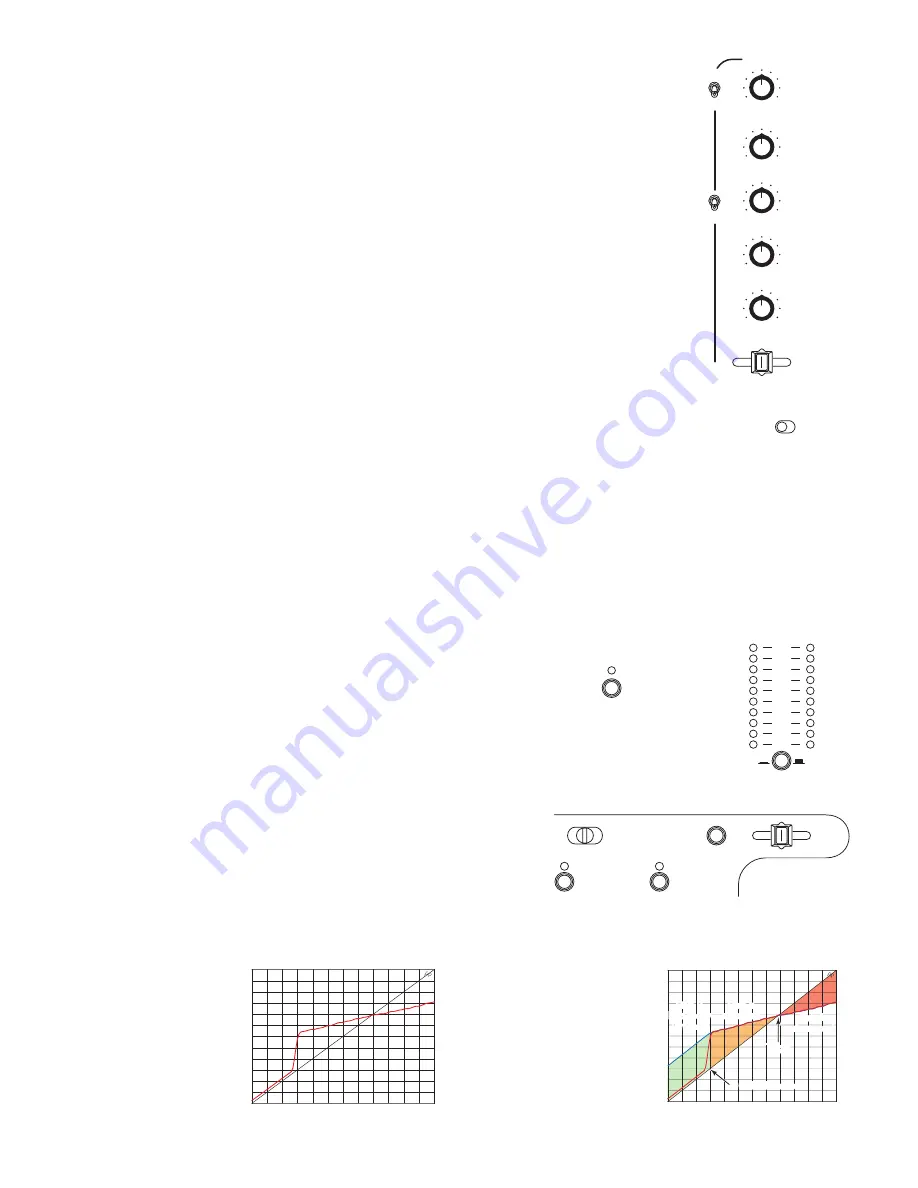
Manual-2
-20
-10
-4
-7
-2
+10
+2
0
+4
+7
CUE
A
B
CUE
SPLIT CUE
“in”
Any Cue
“in”
CUE
MASTER
CUE
AUTO-GAIN
“in”
INPUT
1-2-3
Gain
Before
AGC
LEFT
Gain
After
AGC
RIGHT
MAIN
CUE
“in”
Three, fully equipped stereo input channels
• One Phono and one Line Input for each channel.
° Inputs are unbalanced RCA.
° Be sure to connect each turntable ground to the Phono GND terminal.
° PHONO/LINE source switch selects the Input for each channel.
• ±12 dB input GAIN trims:
° Adjust for +0 dB on CUE Meter.
• Left/Right, constant-level PAN controls:
° The loudness stays the same in the room as you Pan left to right.
• 3-band, full-cut tone controls:
° +6 dB boost to full-cut (off).
° 2
nd
-order Linkwitz-Riley filter topology.
° Low-Mid crosspoint is 300 Hz.
° Mid-High crosspoint is 4 kHz.
• EQ engage switch
° Allows “transform” EQ effects.
• DRY/WET Pan controls:
° Use to split signal between DRY (no effect) and WET (FlexFx loop).
° See
FlexFx Loop
section for details.
• A-POST-B Crossfader assignment
° Input channels are assignable to A-side, B-side or Post-Crossfader.
° See
Advanced Cue Selection
section for automatic “Flash-Cue” operation.
Auto-Gain Switch
• Monitors channel-1, -2, and -3 input signals and automatically adjusts the input gain.
° Level is monitored at the Cue point: After PHONO/LINE source selection
After GAIN trim
After EQ
Before the channel Fader
• Enable by setting the Input 1-2-3 Auto-Gain switch to the “
in
” position.
° Green indicator will light.
°
Auto-Gain is engaged for all three channels or none.
• Target Level: 0 dBu = No gain change.
• Threshold: –16 dBu
° Minimum level required for Auto-Gain operation.
° If the signal is below –16 dB, the gain holds indefinitely.
• Ratio = 3:1
° 3 dB increase or decrease in input level results in 1 dB increase/decrease in output level.
• Turns the gain down at a rate of 32 dB per second.
• Turns the gain up at a rate of 5.33 dB per second.
• Auto-Gain increase or decrease is monitored by the Cue meter system:
° Set A-CUE-B switch to CUE position.
° Select the desired Cue source.
° Set SPLIT CUE switch to “IN” position.
° Set CUE/MASTER Pan to center position.
° Set meter CUE/MAIN source switch “IN” to CUE.
° Level before Auto-Gain is shown on the left meter.
° Level after Auto-Gain is shown on the right meter.
• Set the Input GAIN trim so that normal input levels result in 0 dB on the meter with or without Auto-Gain engaged.
1/2/3
L
-12
OFF
R
+6
+12
OFF
+6
OFF
+6
DRY
POST
A
B
WET
EQ
LINE
PHONO
LOW
MID
HI
PAN
GAIN
AUDIO PRECISION AMPL (dBr) vs AMPL (dBr)
INPUT
OUTPUT
23 MAY 102 13:01:49
ON
OFF
-24
-21
-18
-15
-12
-9
-6
-3
0
3
6
9
12
-24
-21
-18
-15
-12
-9
-6
-3
0
3
6
9
12
AUDIO PRECISION AMPL (dBr) vs AMPL (dBr)
23 MAY 102 13:01:49
-24
-21
-18
-15
-12
-9
-6
-3
0
3
6
9
12
-24
-21
-18
-15
-12
-9
-6
-3
0
3
6
9
12
O
U
T
P
U
T
L
E
V
E
L
INPUT LEVEL
Gain is
increased
Gain is
held below
Threshold
Gain is
decreased
-16 dB Threshold
Target
Automatic Gain Control
(input level decreasing)
Automatic Gain Control
(input level increasing)






















![Drolo Stamme[n] Manual preview](http://thumbs.mh-extra.com/thumbs/drolo/stamme-n/stamme-n_manual_2532713-1.webp)



