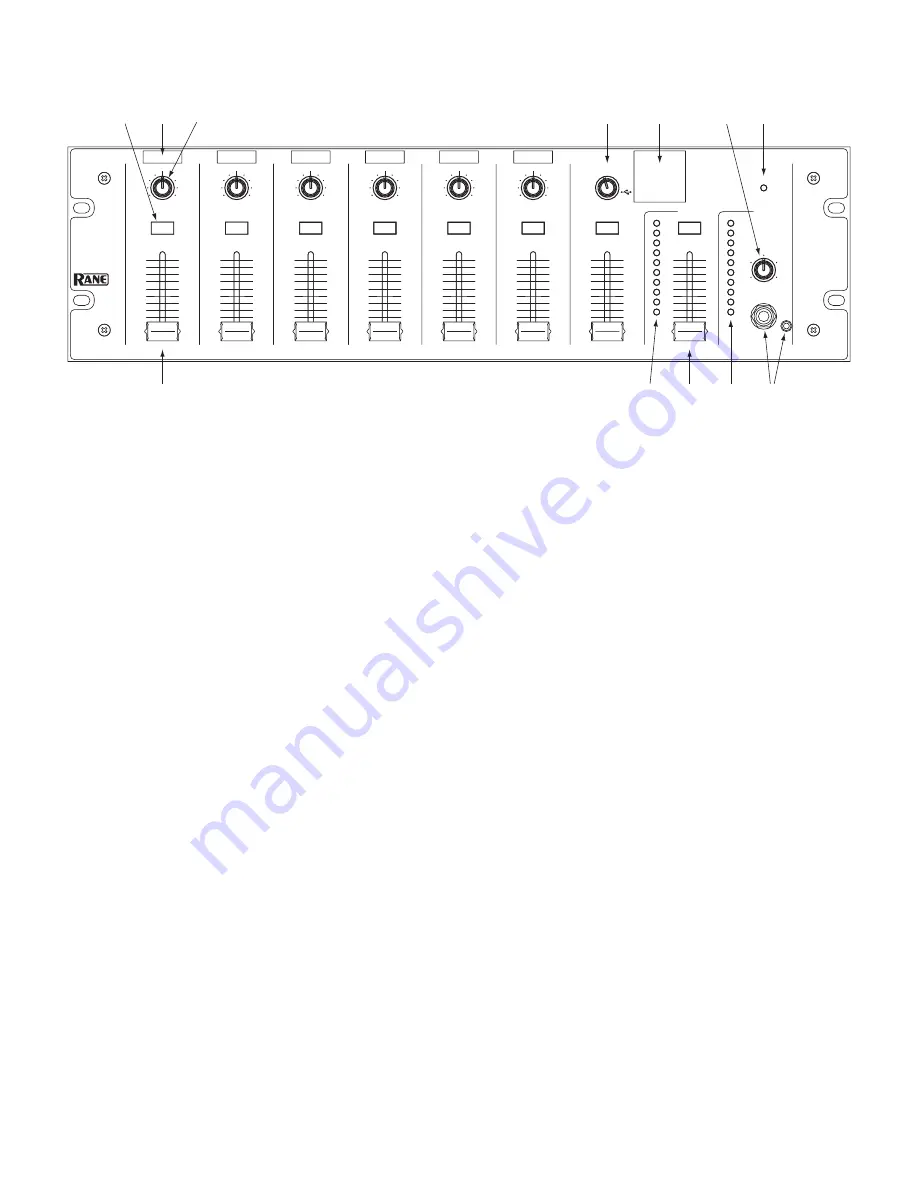
Manual-2
FRONT PANEL DESCRIPTION
1
Input LEVEL faders
are 45 mm sliders that set the volume of each mic or line Input.
2
CUE buttons
select one of the Inputs, the Stereo Aux, or the Main Mix to be heard in headphones, and displayed on the Cue
meter. The button lights yellow when active. The Cue signal is before the Level fader, allowing the user to hear a source in the
headphones before bringing it into the Main Mix. Only one Cue source is heard at a time.
3
Input label slots 1-6
allow you to print your own label for each connected Input, and slip it behind the window. A PDF template
is downloadable from www.rane.com on the MLM65 page. Cut each label to 1" x .375" [⅜"] (2.5 x .9 cm).
4
PAN controls 1-6
send the input audio to both left and right Main Mix channels when in the center (at 12 o'clock). The signal
moves to the left channel when turned counter-clockwise, and to the right channel when turned clockwise.
5
STEREO SOURCE
selects the signal for the Aux Input. Choose from AUX 1, 2, 3, 4, 5 or USB playback from a computer.
6
Stereo Input Label Slot
allows you to print a list of input labels and slip it behind the window. A PDF template is downloadable
from www.rane.com on the MLM65 page. Cut the label to 1.25" x 1.25" [1-¼"] (3.2 x 3.2 cm).
7
MAIN LEVEL
fader
is a 45 mm slider that sets the Main Mix volume at the Main Outputs.
8
Main Mix meter
displays the sum of all Inputs sent to the Main Mix. This audio level is sent to the Main Level fader, the rear
panel Record Out gain control, and the TOSLINK, S/PDIF, and USB digital outputs. The Main Level fader has no effect on this
display. The 0 dB LED corresponds to a level of -20 dBFS (20 dB before clipping).
9
CUE: PHONES LEVEL
control
sets the volume of the input selected with the lit Cue button to the stereo headphone outputs.
0
CUE: meter
displays the signal level of the input selected with the lit Cue button. The Phones Level control has no effect on this
display. The 0 dB LED corresponds to a level of -20 dBFS. The Cue meter is also a convenient way to match input levels. Drive all
inputs with representative input signals, Cue each input individually, and adjust the rear panel input gain trim of each Cued Input
until the Cue meter indicates 0 dB rms.
q
CUE: headphone outputs
accept both 1/4" and 3.5 mm stereo headphone plugs.
w
POWER indicator
lights whenever adequate power is applied to the unit.
10
0
2
4
8
6
OL
+7
+4
+2
0
-4
-2
-7
-10
-20
OL
+7
+4
+2
0
-4
-2
-7
-10
-20
0
1
2
3
4
5
6
7
8
9
10
0
1
2
3
4
5
6
7
8
10
9
0
1
2
3
4
5
6
7
8
9
10
0
1
2
3
4
5
6
7
8
10
9
0
1
2
3
4
5
6
7
8
9
10
0
1
2
3
4
5
6
7
8
10
9
0
1
2
3
4
5
6
7
8
9
10
0
1
2
3
4
5
6
7
8
10
9
0
1
2
3
4
5
6
7
8
9
10
0
1
2
3
4
5
6
7
8
10
9
0
1
2
3
4
5
6
7
8
9
10
0
1
2
3
4
5
6
7
8
10
9
0
1
2
3
4
5
6
7
8
9
10
0
1
2
3
4
5
6
7
8
10
9
0
1
2
3
4
5
6
7
8
9
10
0
1
2
3
4
5
6
7
8
10
9
LEVEL
MLM 65
MIC / LINE MIXER
PAN
MIC 2
R
L
CUE
LEVEL
PAN
MIC 1
R
L
CUE
LEVEL
PAN
MIC 3
R
L
CUE
LEVEL
PAN
MIC 4
R
L
CUE
LEVEL
PAN
MIC 5
R
L
CUE
LEVEL
LEVEL
PAN
MIC 6
STEREO
R
L
CUE
LEVEL
POWER
CUE
CUE
AUX
SOURCE
MAIN
CUE
PHONES LEVEL
2
5
USB
1
3 4
2 3
1
4
5 6
w
9
7
8
0 q




























