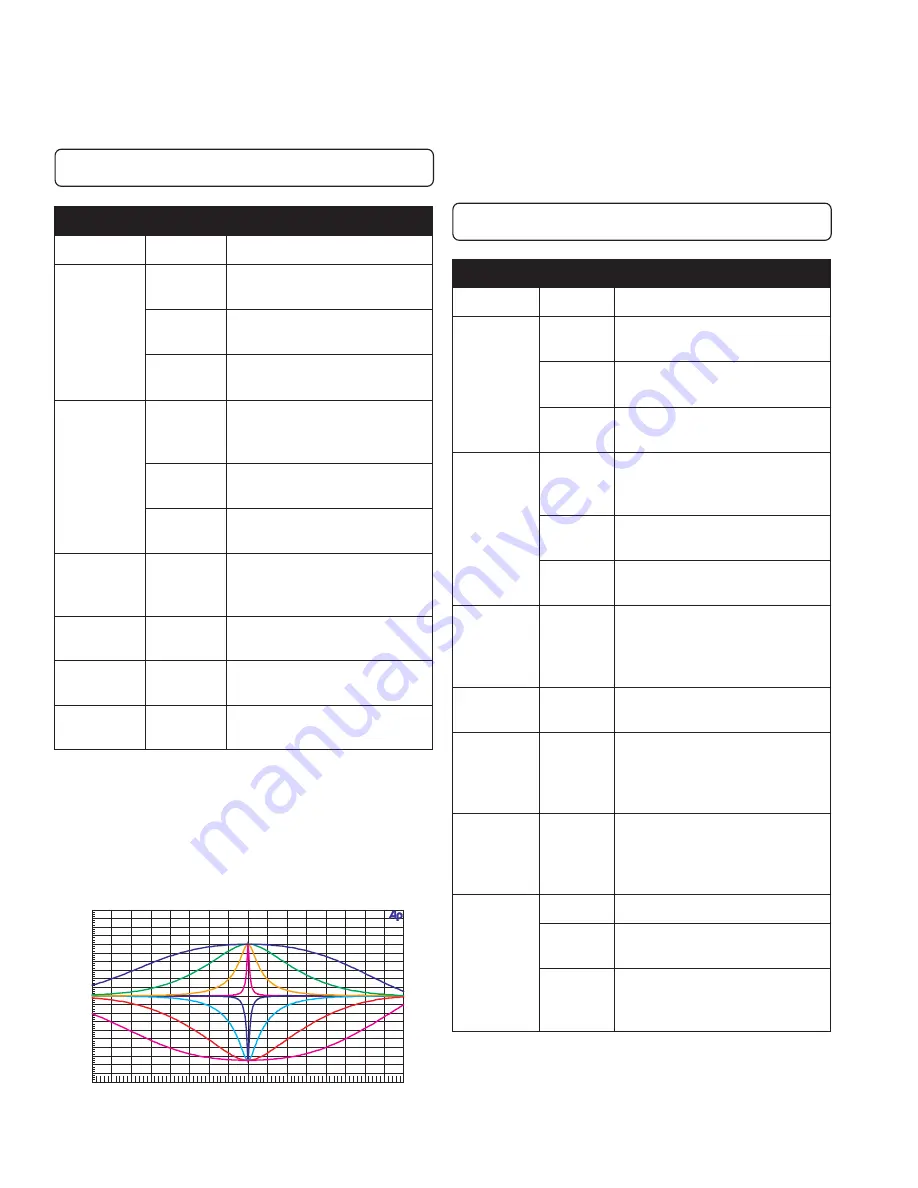
Manual-12
Parametric Equalization
Parameters
Repeatedly press the EQ button to move through each of
the five EQ bands.
PEQ ON | EQ GAIN FREQ BW (Q)
OUT 1+2| 1 0dB 100kHz 1/3 (4.3)
Multi-Band Peak Limiter
Parameters
The Compressor may be used in either full-range (M-
BAND off) or multi-band (M-BAND on) modes. Repeatedly
press the COMPRESS button to move through each fre-
quency band when M-BAND is set to ON.
Pressing the LIMIT button displays this edit page:
LIM ON |BND THRSH ATCK REL M-BAND
OUT 1+2| 1 0dB 10ms 100ms ON
N
O
I
T
A
Z
I
L
A
U
Q
E
C
I
R
T
E
M
A
R
A
P
r
e
t
e
m
a
r
a
P
e
u
l
a
V
n
o
i
t
p
i
r
c
s
e
D
Q
E
P
s
u
t
a
t
s
N
O
d
e
t
c
e
l
e
s
e
h
t
r
o
f
N
O
Q
E
P
s
n
r
u
T
.
)
s
(
t
u
p
t
u
O
f
f
o
r
o
f
)
s
s
a
p
y
b
(
F
F
O
Q
E
P
s
n
r
u
T
.
)
s
(
t
u
p
t
u
O
d
e
t
c
e
l
e
s
e
h
t
T
S
R
)
t
e
s
e
R
(
o
t
R
E
T
N
E
s
s
e
r
p
d
n
a
t
c
e
l
e
S
.
s
g
n
i
t
t
e
s
t
l
u
a
f
e
d
e
r
o
t
s
e
r
d
e
t
c
e
l
e
S
)
s
(
t
u
p
t
u
O
2
+
1
T
U
O
r
o
f
s
r
e
t
e
m
a
r
a
p
t
s
u
j
d
a
d
n
a
w
e
i
V
.
y
l
s
u
o
e
n
a
t
l
u
m
i
s
s
t
u
p
t
u
O
h
t
o
b
.
e
d
o
m
”
d
e
k
n
i
L
“
1
T
U
O
r
o
f
s
r
e
t
e
m
a
r
a
p
t
s
u
j
d
a
d
n
a
w
e
i
V
.
y
l
n
o
1
t
u
p
t
u
O
2
T
U
O
r
o
f
s
r
e
t
e
m
a
r
a
p
t
s
u
j
d
a
d
n
a
w
e
i
V
.
y
l
n
o
2
t
u
p
t
u
O
Q
E
,
3
,
2
,
1
5
,
4
Q
E
e
h
t
g
n
i
s
s
e
r
p
y
l
d
e
t
a
e
p
e
R
f
o
h
c
a
e
h
g
u
o
r
h
t
s
e
l
c
y
c
n
o
t
t
u
b
.
s
d
n
a
b
Q
E
e
v
i
f
e
h
t
N
I
A
G
o
t
B
d
5
1
-
B
d
2
1
+
.
t
u
c
r
o
t
s
o
o
b
f
o
t
n
u
o
m
A
Q
E
R
F
)
y
c
n
e
u
q
e
r
F
(
o
t
z
H
0
2
z
H
k
0
2
.
y
c
n
e
u
q
e
r
f
r
e
t
n
e
c
r
e
t
l
i
F
W
B
)
h
t
d
i
w
d
n
a
B
(
4
o
t
4
2
/
1
s
e
v
a
t
c
o
.
)
Q
(
h
t
d
i
w
d
n
a
b
r
e
t
l
i
F
Description
Use the 5-bands of fully parametric equalization (PEQ) to
smooth out the frequency response of personal monitors, to
sweeten the overall mix, or to compensate for an artist’s
hearing loss.
Handy tip: you can equalize each side of a stereo mix
differently by selecting and adjusting the OUT1 and OUT2
parameters individually instead of selecting OUT1+2.
Figure 3 Parametric EQ (various Q settings)
-20
+20
-18
-16
-14
-12
-10
-8
-6
-4
-2
0
+2
+4
+6
+8
+10
+12
+14
+16
+18
-4
+4
-3.5
-3
-2.5
-2
-1.5
-1
-0.5
0
+0.5
+1
+1.5
+2
+2.5
+3
+3.5
d
B
Hz
*
Important note
: the front panel Gain Reduction meter
automatically switches to display the amount of gain
reduction being applied to the
currently selected band
.
R
E
T
I
M
I
L
K
A
E
P
r
e
t
e
m
a
r
a
P
e
u
l
a
V
n
o
i
t
p
i
r
c
s
e
D
M
I
L
s
u
t
a
t
s
N
O
e
h
t
r
o
f
N
O
r
e
t
i
m
i
L
s
n
r
u
T
.
)
s
(
t
u
p
t
u
O
d
e
t
c
e
l
e
s
f
f
o
r
o
f
)
s
s
a
p
y
b
(
F
F
O
r
e
t
i
m
i
L
s
n
r
u
T
.
)
s
(
t
u
p
t
u
O
d
e
t
c
e
l
e
s
e
h
t
T
S
R
)
t
e
s
e
R
(
o
t
R
E
T
N
E
s
s
e
r
p
d
n
a
t
c
e
l
e
S
.
s
g
n
i
t
t
e
s
t
l
u
a
f
e
d
e
r
o
t
s
e
r
d
e
t
c
e
l
e
S
)
s
(
t
u
p
t
u
O
2
+
1
T
U
O
r
o
f
s
r
e
t
e
m
a
r
a
p
t
s
u
j
d
a
d
n
a
w
e
i
V
.
y
l
s
u
o
e
n
a
t
l
u
m
i
s
s
t
u
p
t
u
O
h
t
o
b
.
e
d
o
m
”
d
e
k
n
i
L
“
1
T
U
O
r
o
f
s
r
e
t
e
m
a
r
a
p
t
s
u
j
d
a
d
n
a
w
e
i
V
.
y
l
n
o
1
t
u
p
t
u
O
2
T
U
O
r
o
f
s
r
e
t
e
m
a
r
a
p
t
s
u
j
d
a
d
n
a
w
e
i
V
.
y
l
n
o
2
t
u
p
t
u
O
D
N
B
)
d
n
a
B
(
3
,
2
,
1
T
I
M
I
L
e
h
t
g
n
i
s
s
e
r
p
y
l
d
e
t
a
e
p
e
R
e
h
t
f
o
h
c
a
e
h
g
u
o
r
h
t
s
e
l
c
y
c
n
o
t
t
u
b
D
N
A
B
-
M
n
e
h
w
(
s
d
n
a
b
r
e
t
i
m
i
L
3
.
)
N
O
o
t
t
e
s
s
i
H
S
R
H
T
)
d
l
o
h
s
e
r
h
T
(
o
t
B
d
0
6
-
B
d
0
h
c
i
h
w
e
v
o
b
a
l
e
v
e
l
l
a
n
g
i
s
e
h
T
.
s
r
u
c
c
o
g
n
i
t
i
m
i
l
K
C
T
A
)
k
c
a
t
t
A
(
o
t
s
m
5
.
0
s
m
0
0
1
e
h
t
y
l
k
c
i
u
q
w
o
h
s
e
n
i
m
r
e
t
e
D
s
i
e
m
u
l
o
v
t
u
p
t
u
o
s
’
r
e
t
i
m
i
L
e
m
u
l
o
v
t
u
p
n
i
e
h
t
e
c
n
o
d
e
c
u
d
e
r
.
d
l
o
h
s
e
r
h
T
e
h
t
s
d
e
e
c
x
e
L
E
R
)
e
s
a
e
l
e
R
(
o
t
s
m
1
c
e
s
5
e
h
t
y
l
k
c
i
u
q
w
o
h
s
e
n
i
m
r
e
t
e
D
s
n
r
u
t
e
r
e
m
u
l
o
v
t
u
p
t
u
o
s
’
r
e
t
i
m
i
L
t
u
p
n
i
e
h
t
e
c
n
o
)
y
t
i
n
u
(
l
a
m
r
o
n
o
t
.
d
l
o
h
s
e
r
h
T
w
o
l
e
b
s
p
o
r
d
e
m
u
l
o
v
D
N
A
B
-
M
N
O
.
N
O
e
d
o
m
d
n
a
B
-
i
t
l
u
M
s
n
r
u
T
T
E
S
w
e
i
v
o
t
R
E
T
N
E
s
s
e
r
p
d
n
a
t
c
e
l
e
S
.
s
e
i
c
n
e
u
q
e
r
f
r
e
v
o
s
s
o
r
c
t
s
u
j
d
a
r
o
f
f
o
.
F
F
O
e
d
o
m
d
n
a
B
-
i
t
l
u
M
s
n
r
u
T
e
r
i
t
n
e
e
h
t
r
e
v
o
s
k
r
o
w
r
e
t
i
m
i
L
.
e
g
n
a
r
z
H
k
0
2
o
t
z
H
0
2




































