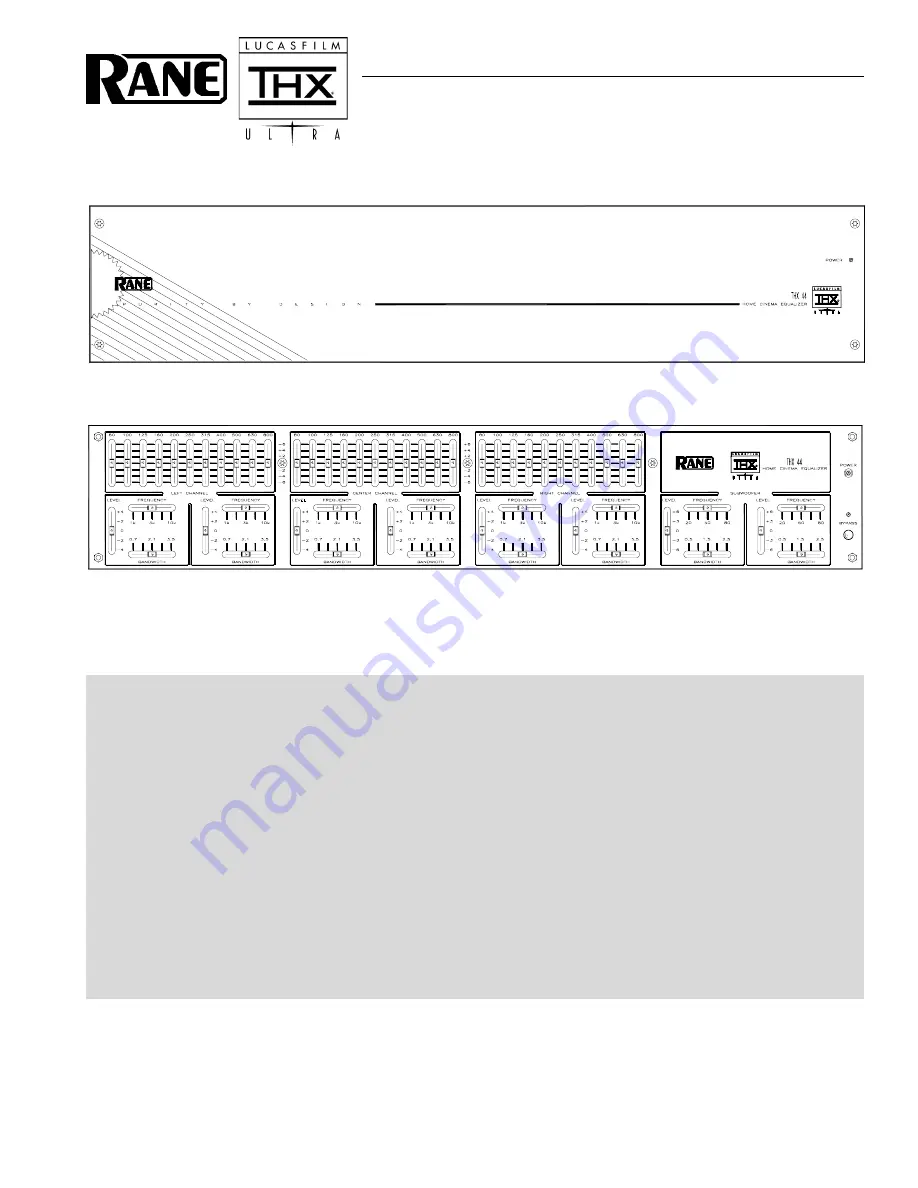
Manual-1
THX 44
HOME CINEMA EQUALIZER
OPERATORS MANUAL
Security Cover Removed
QUICK START
Great video is easy; great audio is hard, but a THX 44 makes it a lot easier. Read at least this boxed section and you’ll
be on your way toward great audio.
Hook-up is intuitive: In from the controller, Out to the amplifiers. Just follow the silkscreened legends on the rear of the
unit.Use either the RCA jacks or the DB-25 connectors.
Familiarity with other graphic and parametric equalizers makes the THX 44 just as familiar. If this is your first equal-
izer, be gentle; it can overwhelm you.
Use the
BYPASS
switch as an aid in comparing equalized results with unequalized results. Pushbutton
in
and locked
(LED
on
) is the bypassed (unequalized) mode; pushbutton
out
and unlocked (LED
off
) is the normal equalized mode. See
the included “Home THX Audio System Room Equalization Manual” for the alignment procedures required. See the
Operating Instructions on the back page for more information.
Install the supplied security cover after completing all settings. Be sure the
POWER
light fits snugly into the hole in the
security cover.
Never connect anything except an approved Rane power supply to the red modular jack on the rear of the unit.
This
is an AC input and requires special attention if you do not have a power supply
exactly
like the one originally packed with
your unit. See the full explanation of the power supply requirements on page Manual-3.
Security Cover Installed
WEAR PARTS:
This product contains no wear parts.






















