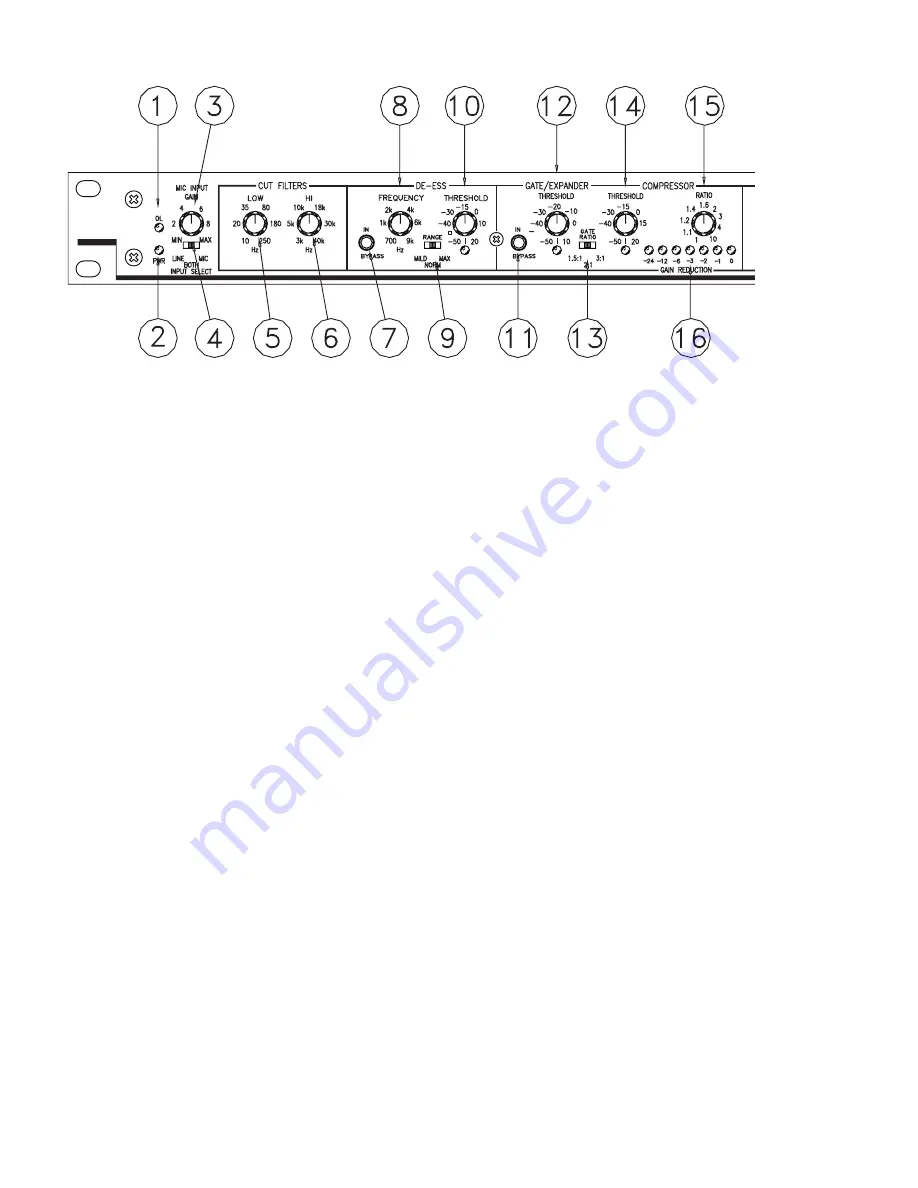
Manual-
FRONT PANEL DESCRIPTION
1
OL (overload) indicator LED.
Illuminates (red) any time the signal is within 4 dB of overloading. Five locations are monitored.
See the block diagram with the schematics elsewhere in this manual.
2
PWR (power) indicator LED.
Illuminates (yellow) when power is connected. Use only an approved RANE AC remote supply
such as an RS 1 (included) or RAP 10.
3
MIC INPUT GAIN control.
Increases mic input gain as it is rotated clockwise. It’s range is 15 dB of gain at full CCW rotation
to 60 dB at full CW rotation.
4
MIC INPUT SELECT switch.
In the LINE position, the signal entering LINE/EXPAND IN is active. In the MIC position the
signal entering the MIC IN is active. In the BOTH position both LINE and MIC signals are summed together. Level matching
between LINE and MIC signals must be done
externally
in the SUM BOTH position.
5
LOW CUT filter.
Defines the low cut-off frequency. In the full CCW position the LOW CUT filter is essentially out of the
signal path.
6
HI CUT filter.
This control defines the high cut-off frequency. In the full CW position the HI CUT filter is essentially out of the
signal path.
7
DE-ESS BYPASS switch.
When this switch is
in
the DE-ESS function of the VP 12 is not functional and the DE-ESS controls
will do nothing. DE-ESS is active in the
out
position.
8
DE-ESS FREQUENCY.
This control determines the range of frequency that the DE-ESS circuit is sensitive to. In practice it
is best to set this to the highest frequency that will provide the amount of DE-ESSING you require and no lower. The lower the
frequency setting the less transparent the DE-ESSING function becomes.
9
DE-ESS RATIO
. This three-position switch determines the rate at which the DE-ESS filter responds to expected sibilance. The
NORM setting is best for most situations.
0
DE-ESS THRESHOLD control and LED.
This control sets the signal level in dBu above which the DE-ESS function becomes
active. When the LED is lit, the threshold has been exceeded and the DE-ESSER is doing its thing.
Summary of Contents for VP 12
Page 1: ...VP 12 VOICE PROCESSOR...






























