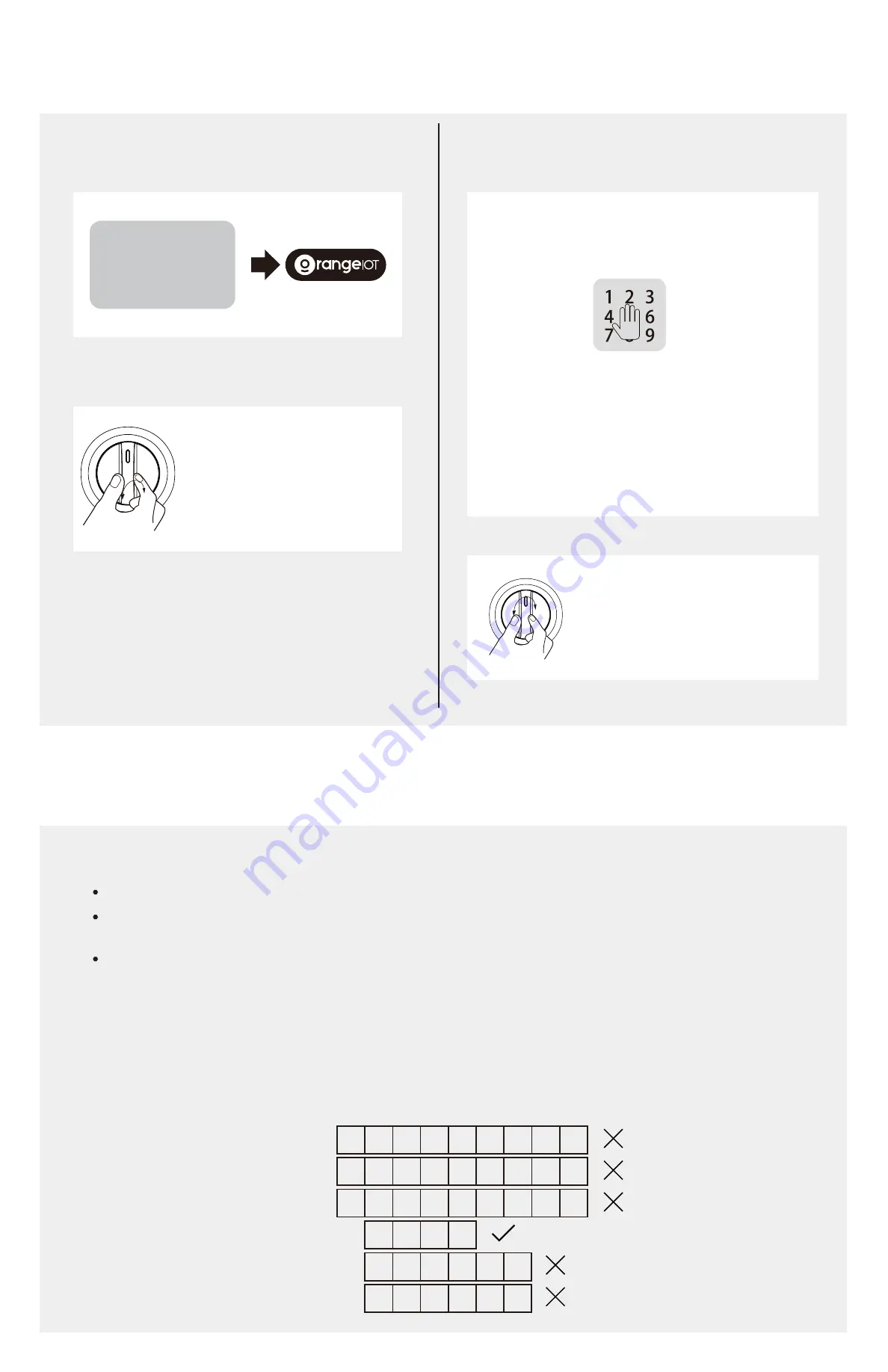
3 / 6
Information & Safety Warnings
Protect your User Codes and Master Code.
Restrict access to your lock’s interior assembly and routinely check your settings to ensure they have not been altered
without your knowledge.
IMPORTANT:
The default master code is 12345678.
Your must change this code to a code of your own before the electronic features of this product will work.
1
2
3
4
5
6
7
8
9
1
2
3
4
5
6
7
8
9
B.
2
2
2
2
2
2
2
2
2
C.
3
8
6
5
D.
Then
and
3
8
1
9
6
5
1
9
3
8
6
5
Forward number sequence
Backward number sequence
Repeat number sequence
1.
Master Code
(
4 to 10 digits) : The default Master Code is 12345678. It is required that you change it to a code of your
own before programming.
2.
User Code
(4 to 10 digits) : A total of 20 User Codes (and one temporary one-time User Code) may be programmed.
3.
Both master and user pin codes don not support the following combination of numbers.
Programming Instructions
How To Use
UNLOCK the door
LOCK the door
Master/ User
code
Rotate the thumb turn to
Unlock position.
Auto
Lock
Enable auto lock so
the bolt will
extend out automatically in 30 seconds
after unlocking.
! This feature is off by default.
One-touch Locking
Press
and hold any key
for 2 seconds.
Rotate the thumb turn to
Lock position.
Programming Basic
A.
Contain existing code sequence
If

























