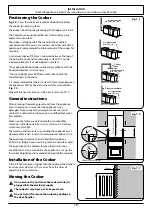15
Cleaning the Stainless Steel Parts
•
Clean the stainless steel parts of your appliance on a
regular basis.
•
Wipe the stainless steel parts with a soft cloth soaked in
only water. Then, dry them thoroughly with a dry cloth.
n
Do not clean the stainless steel parts while they are
still hot from cooking.
n
Do not leave vinegar, coffee, milk, salt, water, lemon
or tomato juice on the stainless steel for a long time.
Cleaning Painted Surfaces
Spots of tomato, tomato paste, ketchup, lemon, oil
derivatives, milk, sugary foods, sugary drinks and coffee
should be cleaned with a cloth dipped in warm water
immediately. If these stains are not cleaned and allowed to
dry on the surfaces they are on, they should NOT be rubbed
with hard objects (pointed objects, steel and plastic scouring
wires, surface-damaging dish sponge) or cleaning agents
containing high levels of alcohol, stain removers, degreasers,
surface abrasive chemicals. Otherwise, corrosion may occur
on the powder painted surfaces, and stains may occur. The
manufacturer will not be held responsible for any damage
caused by the use of inappropriate cleaning products or
methods.
Maintenance
n
WARNING: The maintenance of this appliance should
be carried out by an authorised service person or
qualified technician only.
Changing the Oven Lamp
n
WARNING: Switch off the appliance and allow it to
cool before cleaning your appliance.
•
Remove the glass lens, and then remove the bulb.
•
Insert the new bulb (resistant to 300 °C) to replace the
bulb that you removed (230 V, 15-25 Watt, Type E14).
•
Replace the glass lens, and your oven is ready for use
illumination..
Other Controls
•
Periodically check expiratation date of the gas
connection pipe.
•
Periodically check the gas connection pipe. If a defect is
found, contact an authorised service provider to have it
changed.
•
If a defect is found while operating the control knobs of
the appliance, contact an authorised service provider.
Summary of Contents for CLA60NGFBL/C
Page 1: ...Classic 60 Gas Professional 60 Gas User Guide Installation Service Instructions U111323 02a...
Page 2: ......
Page 4: ......
Page 35: ...31 NOTE...
Page 36: ...32 NOTE...
Page 37: ...33 NOTE...
Page 38: ......
Page 39: ......