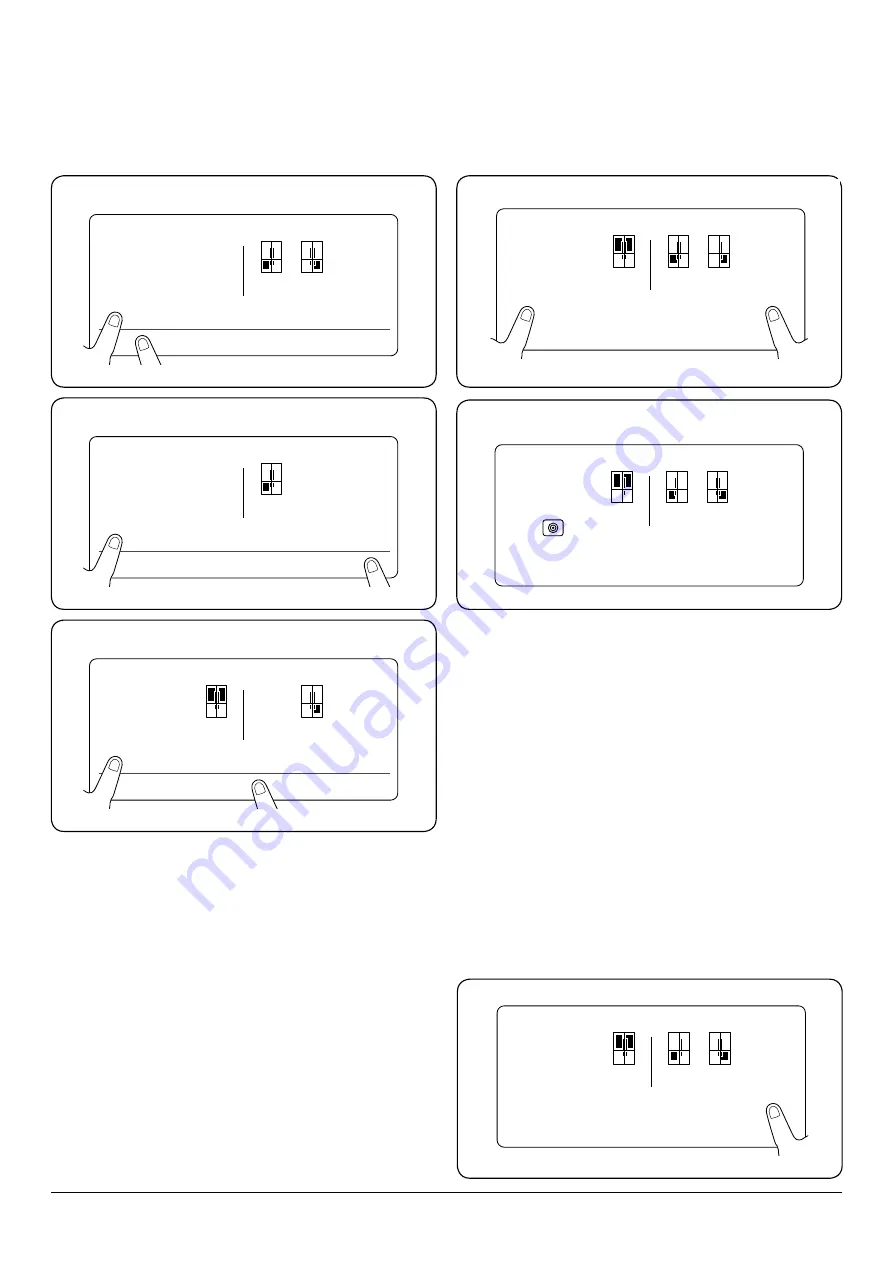
14
mode
q drink
s.saver
-23
°c
-23
°c
zone 1
zone 2
cooler
mode
q drink
s.saver
-23
°c
zone 1
zone 2
cooler
03
mode
q drink
s.saver
°c
-23
°c
zone 1
zone 2
cooler
Fig. 3.5 Fridge compartment will switch off.
Fridge compartment and Zone 2 will switch off.
Zone 1 freezer will switch off.
Fig. 3.6
Fig. 3.7
Switching zones off
A combination of cooling/freezing zones can be disabled
as required. The button combination should be applied for
greater than 5 seconds.
Switching zones on
Each disabled zones can be reinstated by repeating the
process as described above.
Turn of Night Sensor
Repeat operation as above.
SCREEN SAVER (s.saver)
This mode saves energy by switching off all control panel
lighting when the panel is left inactive. Once activiated the
screensaver mode will switch on after 10 seconds. When the
screensaver is active, only the s.saver icon is illuminated.
To activate (Fig. 3.8) the screensaver, press and hold the
‘s.saver’ button for 3 seconds. A single beep will advise the
user that the function is set.
To deactivate (Fig. 3.8) the screensaver, press and hold the
‘s.saver’ button for 3 seconds. A single beep will advise the
user that the function is set.
NOTE: Screensaver function is cancelled if the power is cycled
off, on.
88
mode
q drink
s.saver
°c
-88
°c
-88
°c
zone 1
zone 2
cooler
88
mode
q drink
s.saver
°c
-88
°c
-88
°c
zone 1
zone 2
cooler
Step 1. Press and hold the mode and s.saver for 3 seconds.
Step 2. The night sensor indicator will appear.
Night sensor
This night sensor function saves energy by switching
the lights inside the refrigerator off if there is sufficient
illumination in the room. To activate follow Step 1 and Step 2.
02
mode
q drink
s.saver
°c
-22
°c
-22
°c
zone 1
zone 2
cooler
Hold for 3
seconds
Fig. 3.8
Hold for 3
seconds
NOTE: Disable screen safe mode.
NOTE: Disable screen safe mode.
NOTE: Disable screen safe mode.
NOTE: Disable screen safe mode.
NOTE: Disable screen safe mode.
Summary of Contents for Deluxe RSXS19
Page 34: ...32 Door removal and access...
Page 35: ...33...
Page 36: ...34...
Page 37: ...35...
Page 38: ...36...
Page 39: ...37...
Page 44: ...42 11 Circuit Diagram...
















































