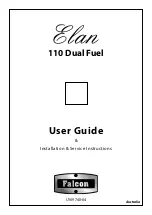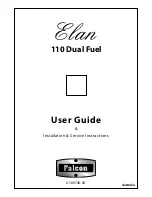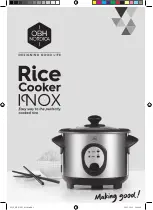29
INSTALLATION
Check the appliance is electrically safe when you have finished.
Dear Installer
Before you start your installation, please complete the details
below, so that, if your customer has a problem relating to
your installation, they will be able to contact you easily.
Safety Requirements and
Regulations
n
This cooker must be installed in accordance with
the relevant instructions in this booklet, with the
relevant national and local regulations, and with the
local electricity supply companies’ requirements.
n
The appliance must be installed in accordance with
the regulations in force and only in a well ventilated
space.
n
Read the instructions before installing or using this
appliance.
Provision of Ventilation
This appliance is not connected to a combustion products
evacuation device. Therefore, particular attention must be
given to the relevant requirements regarding ventilation.
All rooms require a window that can be opened, or
equivalent, while some rooms require a permanent vent in
addition to the window.
Location of Cooker
The cooker may be installed in a kitchen/kitchen diner but
NOT in a room containing a bath or shower.
n
This appliance is designed for domestic cooking
only. Use for any other purpose could invalidate any
warranty or liability claim.
You will need the following equipment to complete the
cooker installation satisfactorily:
•
Multimeter (for electrical checks).
You will also need the following tools:
1.
Steel tape measure
2.
Cross-head screwdriver
3.
Flat-bladed screwdriver
4.
Spirit level
5.
Pencil
6.
Adjustable spanner
7.
3 mm and 4 mm Allen keys
8.
13 mm spanner or socket wrench
Checking the parts:
ArtNo.050-0011 - Installer information table
Installer’s Name
Appliance Serial Number
Installer’s Telephone Number
Installer’s Company
Grill pan and trivet
4 flat oven shelves
Roasting tin
1x set of Telescopic runners
ArtNo.324-0004 Roasting tin
Plinth
Allen keys
Stability location bracket
8. Installation
Summary of Contents for EDL110EI
Page 1: ...Encore Deluxe 110 Induction U110784 03 USER GUIDE INSTALLATION INSTRUCTIONS...
Page 4: ...ii...
Page 44: ...40 NOTE...
Page 45: ...41 NOTE...
Page 46: ...42 NOTE...