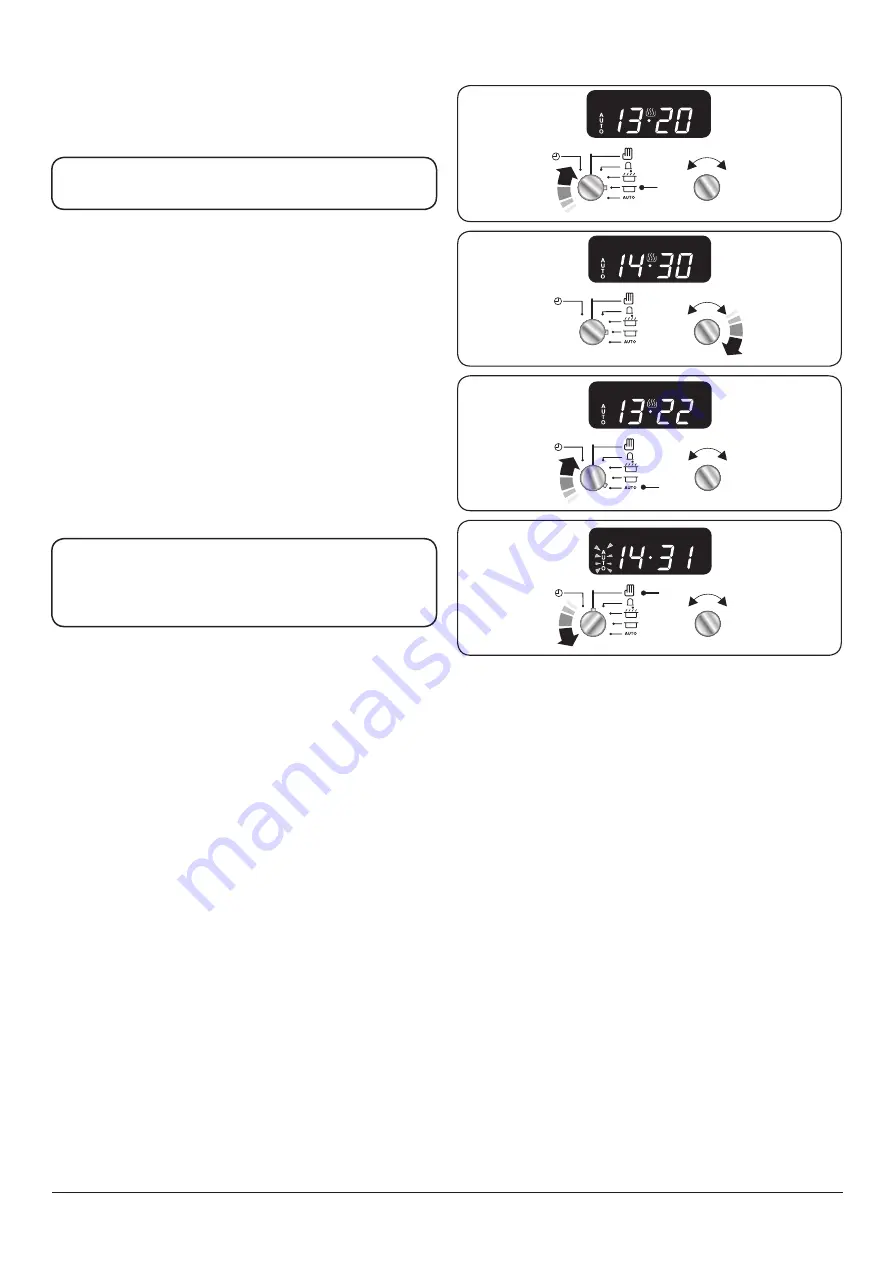
17
D
A
B
A
B
ArtNo.311-0004 RShaw
2BC stoppingOven 1
H
A
B
To stop the oven at a specific time of day
You have set the required temperature and function mode
and you would like the oven to automatically stop.
TOP TIP
Make a note of the current time so you do not forget.
1.
Turn the
Timer
(
A
) knob to the
Stop Time
(
G
) setting.
‘
AUTO
’ will show in the display (
Fig. 3.5
).
2.
Turn the
Adjusting
(
B
) knob to the amount of cooking
time required. The display will show the current time
plus the additional cooking time you have set (
Fig. 3.6
).
3.
Turn the
Timer
(
A
) knob to the
Auto
(
H
) setting. The
display will show the current time, the cooking symbol
and the word ‘
AUTO
’ (
Fig. 3.7
).
4.
Once the specified time has elapsed it will emit an alarm
and the oven will stop working. The cook pot symbol on
the display will disappear and the word ‘
AUTO
’ will flash
(
Fig. 3.8
).
5.
When you return, turn the
Timer
(
A
) knob to the
Manual
(
D
) setting to return to manual cooking (
Fig.
3.8
).
TOP TIP
You can check how much time you have left, to the
programmed stop time, by turning
Timer
(
A
) from
Auto
(
H
) to
Stop Time
(
G
) and back to
Auto
(
H
).
G
A
B
Fig. 3.5
Fig. 3.6
Fig. 3.7
Fig. 3.8
Summary of Contents for Leckford 110 Induction
Page 1: ...Leckford 110 Induction Built from experience U110565 02a USER GUIDE INSTALLATION INSTRUCTIONS...
Page 4: ...ii...
Page 42: ...38 NOTE...
Page 43: ...39 NOTE...
Page 44: ...40 NOTE...
Page 45: ......
Page 46: ......
















































