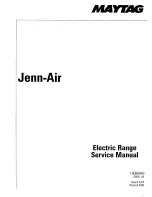22
Water tank lid
4. The Steam Cavity
The Steam Cavity
(right-hand)
The steam cavity is shown in
shows the touch sensitive control panel for the steam
cavity.
Water Level
To fill the water tank or check the water level lift and pull the
water tank from the oven cavity (
Lift the lid and carefully fill from the tap or a small jug up to the
maximum marker (
). Wipe clean if the water overflows.
The clock, on the
left hand
oven, must be set to the time
of day before the oven will work. See the section on
‘The
Clock / Timer’
for instructions on setting the time of day.
References to ‘left-hand’ and ‘right-hand’ ovens apply as
viewed from the front of the appliance.
The left-hand oven is a multifunction oven, while the right-
hand oven is a steam cavity.
Note:
The time of day is not displayed on the steam cavity
control.
Display Lock
To lock the display touch and hold the [
+
] and [
-
] buttons
simultaneously. This will prevent the buttons being used. The
lock symbol [ ] will be displayed.
To unlock the display touch and hold the [
+
] and [
-
] buttons
again.
n
Hygiene
Please remember to:
•
Change the water in the tank before use. The display will
remind you (
•
Clean the steam cavity after every cook cycle.
n
The base of the steam cavity will remain HOT after
use. Take extra care when cleaning.
•
Observe the descaling interval.
1
2
3
4
5
6
7
8
F
E
D
C
B
A
G
1
Standby / On
5
Increase
2
Mode
6
Decrease
3
Temperature
7
Timer
4
Oven Light
8
Start / Pause
Key
A
Water Tank
B
Door Seal
C
1 x Rack
D
1 x Pan
E
1 x Perforated Pan
F
Door
G
Sponge
Fig. 4.1
Fig. 4.2
Fig. 4.3
Summary of Contents for Nexus 110 Dual Fuel
Page 1: ...Nexus 110 Dual Fuel Steam U111021 01 USER GUIDE INSTALLATION INSTRUCTIONS...
Page 4: ...ii...
Page 53: ...49 NOTES...
Page 54: ...50 NOTES...