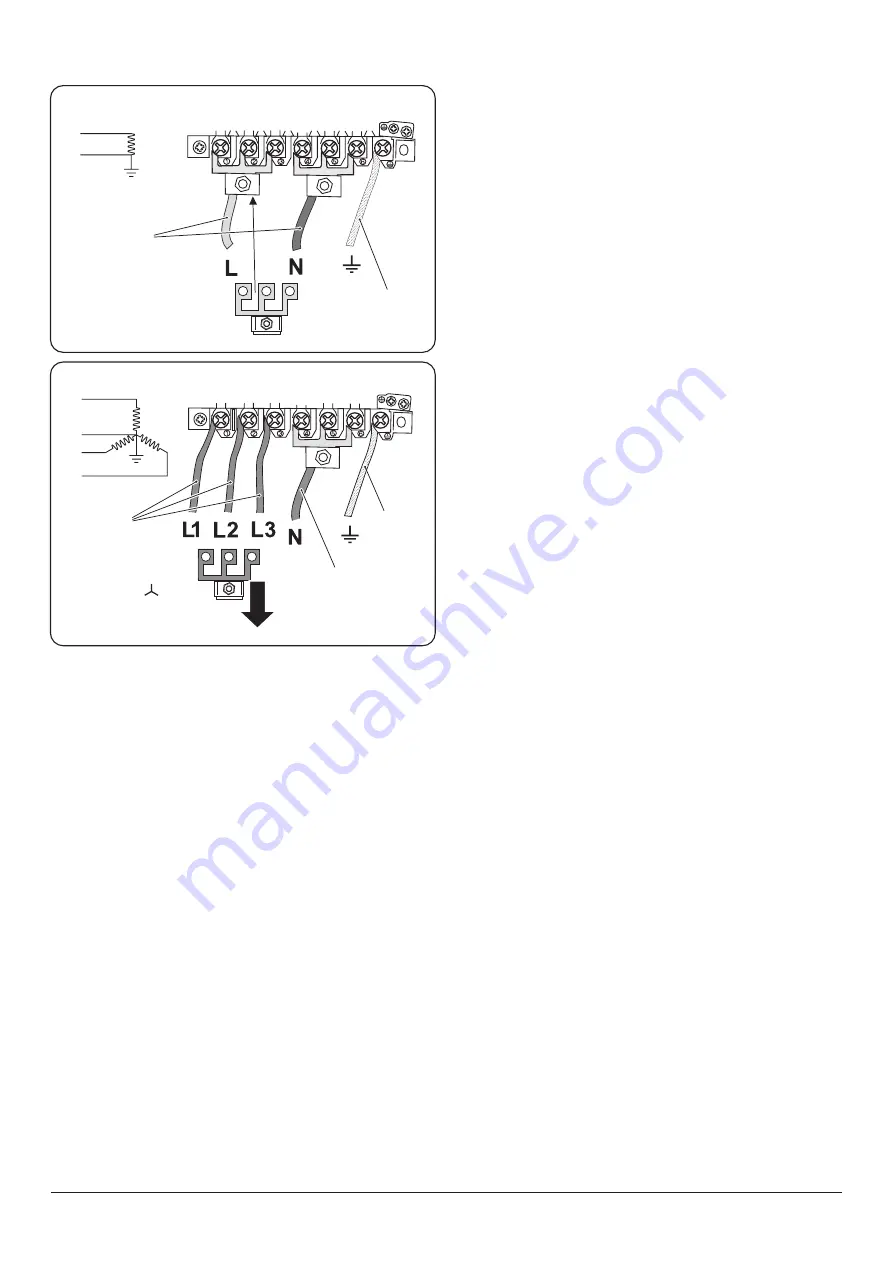
2
n
WARNING:
THE APPLIANCE MUST BE
EARTHED.
Note
: The cooker must be connected to the
correct electrical supply as stated on the
voltage label on the cooker, through a suitable
cooker control unit incorporating a double-
pole switch, having a contact separation of at
least 3 mm in all poles.
n
The cooker MUST NOT be connected to
an ordinary domestic power point.
Access to the mains terminal is gained by
removing the electrical terminal cover box on
the back panel. Connect the mains cable to the
correct terminals for your electrical supply type
(
). Check that the links are
correctly fitted and that the terminal screws are
tight. Secure the mains cable using the cable
clamp.
Minimum temperature rating T105.
Read the instructions before installing or using
this appliance.
Gas Connection Safety
•
This cooker is a Class 2 Subclass 1
appliance.
•
This appliance can be converted for use on
another gas.
•
Before installation, make sure that the
cooker is suitable for your gas type and
supply voltage. See the data badge.
•
DO NOT use reconditioned or
unauthorised gas controls.
•
Disconnect from the electricity and gas
supply before servicing.
•
When servicing or replacing gas-carrying
components disconnect from the
gas supply before starting operation.
Check the appliance is gas sound after
completion.
•
Make sure that the gas supply is turned
on and that the cooker is wired in and
switched on.
ArtNo.130-0010 Electrical connections single-phase
L
N
230 V ac 50 Hz
10 mm² max
6 mm² max
L1
N
L3
L2
3N ac
230/400 V 50 Hz
6 mm² max
10 mm² max
6 mm² max
Fig. 1.1
Fig. 1.2
Summary of Contents for Nexus 110 Dual Fuel
Page 1: ...Nexus 110 Dual Fuel Steam U111021 01 USER GUIDE INSTALLATION INSTRUCTIONS...
Page 4: ...ii...
Page 53: ...49 NOTES...
Page 54: ...50 NOTES...







































