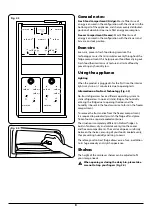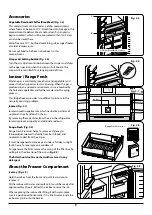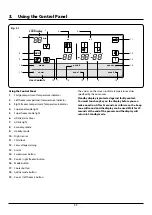11
88
88
eco
mode
q drink
s.saver
°c
-88
°c
-88
°c
sc
sf
zone 1
zone 2
min
cooler
!
6
8
9
16
17
11
12
13
14
7
1
18
10
15
2
3
5
4
19
User controls
LCD Display
Fig. 3.1
Using the Control Panel
1.
Fridge compartment temperature indicator
2.
Left freezer compartment temperature indicator
3.
Right freezer compartment Temperature indicator
4.
Super cool mode light
5.
Super freeze mode light
6.
qDrink alarm timer
7.
qDrink light
8.
Economy mode
9.
Holiday mode
10.
Night sensor
11.
Child lock
12.
Low voltage warning
13.
Alarm
14.
Screensaver button
15.
Zone 2 (right freezer) button
16.
Mode button
17.
Cooler button
18.
qdrink mode button
19.
Zone 1 (left freezer) button
The values on the screen indicate temperature values
specified by the consumer.
Standby display is protected against faulty contact.
You must touch any key on the display before you can
make an action. After 2 seconds, as in this case, the beep
tone will sound and the display can be used. Wait for 20
seconds at the end of the process and the display will
return to Standby mode.
3. Using the Control Panel
LCD Display
User Controls
Summary of Contents for RSXS21
Page 30: ...28 Door removal and access...
Page 31: ...29...
Page 32: ...30...
Page 33: ...31...
Page 34: ...32...
Page 35: ...33...
Page 42: ...40 910 1850 1019 758 750 800 7 1136 5 1625 1 1157 8 140o 120 o 140o 120 o...
Page 48: ...Clarence Street Royal Leamington Spa Warwickshire CV31 2AD England...