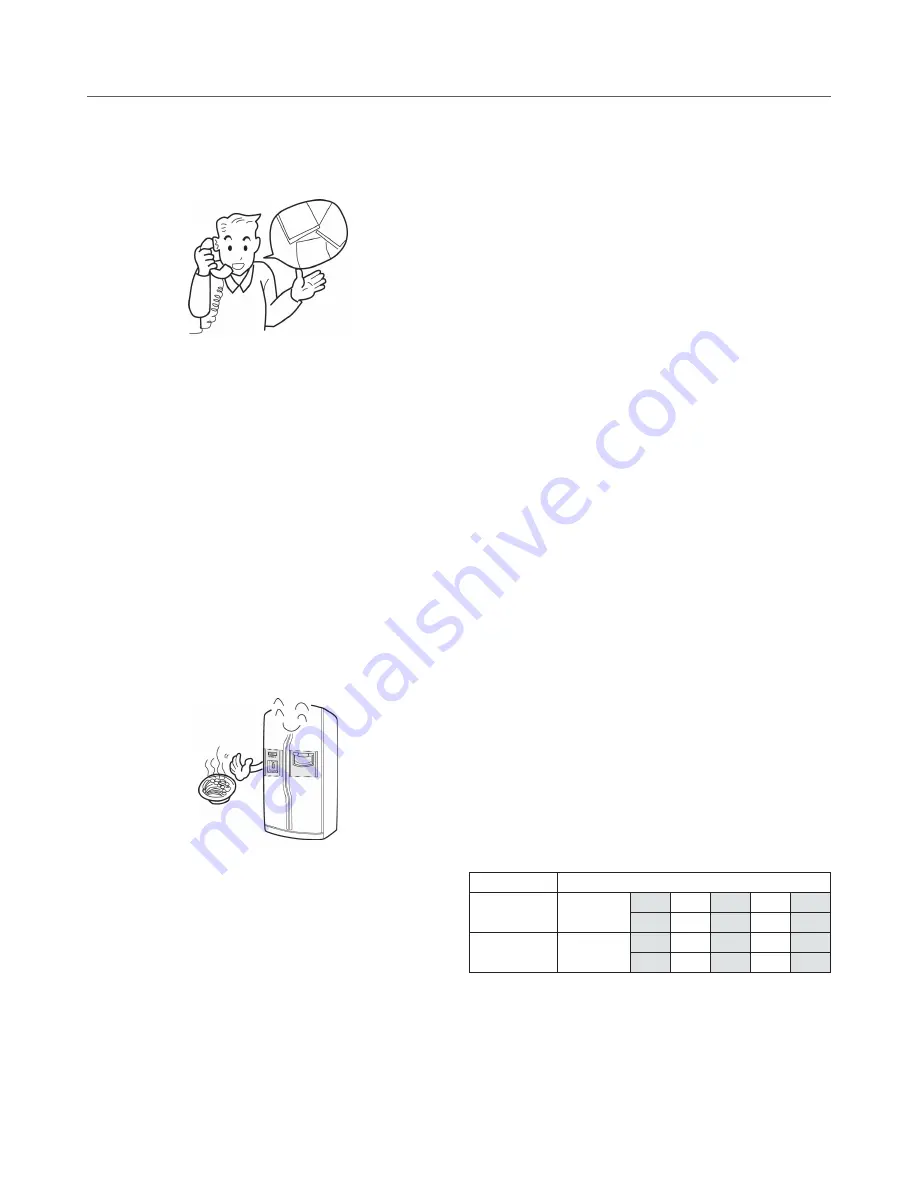
7
U109200-03
Before Using Your Appliance
Environmental Notes
Our products have been packaged using environmentally
friendly materials. All packaging can be recycled. Please
contact your local authority for details on recycling centres in
your area.
All old electrical goods must be disposed of correctly. You
should never dispose of them with household waste. Local
councils / authorities can advise you as to what services
they provide for the disposal of old products – please be
sure that you contact them in order to dispose of all old
appliances.
Many of the components in this appliance can be recycled.
Energy Saving Tips
Energy saving is especially important with cooling products.
•
Check regularly that your appliance is well ventilated.
Poor air circulation around the appliance can lead to
inefficient operation.
•
Whenever possible adjust the thermostat to reflect
seasonal changes, and changes in the quantity of
food stored inside.
•
Freshly cooked foods, which are to be frozen, should
be cooled to at least room temperature before
freezing.
•
Layers of ice and frost increase energy consumption
– make sure that your appliance is free of heavy frost
and ice.
•
Should the door seal become dirty or damaged,
please clean or replace it. A poorly working door seal
is detrimental to the performance of the appliance.
•
The vents at the rear of the appliance should always
be clear/cleaned of dust and obstruction. Regularly
checking, and cleaning if need be, should help to
keep the appliance running effectively.
Ensure that the appliance is installed in accordance with the
instructions given in this handbook – Failure to do so could
invalidate your warranty, resulting in service charges being
incurred, should you need an engineer.
Using Your Appliance
Warning: Do not damage the refrigerant
circuit when installing or cleaning.
Warning: Do not use any kind of mechanical
device in any compartments of this
appliance unless they are of the type
recommended by the manufacturer.
Warning: Do not use any electrical devices to
defrost this appliance unless they are a type
recommended by the manufacturer.
Once the appliance has been installed and is connected
to the power supply the appliance will begin to work
automatically. You can adjust the settings of the appliance to
suit your requirements.
Once the temperature required inside the appliance has
been reached, you should begin to load it with food. We
would recommend that you do this all in one go to prevent
repeated opening and closing of the door. See ‘Setting and
Adjusting the Temperature’ for more information.
Note: The time required to reach the desired
temperature will vary, depending on the setting
chosen, the amount of food and the ambient
temperature.
Temperature selection
Higher settings on the thermostat (towards 5) mean lower
(colder) temperatures within the appliance (See guide
below).
Under certain conditions (Highest setting and low ambient
temperature), the temperature inside the refrigerator can
drop below 0
C.
It is recommended that when the ambient temperature is
normal you set the thermostat to a medium setting.
Use the highest setting only when required or
recommended.
Note: Temperatures within the appliance can be
affected by frequent opening of the door. Always
try to keep the length of time the door is open to a
minimum.
Temperature Guide
Compartment DISPLAY
FREEZER
Level
1
2
3
4
5
-15
°
C -17
°
C -18
°
C 20
°
C -22
°
C
FRIDGE
Level
1
2
3
4
5
7
°
C
6
°
C
5
°
C
4
°
C
3
°
C






































