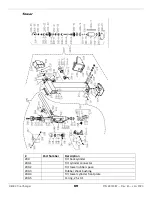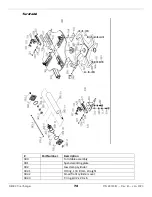R80EX Tire Changer
60
P/N 5900087 — Rev. B — Jan. 2020
Check the Oil Feed Rate and Adding Oil
The built-in Lubricator adds pneumatic oil to the incoming air. This ensures that all pneumatic
components of the Tire Changer receive the necessary lubrication, which maintains operating
performance, reduces wear, and extends service life.
It is very important to make sure the oil feed rate is correct, 1 or 2 drops of oil per use of pneumatic
component (such as the Clamps Foot Pedal), and that there is enough pneumatic oil in the Oil
Reservoir of the Lubricator.
To check the oil feed rate on the Lubricator
:
1.
With the Air Source connected, press down on the Clamps Foot Pedal for several seconds.
You do not need a Tire, you just need to use a pneumatic tool.
2.
Watch the Sight Glass to see how much pneumatic oil comes out each time you press down on
the Clamps Foot Pedal.
Your goal is for 1 or 2 drops to come out each time.
3.
If you are getting
fewer
than 1 or 2 drops, turn the Adjustment Screw counter-clockwise (using a
small flat-head screwdriver), then press the Clamps Foot Pedal again to check the output.
4.
If you are getting
more
than 1 or 2 drops, turn the Adjustment Screw clockwise, then press the
Clamps Foot Pedal again to check the output.
5.
When you are getting 1 or 2 drops, stop turning the Adjustment Screw.
To add pneumatic oil to the Lubricator
:
1.
Check the Oil Sight Gauge to see how much pneumatic oil is currently in the reservoir.
If the reservoir is less than one half (50%) filled with pneumatic oil, you need to add oil to it.
2.
Disconnect the incoming air at the Air In connector.
3.
Turn the Oil Fill Cap on the top of the Oil Reservoir counter-clockwise and pull it off.
4.
Add SAE 10W Air Tool Oil or generic pneumatic oil to the reservoir.
5.
Put the Oil Fill Cap back in place, turning it clockwise until tight.
6.
Re-connect the incoming air.