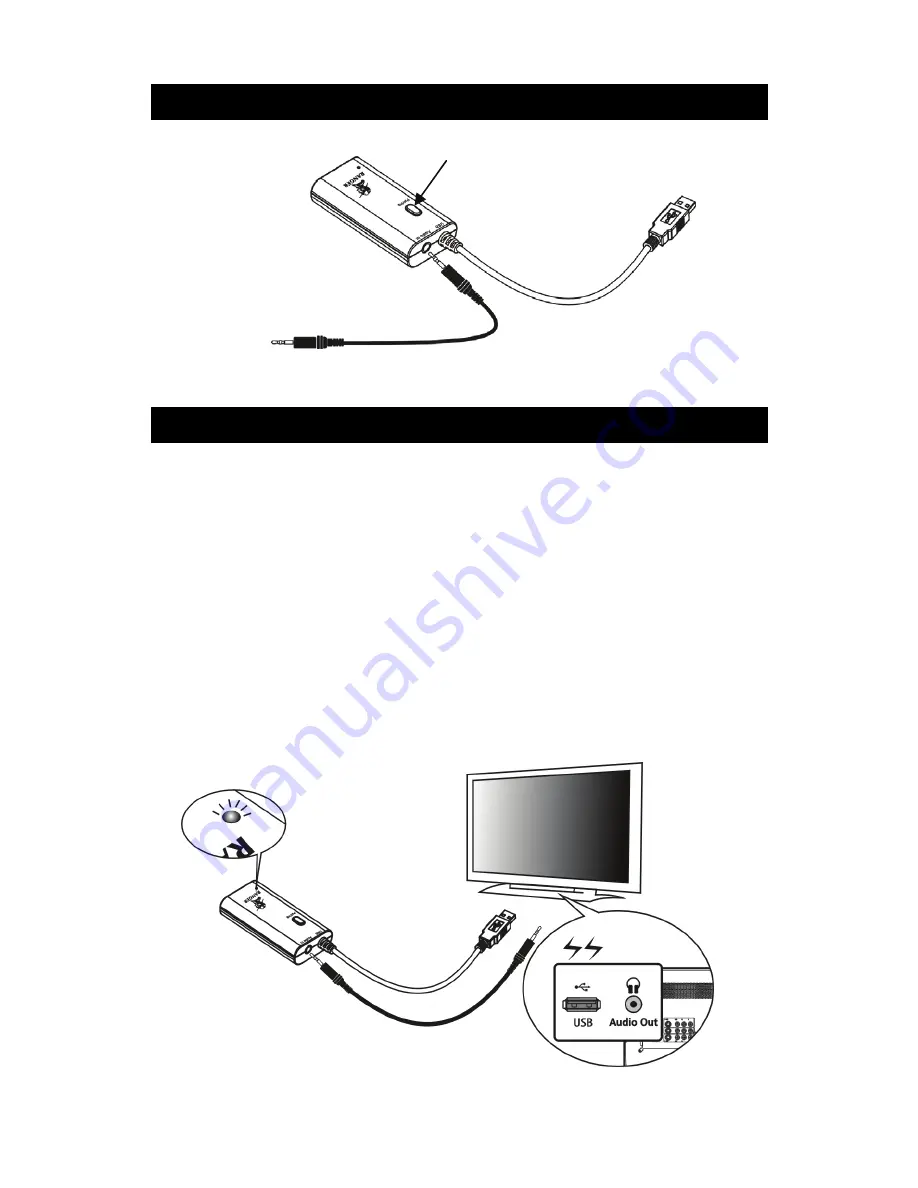
Outlook
Setup your Ranger Bluetooth Audio 2-Way Splitter
Before start the connection process , please make sure that you have Bluetooth
headphones with you. This is a Bluetooth music transmitter and splitter , it can
not be operated without Bluetooth headphones.
( Pairing name is BT Music Splitter )
A) Connection ( TV audio connection )
1.
Connect one end of the 3.5mm audio cable to the audio in jack on the Ranger
Bluetooth Audio 2-way splitter.
2.
Connect the other end of the 3.5mm audio cable to an audio output on your TV’s
headphone output or speaker output port. Consult your TV user’s manual for more
information on how to accomplish this.
3.
Connect the USB Type A connector to the USB port of your TV set.
Note: The USB port must have the powering capability of 500mA
2
USB for Power
Connect to 3.5mm
audio jack port on
TV
Pairing


























