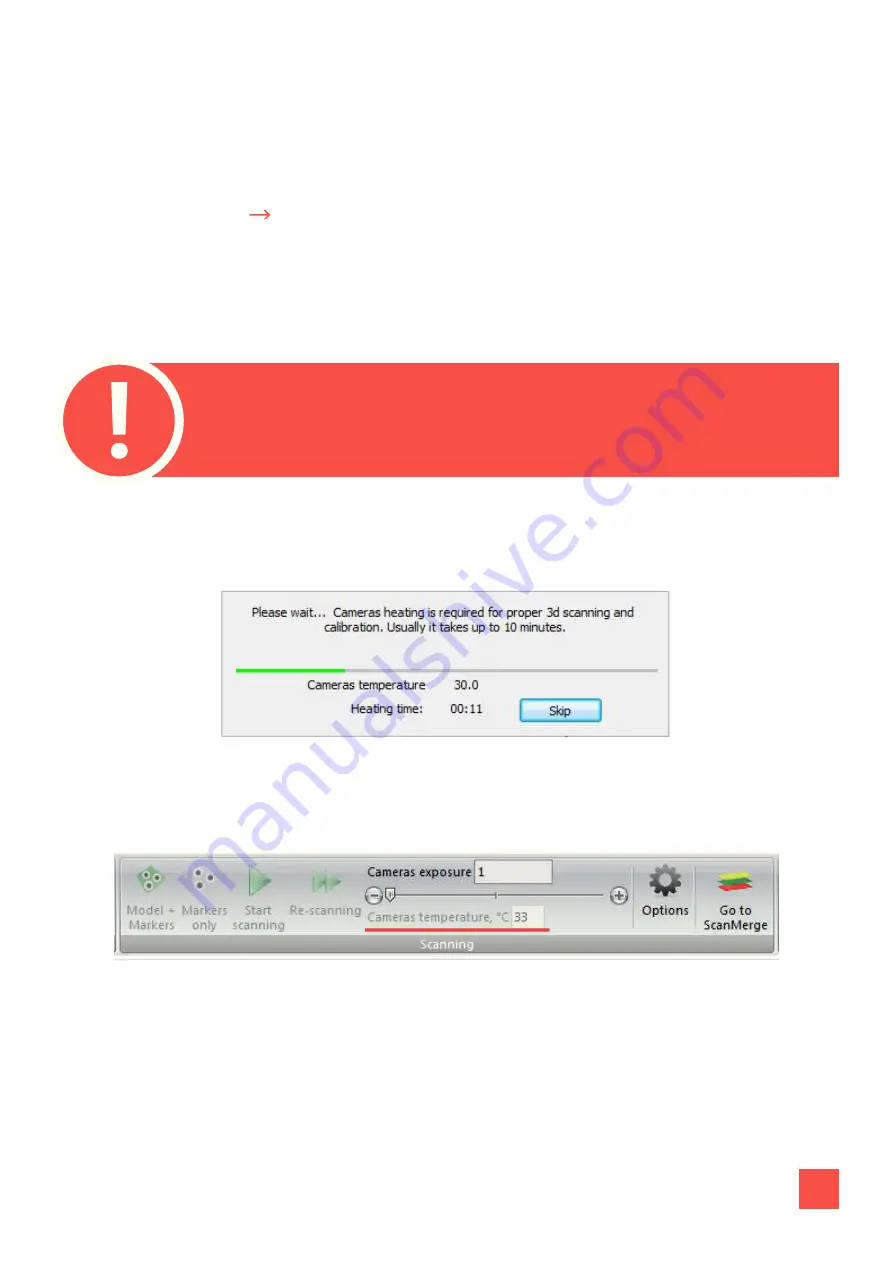
11
For normal operation, scanner requires warming up. If the cameras aren’t warmed
upenough, the program at startup will notify you about it.
After warming up the value of the current temperature of the cameras is showing in
the
Toolbar
.
Check that the right corresponds to the right camera image, and the left
camera - the left image. The right camera - one that is on your right, if you
stand to face scanning object.
If the cameras are swapped, change the state of the parameter
Swap
cameras
on the
Camera
tab in the configuration dialog box
Check the connection of cables, power supply, and then click
Retry
. If you are sure
that all the components of the scanner are connected correctly and the connection
error persists, click
Skip
to select your scanner settings manually. If necessary, contact
the technical support of your reseller. If the scanner is not connected intentially and
none of the components can be found, after clicking
Skip
ScanCenter will run
immediately without manual selection of equipment. In the future, you can select
hardware on
Settings
Configuration
.
In the case if all the settings are correct, after starting the program, you should see
the image from the cameras in the main application window, and the projector will start
projecting cross.











































