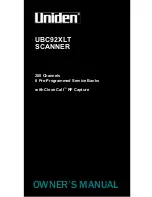12
Select the scanning zone, which best suits for scanning your object, and perform all actions, described
in each step of the
Wizard
.
Scanning zones
RаngeVisiоn Smart scanner can be configured to 3 scaning zones. By changing the distance between the
cameras and the follow-up calibration, changes the size of the scanning zone. For each scanner area a
separate calibration plate is used. Scan zone № 3 has higher surface detail, but obtaining a model of a large
object will require a greater number of scanned fragments. On scan zone № 1 one capture results a model
of a large fragment of the object surface, but with lower detail. The optimal choice of scaning zone is when
an object is placed in the scan area and is comparable in size to the calibration plate. Evaluate the size of the
object and select a suitable scanning zone.
Disconnect USB cable from the cameras, and using a hex key loosen the screws of cameras. Move the
cameras, aligning the marks on their housing with the marks on housing of the scanner. On the smallest
scan zone №3 the cameras are as close as possible, on scan zone №2 they correspond to the medium
position, and scan zone №1 - furthest. Please note, in order to set up the scanner to scan zone №1, first you
must perform the calibration for the zone №2, therefore, the initial position cameras should be 2. After
installation of cameras tighten cap screws and connect USB cables to the cameras. In the figure below the
position of cameras corresponds to the scan zone №3.