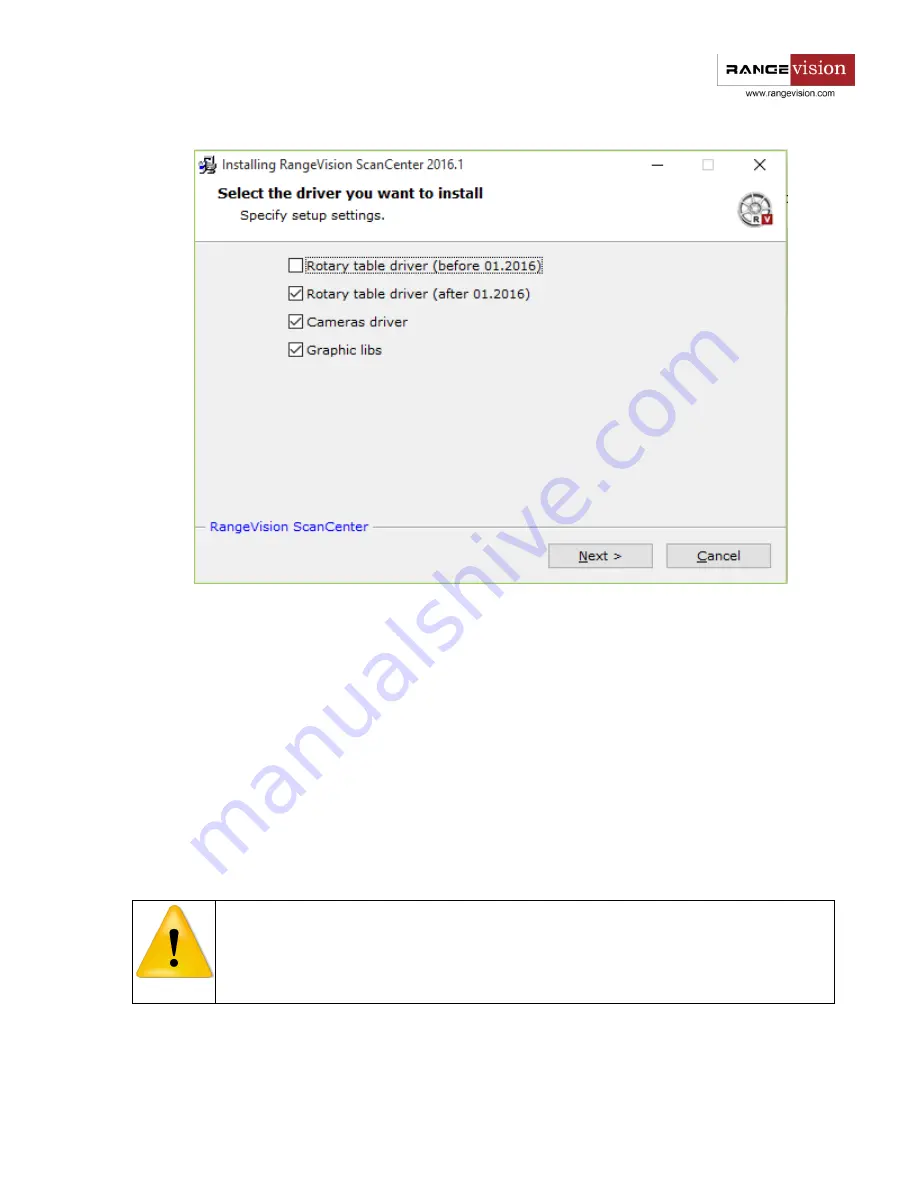
10
After the completion of the work of installer on your PC should appear
Rаngevisiоn SсаnCenter
software
and
IDS Camera Manager.
Setting up your computer for the work with the scanner
For the correct operation of Rаngevisiоn 3D scanner you will need to setup your computer. This procedure
is performed once before the first use of the scanner.
Connecting projector
After connecting the projector it should be displayed in the system.
If the computer has several video outputs, define the one to be used.
Note
If the second monitor (projector) is not defined by the system - check the cable connections
and restart the computer.
Also, try to connect the cable to your computer when the projector is on, if it was off earlier.
●
Right click on the desktop, select
Screen resolution
●
Select the
Display
option, or by clicking your mouse on the digit 2, second monitor.
●
Choose the
Expand these displays
in the
Multiple displays
drop-down list.











































