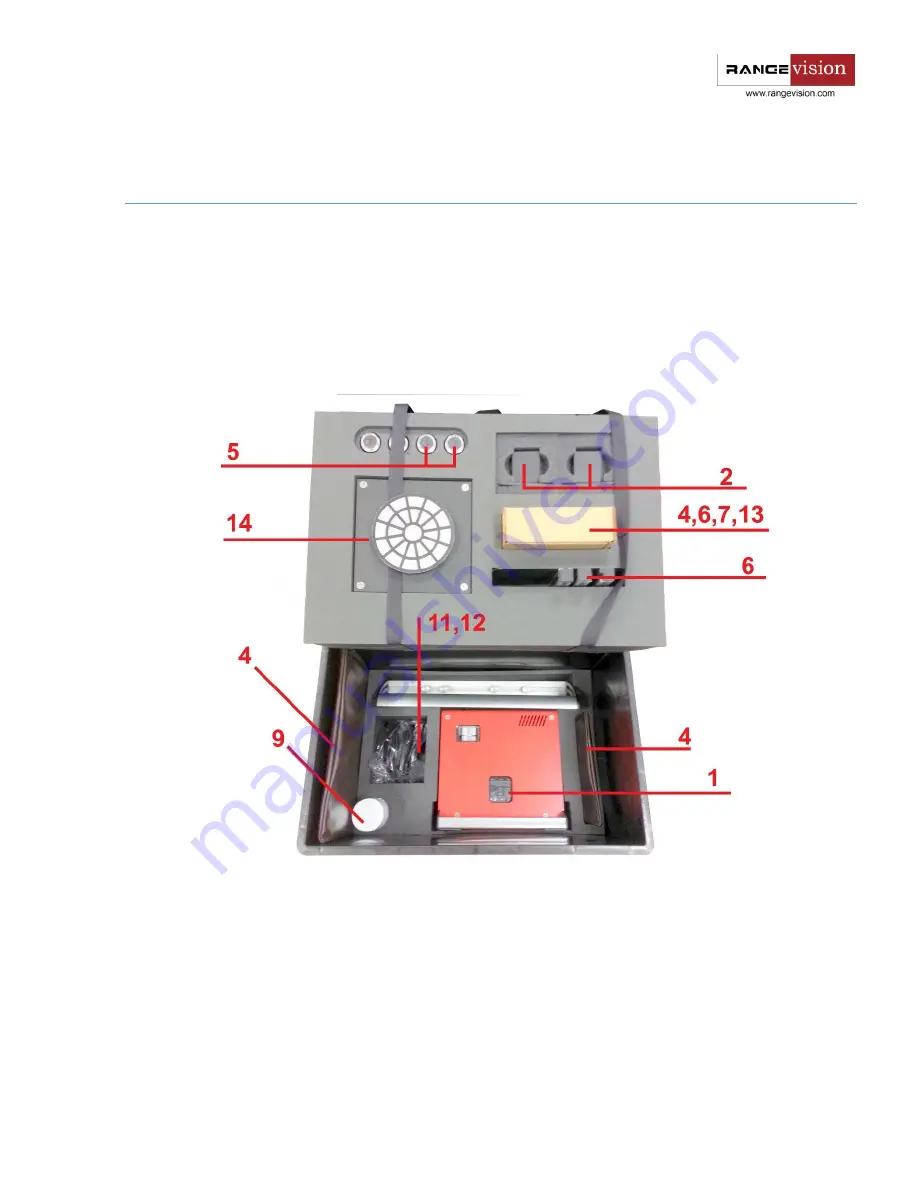
8
Before the first start
Prior the first connection and use of RangeVision 3D scanner you need to install the drivers, software and
set up your PC.
After this, assemble the scanner and connect it to the computer.
Scanner Assembly
Carefully get the scanning module and all accessories out of the plastic case.
●
Set the tripod on the flat and stable surface.
●
Fit the scanning module
1
on the tripod.
●
Install module
2
on the front part of scanning camera. Cameras must rotate around their axis
to each other, and not in different directions.
●
Install the camera lens kit
5
(if not yet installed). Choice of lenses is described in the section
dedicated to
Scanner Setup.









































