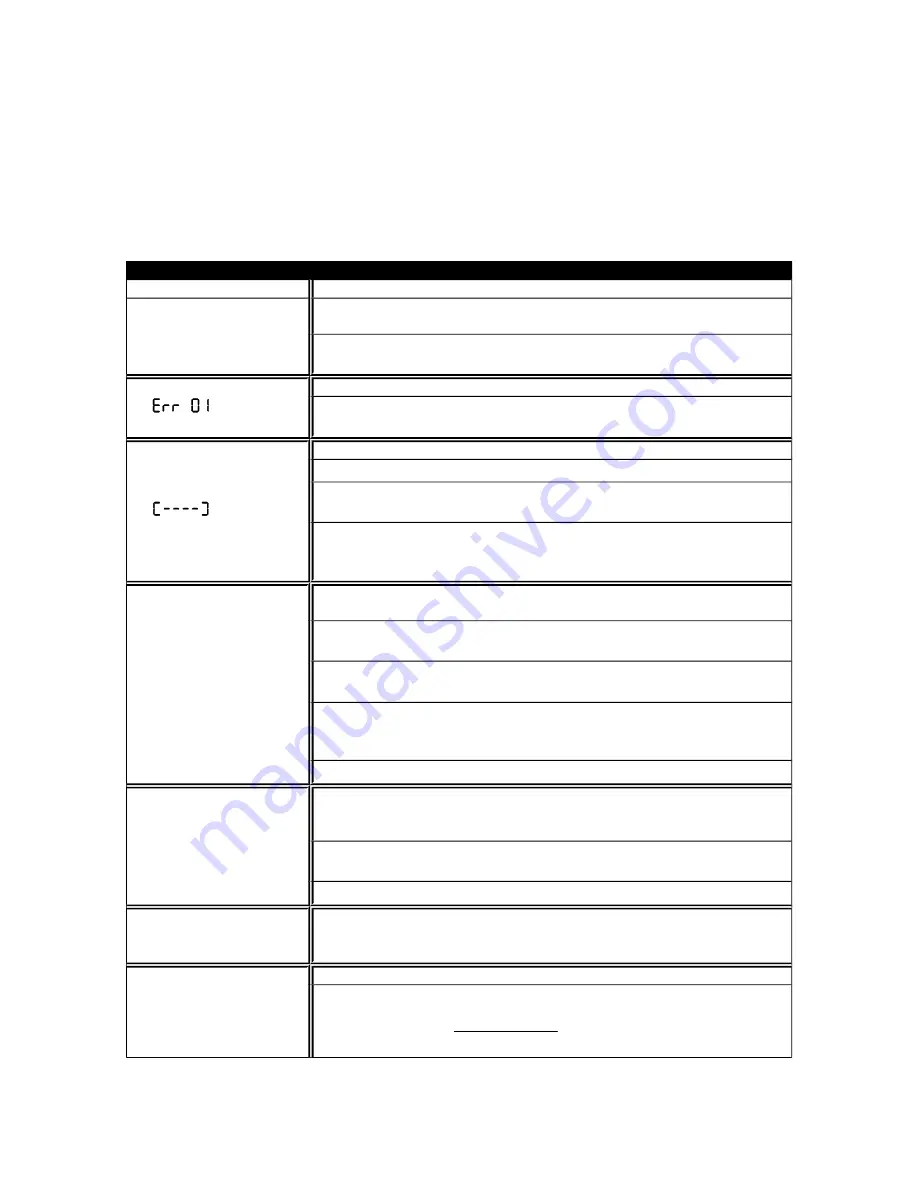
28
6 Troubleshooting
If you encounter a problem during the operation of the TDD2, consult Table 19 for information on
the possible cause and solution. If you cannot solve the problem, please contact Rapid Controls for
technical support.
Symptom
Possible Cause
Nothing is displayed
Check that the display is powered correctly, as shown in section 2,
Installation.
If the TDD2 still does not display anything, contact Rapid Controls for
further help.
is displayed
Check that the correct transducer type is selected. See section 4.3.1.
No transducer is connected or the transducer is wired incorrectly. Check that
the transducer is connected as shown in section 2.1.
is displayed
Check that the correct transducer type is selected. See section 4.3.1.
Less magnets are installed than the selected displayed or reference magnet.
The magnet is not close enough to the sensor or two magnets are too close
together, or the magnet is on the null of the transducer.
The SSI Error Value or SSI Error Mask are set incorrectly, causing the
TDD2 to incorrectly detect a no magnet condition. Check that the SSI Error
Value and SSI Error Mask (section 4.3.5) are set correctly.
The position displayed is
incorrect
The Scale is set to the wrong value. Check that the Scale (section 4.2.3) is set
correctly.
One of the offsets (Hard Offset, Soft Offset, or Per-Magnet Offset) is set to
the wrong value. Check that the Offset (section 4.2.4) is set correctly.
The Units setting is incorrect. Check that the Units setting (section 4.2.1) is
set to the desired engineering units.
The Direction Sense is incorrect. Check that the Direction Sense (section
4.2.6) is set to positive if you do not wish to reverse the direction position
increases.
Please see below for more information on sensor-type specific problems.
The position displayed for
a SSI sensor is incorrect
The SSI Word Length is wrong, causing the transducer to display a position a
power of 2 smaller or larger than the correct position. Check that the SSI
Word Length (section 4.3.4) is set to the same number of bits as the sensor.
The Transducer Type is set to SSI gray code instead of SSI binary, or vice
versa. Check that the Transducer Type (section 4.3.1) is set correctly.
The resolution (section 4.2.2) is set incorrectly.
The position displayed for
a Start/Stop sensor is
incorrect
Check that the gradient (section 4.3.6) and number of magnets (section 4.3.3)
have been set correctly.
The position displayed for
a PWM sensor is incorrect
Check that the gradient (section 4.3.6) has been set correctly.
If the transducer performs recirculation in the head, you must correct for this
by setting the scale to
ions
recirculat
1
.
Table 19: Troubleshooting
















































