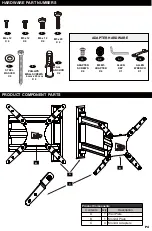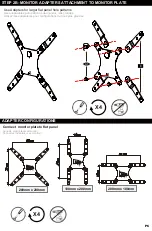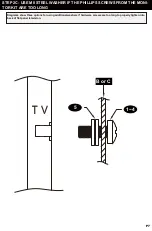P5
STEP 2A- MONITOR PLATE ATTACHMENT
STEP 1- REMOVE MONITOR PLATE FROM MOUNT
Conecte el adaptador al monitor
Connectez l'adaptateur au moniteur
X4
1
2
3
4
Connect monitor plate to flat panel
Remove and save Philips head
screw and washer. Screw and
washer will be used to reattach
Monitor Plate in Step 4
Use M8M5 adapter with
5mmx 12mm screw or
5mm x 20mm screw if flat
panel has 8mm inserts. Insert
i into 8mm insert on back
of flat panel then follow steps
below
A2
A2
2
4