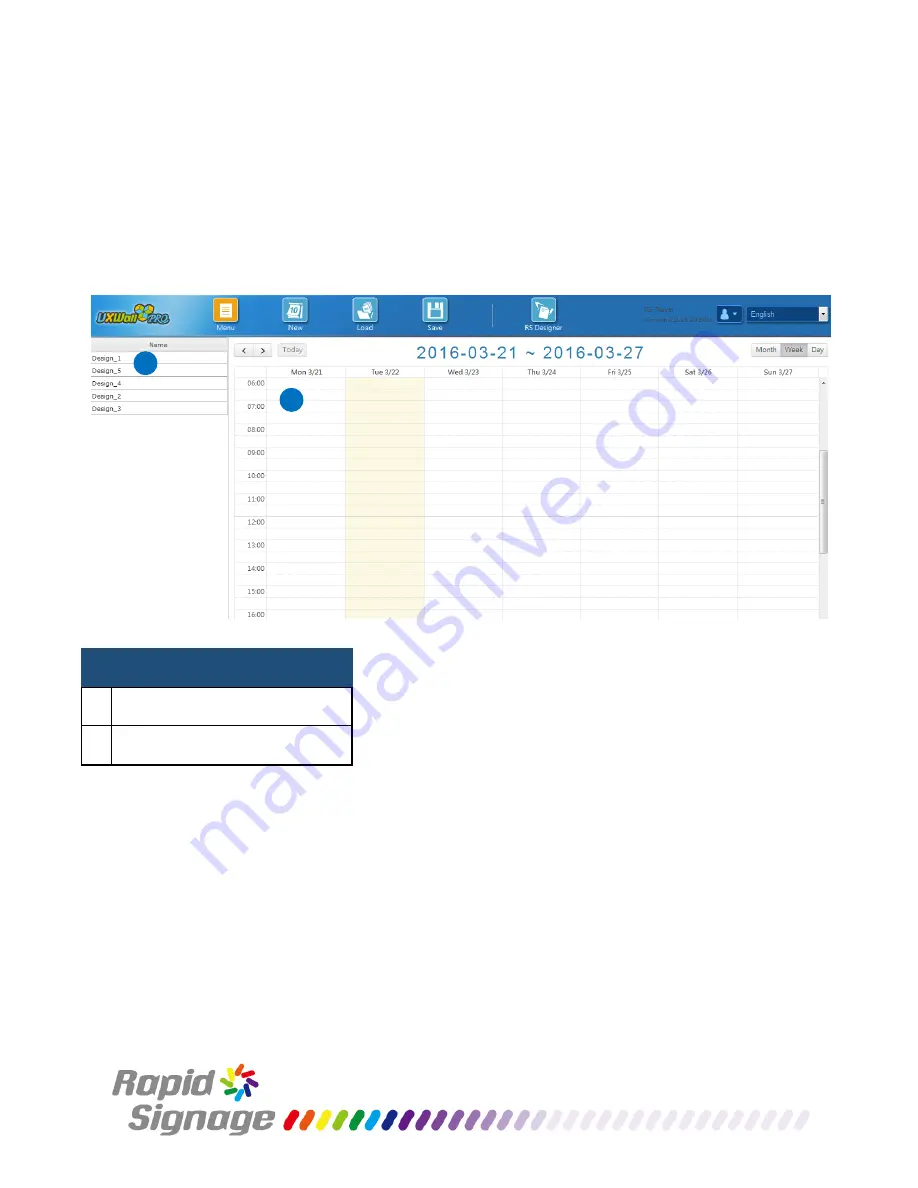
4.
Plan
With Plan option is providing user to control which Designs are displayed on what days and at what times
and how often by creating a Schedule.
4.1.
Create a New Plan
A Design list
B Timetable
To create a new Plan please follow these steps:
Step 1: Click Plan from Main page of Player.
Step 2: Drag Design file from Design list and drop it onto Timetable.
Step 3: Double click the Plan of Timetable, then Plan dialog appears.
Step 4: To define the star and end date and time.
Step 5: Click Apply to confirm and close Plan dialog.
A
B















































