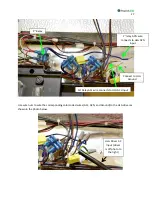Reviews:
No comments
Related manuals for Red Sea Max 250 Retrofit

Primo
Brand: Jacuzzi Pages: 2

ComfortTherm Series
Brand: sanowell Pages: 24

Manual Tower Controller
Brand: Vinpower Pages: 2

HOT HARMONICA
Brand: K&K Sound Pages: 2

nLite HydroPower HP12 Series
Brand: unGer Pages: 16

mega macs 42 SE Bike
Brand: GUTMANN Pages: 53

50102
Brand: Craftsman Pages: 7

Notevision PG-C20XU
Brand: Sharp Pages: 53

PG-C20XE - Notevision SXGA LCD Projector
Brand: Sharp Pages: 55

XL-1500W
Brand: Sharp Pages: 56

AR-5012
Brand: Sharp Pages: 108

Notevision PG-C20XU
Brand: Sharp Pages: 136

Data Security Kit
Brand: Sharp Pages: 196

PRISMA VelaSync
Brand: Spectracom Pages: 12

DEHNrecord DRC LC M3+
Brand: dehn Pages: 32

SecuLogic GCER 100
Brand: GEZE Pages: 24

D703B
Brand: DXtreme Pages: 36

Microcor MWT-3905-MDL
Brand: ROHRBACK COSASCO SYSTEMS Pages: 4