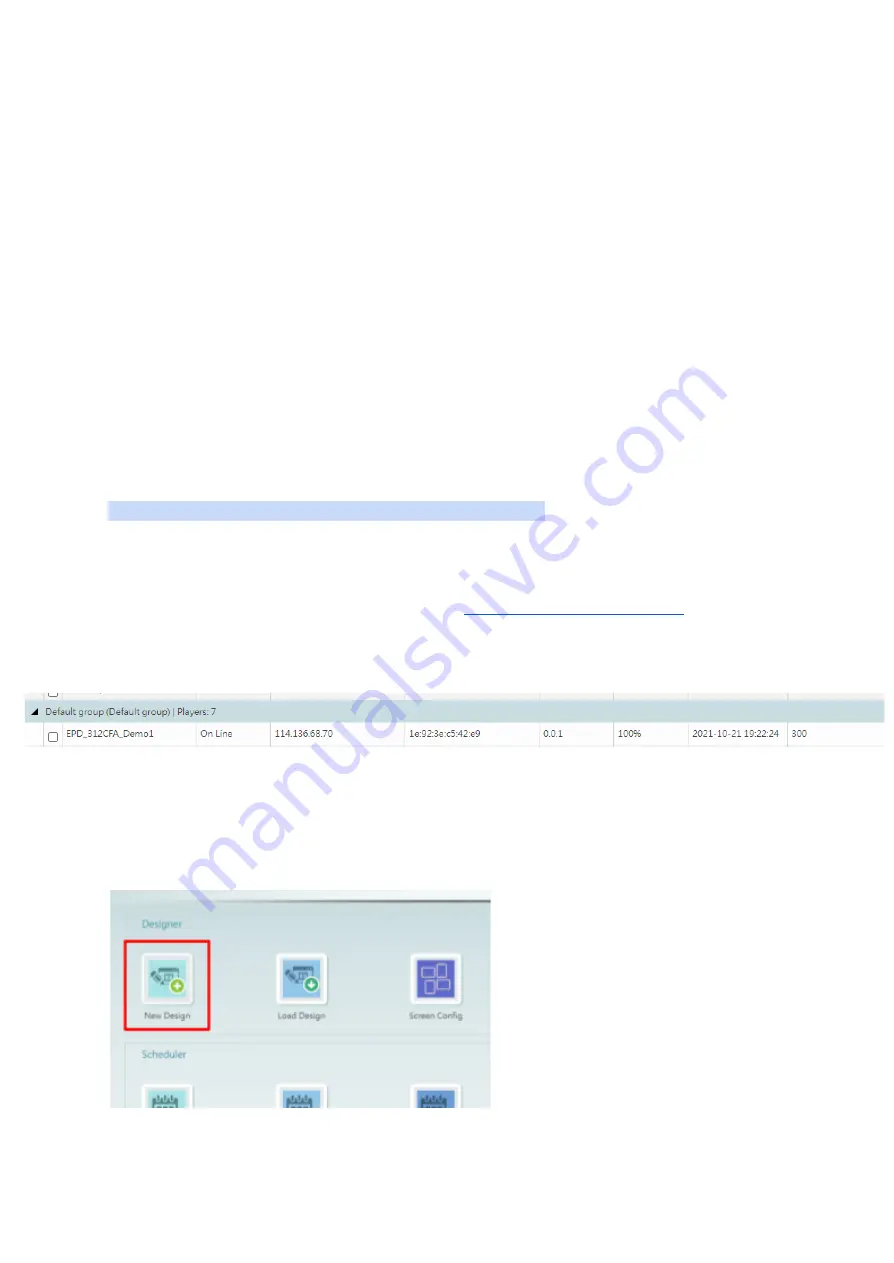
connect after the boot is complete. You can check whether the IP address is
displayed through the Info page displayed at boot.
[RS-CMS: Register to RS-CMS]
If you need to register to RS-CMS(Please ask our sales contact windows to get the
RS-CMS username/password), please follow the steps below:
Step 1
:
Write down the "UUID" value through the Info page message displayed when
booting up.
Step 2
:
Add a text file named "epd-cms.csv".
Step 3
:
Refer to the following sample content and paste the correct message content
in the "epd-cms.csv" file
fc2eb3aa-ce56-11eb-b8bc-0242ac130003,EPD_Player
this your device’s UUID
Player Name
Step 4
:
Confirm whether you have connected to the Internet via WiFi, and return
"epd-cms.csv" to the customer service unit "
".
Step 5
:
The "Player Management" page in the RS-CMS page can be used to confirm
whether the registration is successful.
[RS-CMS: Produce and publish content via RS-CMS]
Step 1
:
Log in to your CMS account and select "New Design" to create content for
playback.
RapidSignage Inc. may make changes to specifications and product descriptions at any time, without notice.
Copyright © 2022 RapidSignage Inc.
--EDA-253C User Manual V0.3--





























