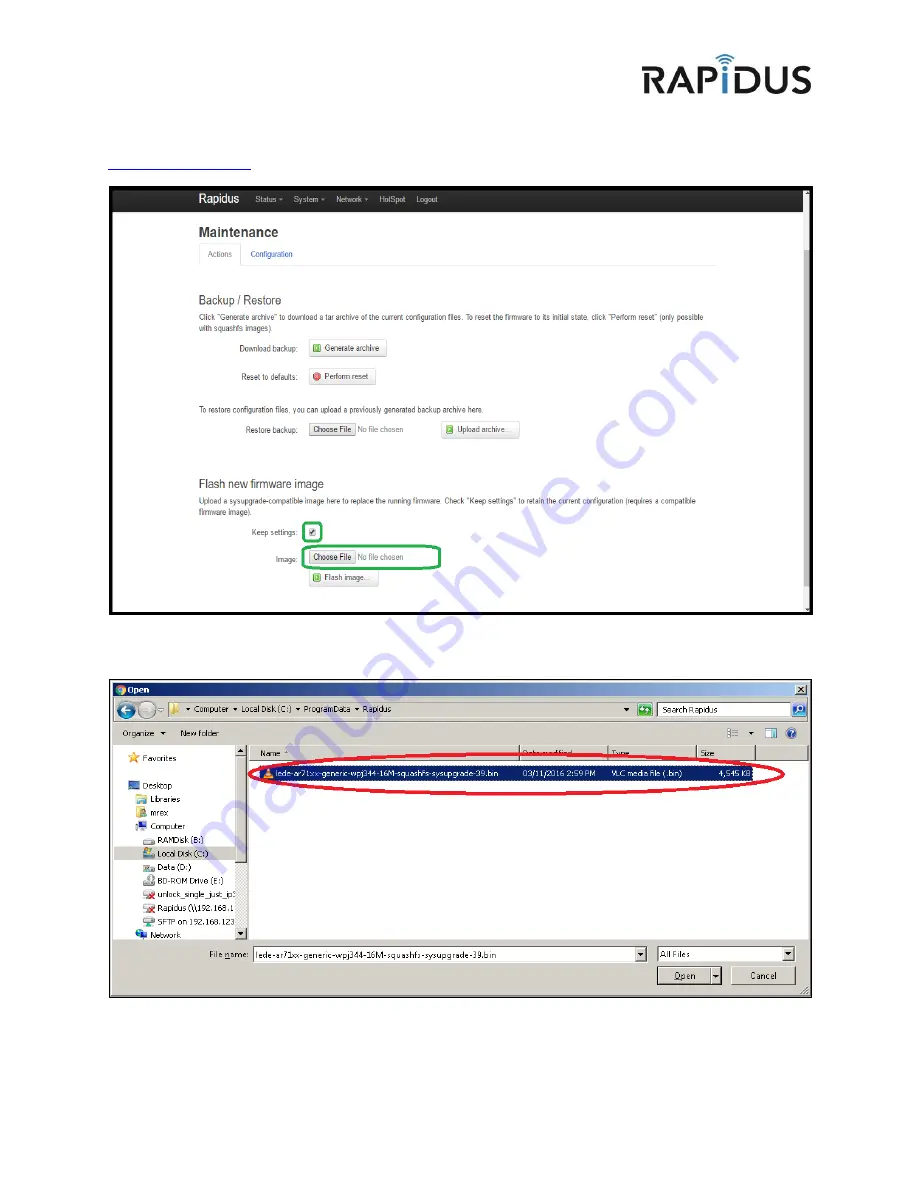
17
Under the “Flash new firmware image” section, click “Choose File” to select the new firmware that will be supplied by Rapidus
Wireless Networks.
Be sure to check the “Keep settings” box, your device will default to factory settings if this box is not
checked
. (The latest firmware updates will either be sent by email upon request or they can be downloaded from our website at
www.rapiduswireless.com
).
Select the most current firmware update that you have downloaded or have been supplied by from the Rapidus Wireless
Networks support team.














































