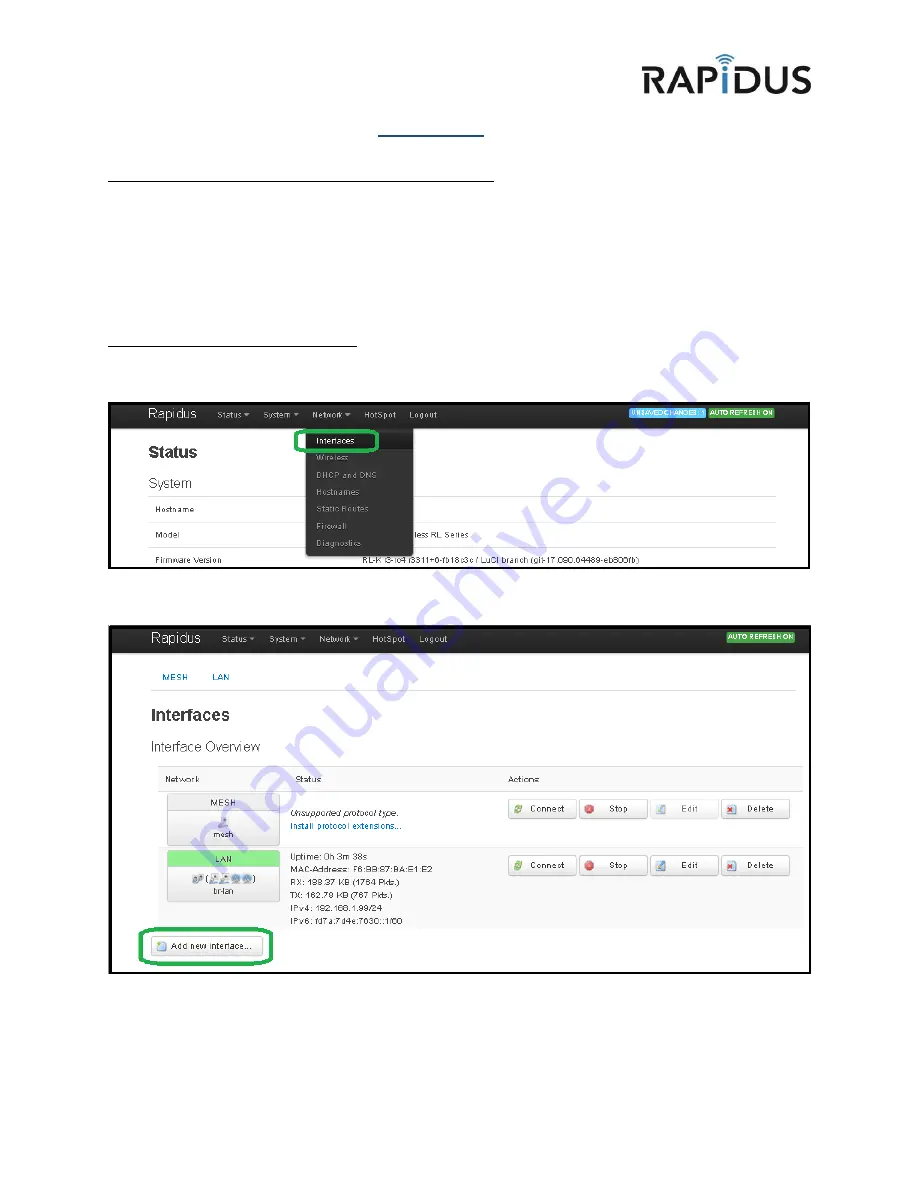
19
ROUTER
CONFIGURATION FOR ROUTER HOW-TO
The Rapidus Wireless RL-series model devices are factory set to default bridge AP. In this How-To manual we will go through
the process of changing your device from a bridge AP into a Router. The following steps for configuring your product are for
devices that are already in default mode or have been reset to default.
NOTE:
Before you start you should have a plan outlined of which IP addresses you will be using in your network to be set for
your router.
Setting Device to Router Mode
To begin you must first navigate to “
Interfaces
” in the drop down menu under “
Network”.
Once directed to the following page you will need to create a new interface by clicking “
Add new interface…”.












































