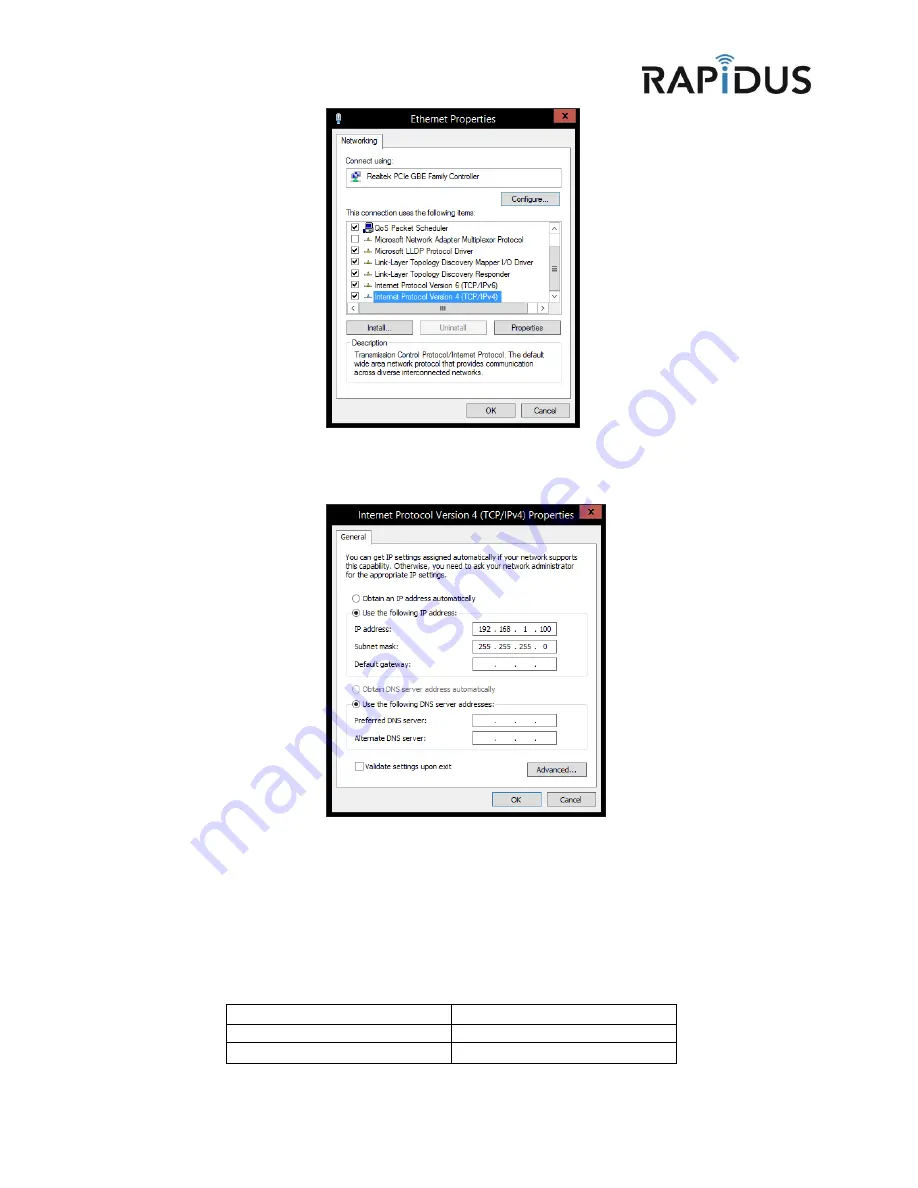
5
4.
In the Internet Protocol (TCP/IP) properties > General, select
Use the following IP address.
5.
Enter your
IP address
and
Subnet Mask (255.255.255.0).
The default IP address of the radio is 192.168.1.99, which
cannot be used here. Use anything else in the same subnet, the IP address of the computer can be any IP varied from
192.168.1.2 to 192.168.1.254
6.
Click
OK
and
Close
Step 5:
Configuration of RL-Series device features and option are accessible via the web page.
1.
Open your internet browser (such as Internet Explorer, Chrome, or Firefox).
2.
In the address bar, type your IP address (default IP: 192.168.1.99)
3.
In the login dialog, enter your Username and Password. (default Username: Root; no Password is required)
4.
Click
OK
, you will then access the configuration interface.
Setup and Configuration via web GUI.
Default IP Address
192.168.1.99
Default Username
Root
Default Password
*No Password Required*






































