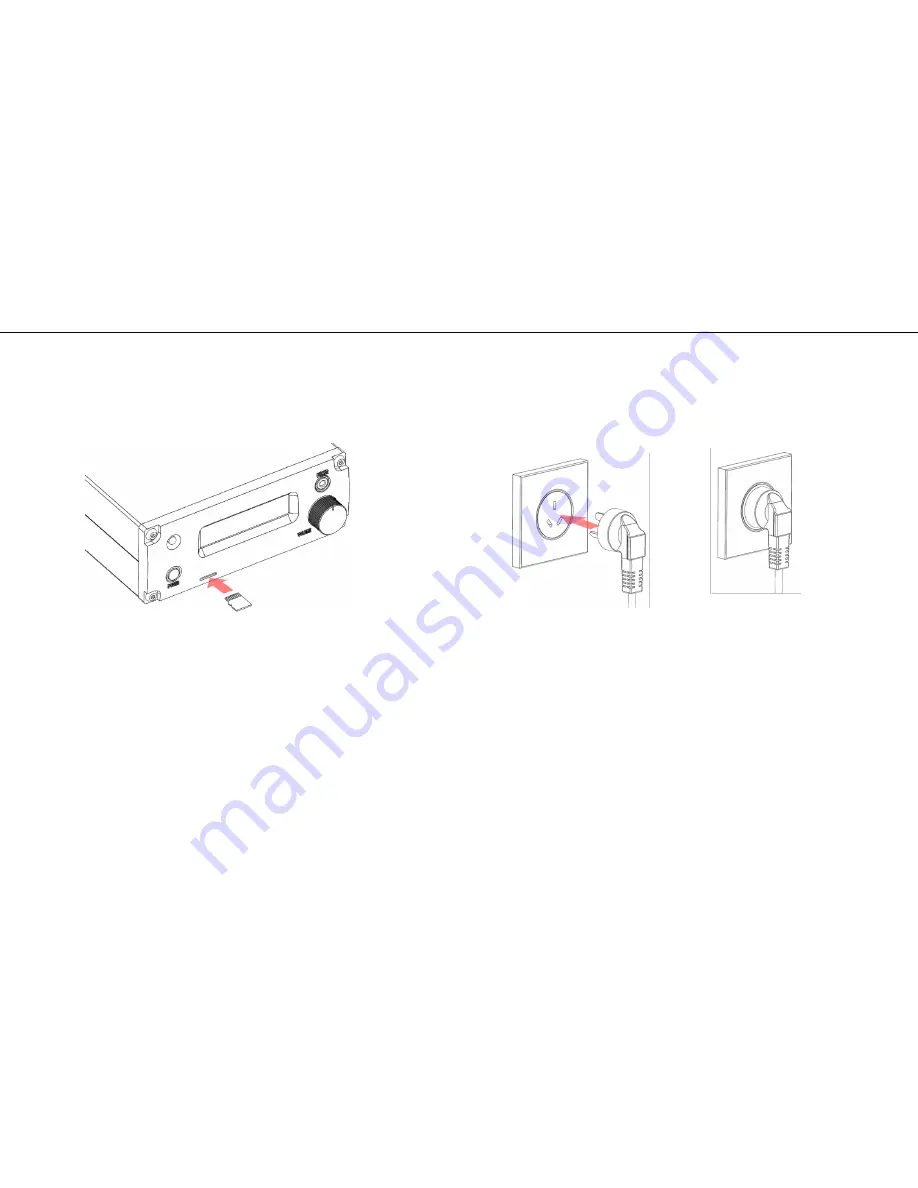
Stand by before use
②
Finally connect the power plug to the household outlet.
• Familiarize yourself with all parts and these functions.
Front panel
①
②
①
Insert the supplied micro SD card into the card slot. Be sure to
insert with electrode slit face up. (To remove the card, push it
again and it will be discharged in front.)
Connect the power plug
Caution
Before connecting the plug, check that the
power supply voltage of the home matches
the voltage specification of this unit. It can
be confirmed at the end A or B of the serial
number.
A corresponds to AC 100 - 120V
B corresponds to AC 200 - 240V
If it is different, you should never connect.
















































