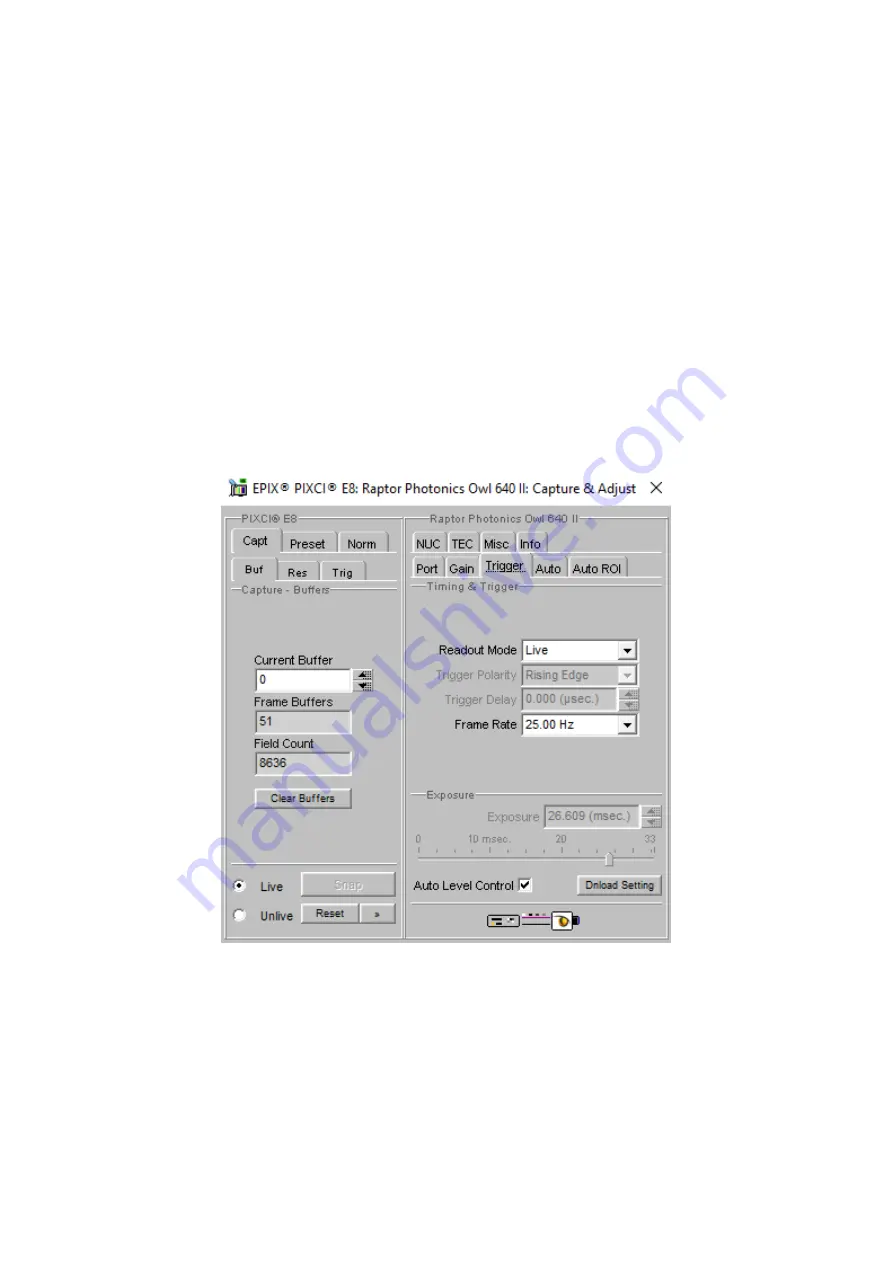
OWL 640 N/USER MANUAL/03-20/REV1.0
8.3 Trigger Mode and Frame Rate
Trigger Mode:
The trigger mode of the camera and additional trigger controls can be
controlled from the
“Trigger”
tab in the GUI, shown in Figure 11.
The trigger mode of the camera can be toggled from the
“Readout Mode”
dropdown box. By
default, the camera will be set to internal trigger, integrate then read (ITR). This mode is
indicated by the
“Live”
option in the dropdown box.
The camera can be switched to external trigger mode by selecting the
“Ext. Triggered”
option. When this mode is enabled, the
“Trigger Polarity”
(rising or falling edge) dropdown
input box will become available. By default, the camera will run with a rising edge trigger
polarity. A trigger delay can also be set when external trigger mode is enabled.
Frame Rate:
The XCAP GUI gives the user multiple discrete frame rate options to select
from, ranging from 25Hz to 120Hz. The frame rate can be selected from the
“Frame Rate”
dropdown box on XCAP. Note that due to the higher readout time in high gain, the maximum
frame rate is smaller in high gain at 90Hz.
Figure 11: Trigger Mode and Frame Rate.
















































