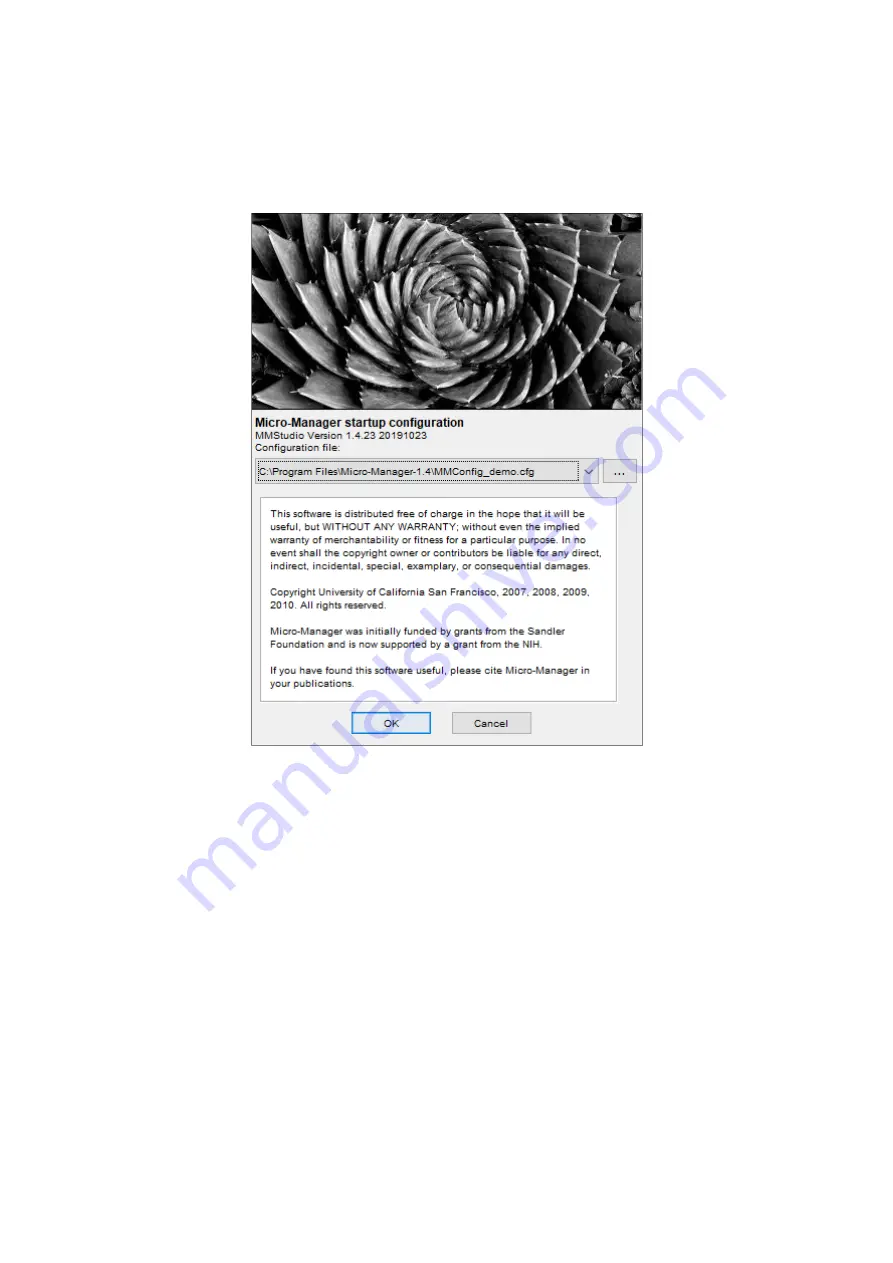
OWL 640 N/USER MANUAL/03-20/REV1.0
10.2 Creating Camera Configuration File
After loading up Micro-Manager, the start-up configuration window will pop up as seen from
Figure 19. The user should ensure that
“(none)”
or
“MMConfig_demo.cfg”
is selected from
the dropdown list and click
“Ok”.
Figure 19: Start-up Configuration – Demo.








































