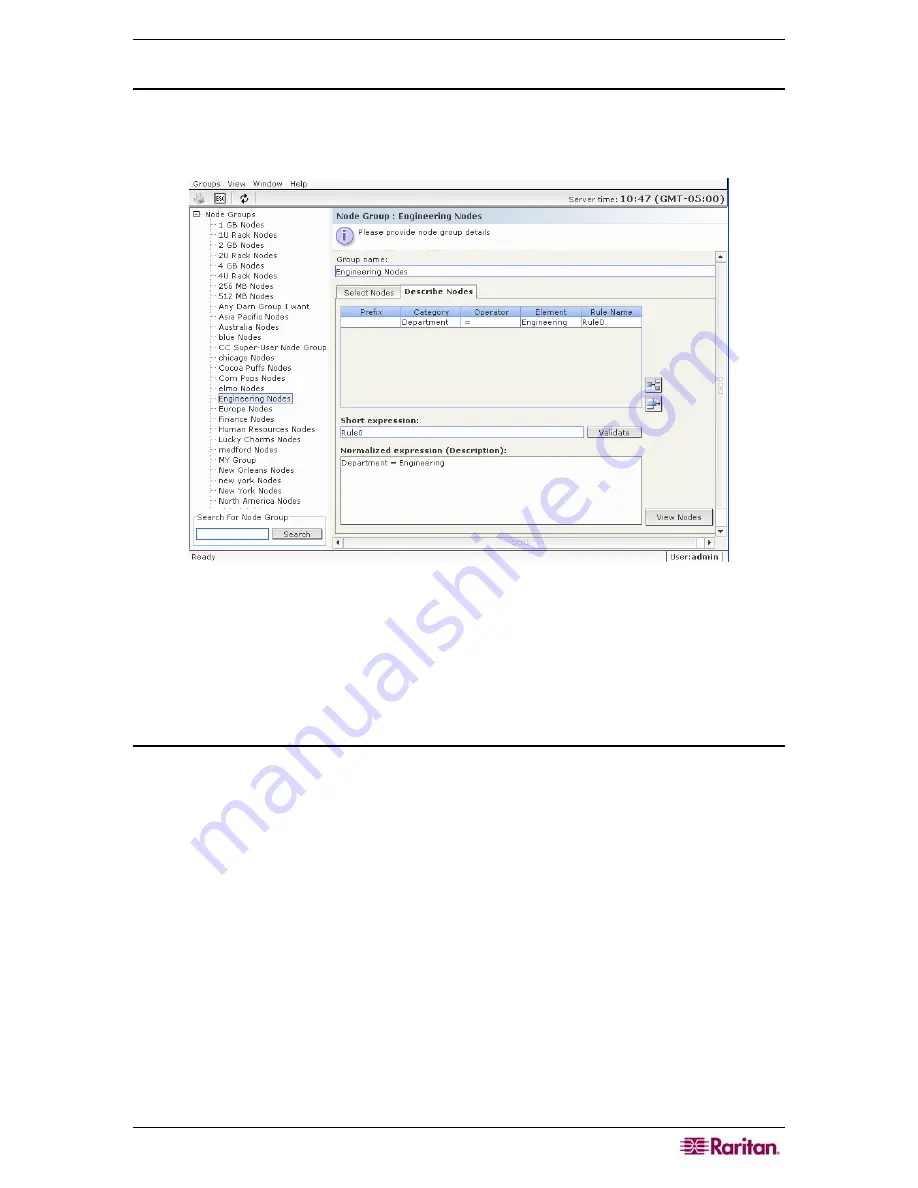
C
HAPTER
8:
P
OLICIES
95
Edit Node Group
Edit a node group to change the membership or description of the group. To edit a node group:
1.
On the
Associations
menu, click
Node Group
. The
Node Groups Manager
window
displays.
Figure 92 Editing a Node Group
2.
Click the node you want to edit in the Node Group List to the left. The details of that node
will appear in the
Node Groups
window.
3.
Refer to the instructions in the
Select Nodes
or
Describe Nodes
sections above for details on
how to configure the node group.
4.
Click
Edit
when you are done editing the Node Group.
Delete Node Group
1.
On the
Associations
menu, click
Node Group
. The
Node Groups Manager
window
displays.
2.
Click the node you want to delete in the Node Group List to the left.
3.
On the
Groups
menu, click
Delete
.
Summary of Contents for CC-SG
Page 2: ...This page intentionally left blank...
Page 26: ...12 COMMANDCENTER SECURE GATEWAY ADMINISTRATOR GUIDE This page intentionally left blank...
Page 46: ...32 COMMANDCENTER SECURE GATEWAY ADMINISTRATOR GUIDE This page intentionally left blank...
Page 158: ...144 COMMANDCENTER SECURE GATEWAY ADMINISTRATOR GUIDE This page intentionally left blank...
Page 228: ...214 COMMANDCENTER SECURE GATEWAY ADMINISTRATOR GUIDE This page intentionally left blank...
Page 236: ......
Page 246: ...232 COMMANDCENTER SECURE GATEWAY ADMINISTRATOR GUIDE...
Page 248: ...234 COMMANDCENTER SECURE GATEWAY ADMINISTRATOR GUIDE...
Page 250: ...236 COMMANDCENTER SECURE GATEWAY ADMINISTRATOR GUIDE...
Page 256: ...242 COMMANDCENTER SECURE GATEWAY ADMINISTRATOR GUIDE...
















































