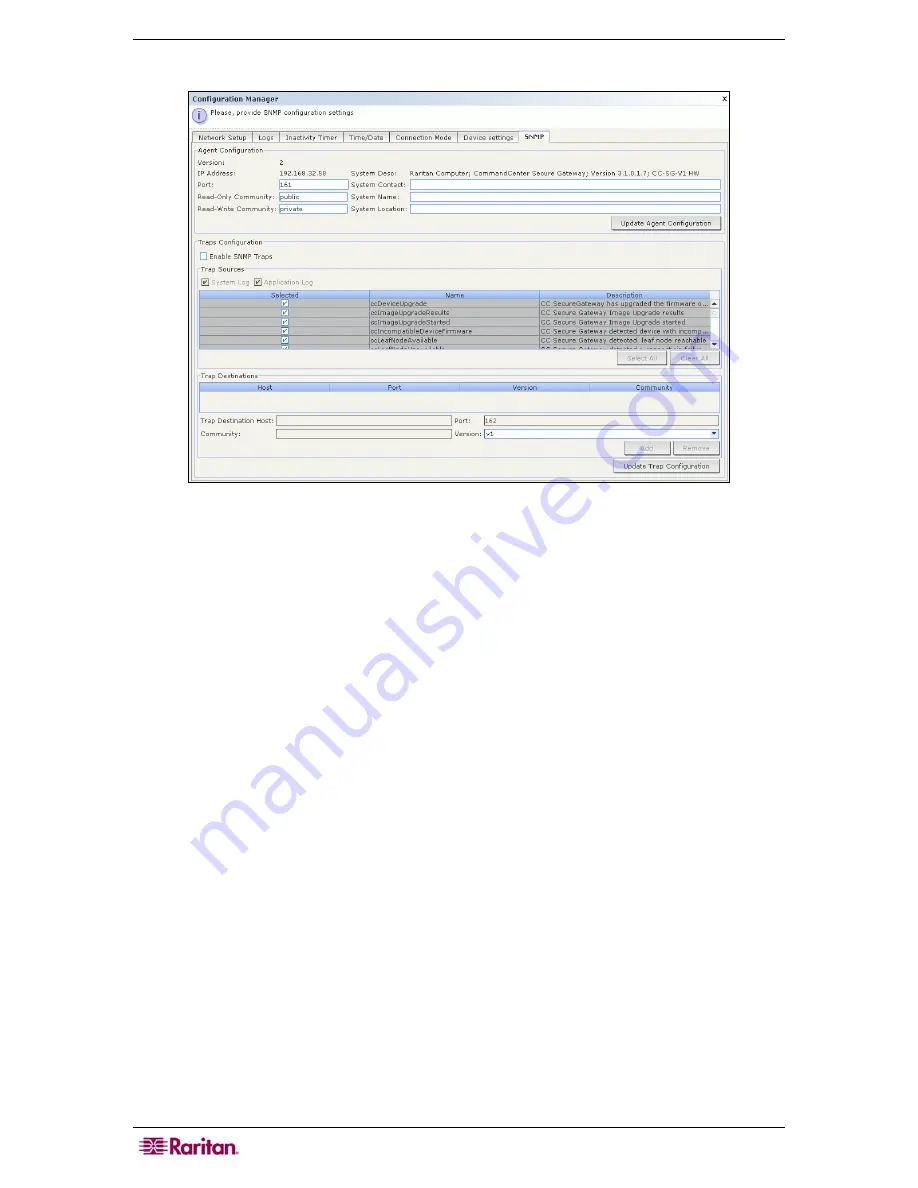
164 C
OMMAND
C
ENTER
S
ECURE
G
ATEWAY
A
DMINISTRATOR
G
UIDE
2.
Click the
SNMP
tab.
Figure 169 Configuration Settings Device Settings Screen
3.
To identify the SNMP agent running on CC-SG to a third-party enterprise Management
Solutions, provide agent information under
Agent Configuration
. Type a
Port
for the agent
(default is
161).
Type a
Read-Only Community
string (default is
public)
, and
Read-Write
Community
string, (default is
private)
. Multiple community strings are allowed; separate
them with a comma. Type a
System Contact
,
System Name
, and
System Location
to
provide information regarding the managed node.
4.
Click
Update Agent Configuration
to save the SNMP agent identifier information.
5.
Under
Traps Configuration
, check the box marked
Enable SNMP
Traps
to enable sending
SNMP traps from CC-SG to a SNMP host.
6.
Check the checkboxes before the traps you want CC-SG to push to your SNMP hosts:
Under
Trap Sources
, there is a list of SNMP traps grouped into two different categories:
System Log
traps, which include notifications for the status of the CC unit itself, such as a
hard disk failure, and
Application Log
traps for notifications generated by events in the CC
application, such as modifications to a user account. To enable traps by type, check the boxes
marked
System Log
and
Application Log.
Individual traps can be enabled or disabled by
checking their corresponding checkboxes Use
Select All
and
Clear All
to enable all traps or
clear all checkboxes. Refer to the MIB files for the list of SNMP traps that are provided.
Please refer to
MIB Files
for additional information.
7.
Type the
Trap Destination
Host
IP address and
Port
number used by SNMP hosts in the
Trap Destinations
panel. Default port is
162
.
8.
Type the
Community
string and
Version
(
v1
or
v2
) used by SNMP hosts in the
Trap
Destinations
panel.
9.
Click
Add
to add this destination host to the list of configured hosts. To remove a host from
the list, select the host, and then click
Remove
. There is no limit to the number of managers
that can be set in this list.
10.
When SNMP traps and their destinations are configured, click
Update Trap Configuration.
Summary of Contents for CC-SG
Page 2: ...This page intentionally left blank...
Page 26: ...12 COMMANDCENTER SECURE GATEWAY ADMINISTRATOR GUIDE This page intentionally left blank...
Page 46: ...32 COMMANDCENTER SECURE GATEWAY ADMINISTRATOR GUIDE This page intentionally left blank...
Page 158: ...144 COMMANDCENTER SECURE GATEWAY ADMINISTRATOR GUIDE This page intentionally left blank...
Page 228: ...214 COMMANDCENTER SECURE GATEWAY ADMINISTRATOR GUIDE This page intentionally left blank...
Page 236: ......
Page 246: ...232 COMMANDCENTER SECURE GATEWAY ADMINISTRATOR GUIDE...
Page 248: ...234 COMMANDCENTER SECURE GATEWAY ADMINISTRATOR GUIDE...
Page 250: ...236 COMMANDCENTER SECURE GATEWAY ADMINISTRATOR GUIDE...
Page 256: ...242 COMMANDCENTER SECURE GATEWAY ADMINISTRATOR GUIDE...
















































