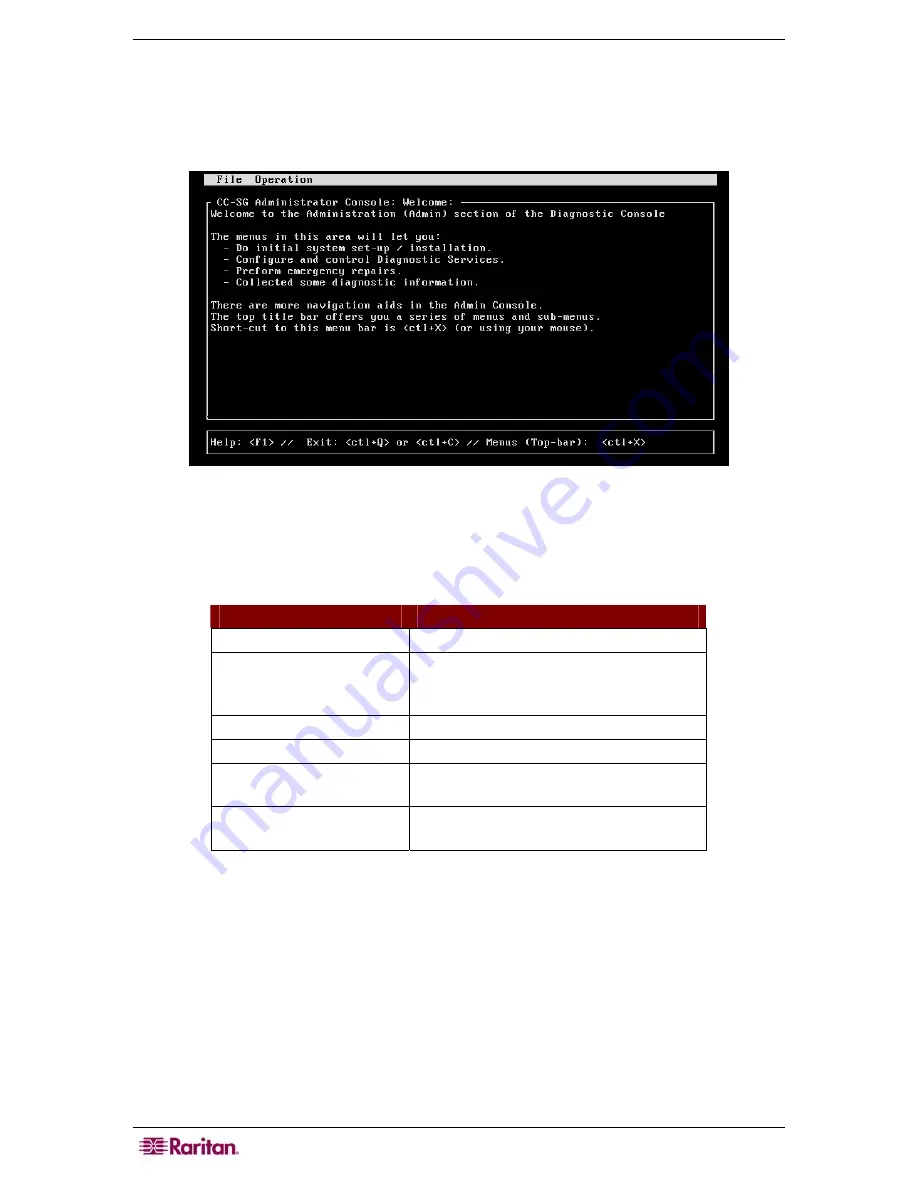
192 C
OMMAND
C
ENTER
S
ECURE
G
ATEWAY
A
DMINISTRATOR
G
UIDE
password. Please refer to
Diagnostic Console Passwords (Admin)
later in this chapter for
additional information on setting password strength.
3.
The main Administrator Console screen appears. You can perform initial system network
interface configuration, edit Message of the Day in the Status window, and view log files.
The File Menu provides a means of leaving the Administrator Console:
Figure 192 Administrator Console
Navigating Administrator Console
The following table provides the various navigation means within the Diagnostic Console menus.
For some sessions (particularly SSH), the mouse may also be used to navigate around the various
forms. However, it may not work in all SSH clients or on the KVM console.
PRESS
T
O
CTRL+C
or
CTRL+Q
To exit Diagnostic Console.
CTRL+L
Clear screen and redraw the information
(but the information itself is not updated
nor refreshed).
TAB
Move to next available option.
SPACE
Select current option.
Arrow Keys
Allows you to move to different fields
within an option.
Mouse
Allows you to point and select an option,
if available.
Editing Restricted Service Agreement and Message of the Day in
Diagnostic Console
The Restricted Service Agreement (RSA) message appears in the Administrator Console after
entering
any login username and before entering the password. The Message of the Day (MOTD)
appears at the top of the Status Console.
1.
To edit the RSA (referred to as the Pre-Login Message in Diagnostic Console) or MOTD
message, click
Operation
,
Diagnostic Console Config
, and then click
Edit Pre-Login
Message
or
Edit MOTD
.
Summary of Contents for CC-SG
Page 2: ...This page intentionally left blank...
Page 26: ...12 COMMANDCENTER SECURE GATEWAY ADMINISTRATOR GUIDE This page intentionally left blank...
Page 46: ...32 COMMANDCENTER SECURE GATEWAY ADMINISTRATOR GUIDE This page intentionally left blank...
Page 158: ...144 COMMANDCENTER SECURE GATEWAY ADMINISTRATOR GUIDE This page intentionally left blank...
Page 228: ...214 COMMANDCENTER SECURE GATEWAY ADMINISTRATOR GUIDE This page intentionally left blank...
Page 236: ......
Page 246: ...232 COMMANDCENTER SECURE GATEWAY ADMINISTRATOR GUIDE...
Page 248: ...234 COMMANDCENTER SECURE GATEWAY ADMINISTRATOR GUIDE...
Page 250: ...236 COMMANDCENTER SECURE GATEWAY ADMINISTRATOR GUIDE...
Page 256: ...242 COMMANDCENTER SECURE GATEWAY ADMINISTRATOR GUIDE...
















































