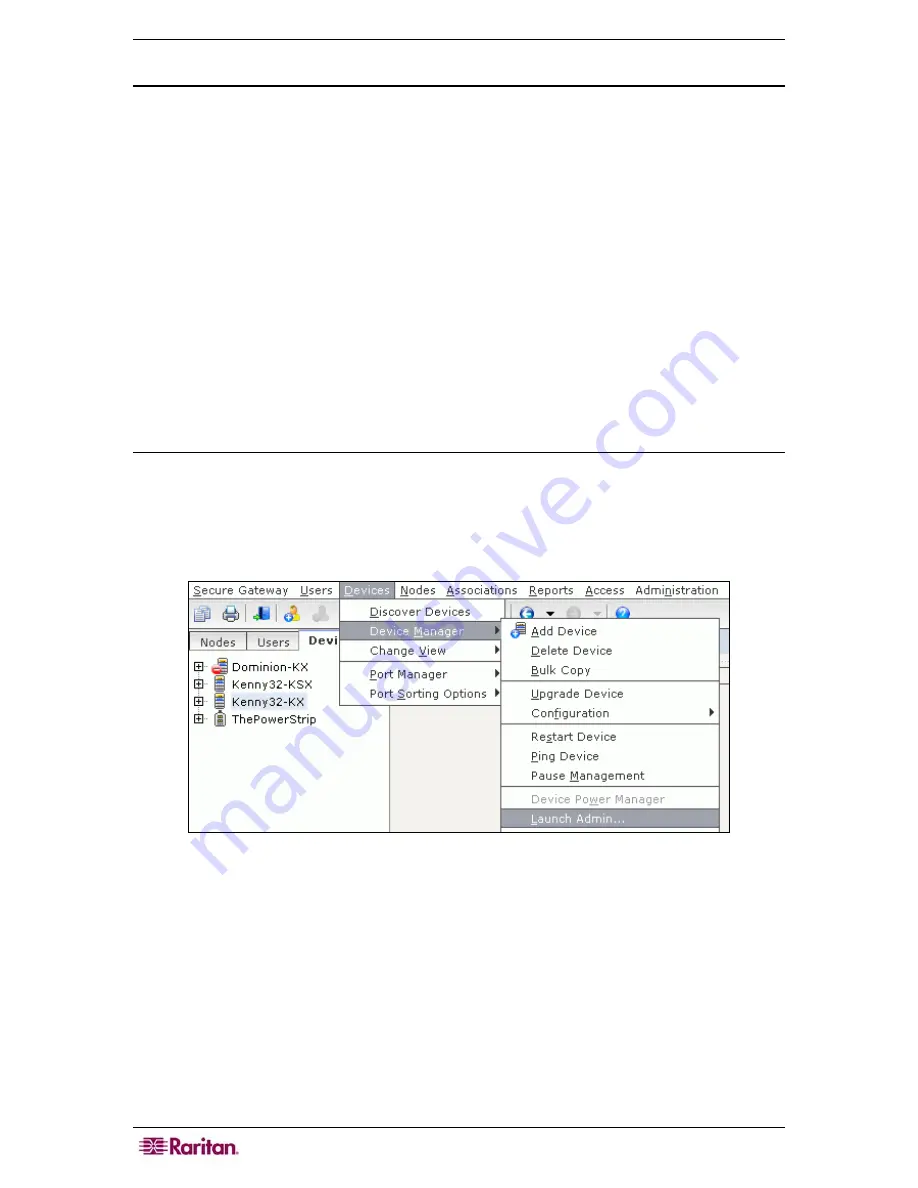
50 C
OMMAND
C
ENTER
S
ECURE
G
ATEWAY
A
DMINISTRATOR
G
UIDE
Device Power Manager
Device Power Manager is used to view the status of a PowerStrip device (including voltage,
current, and temperature) as well as manage all power outlets on a PowerStrip device. As
opposed to powering Nodes on and off individually, Device Power Manager provides a
PowerStrip-centric view of its outlets.
Before using the Device Power Manager, a physical connection needs to be made between a
PowerStrip and a Dominion SX or Dominion KSX unit. When you add the PowerStrip device,
you must define which Raritan device is providing the connection. This will associate it with the
Dominion SX serial port or with Dominion KSX dedicated power port that is providing
management of the PowerStrip.
1.
In the Devices tree, select a PowerStrip device.
2.
On the
Devices
menu, click
Device Power Manager
. The
Device Power Manager
screen
appears.
3.
The outlets are listed in the
Outlets Status
panel. You may have to scroll to view all outlets.
4.
Click the
On
or
Off
radio buttons for each outlet to power ON or power OFF the outlet.
5.
Click
Recycle
to restart the device connected to the outlet.
6.
Click
Close
to close the Device Power Manager screen.
Launch Admin
If available, the
Launch Admin
command will provide you access to the administrator interface
of the selected device.
1.
Click the
Devices
tab and select the device whose administrator interface you want to launch.
2.
On the
Devices
menu, click
Device Manager
, and then click
Launch Admin
. The
administrator interface for the selected device will appear.
Figure 48 Launch Admin for a KX Device
Summary of Contents for CC-SG
Page 2: ...This page intentionally left blank...
Page 26: ...12 COMMANDCENTER SECURE GATEWAY ADMINISTRATOR GUIDE This page intentionally left blank...
Page 46: ...32 COMMANDCENTER SECURE GATEWAY ADMINISTRATOR GUIDE This page intentionally left blank...
Page 158: ...144 COMMANDCENTER SECURE GATEWAY ADMINISTRATOR GUIDE This page intentionally left blank...
Page 228: ...214 COMMANDCENTER SECURE GATEWAY ADMINISTRATOR GUIDE This page intentionally left blank...
Page 236: ......
Page 246: ...232 COMMANDCENTER SECURE GATEWAY ADMINISTRATOR GUIDE...
Page 248: ...234 COMMANDCENTER SECURE GATEWAY ADMINISTRATOR GUIDE...
Page 250: ...236 COMMANDCENTER SECURE GATEWAY ADMINISTRATOR GUIDE...
Page 256: ...242 COMMANDCENTER SECURE GATEWAY ADMINISTRATOR GUIDE...
















































