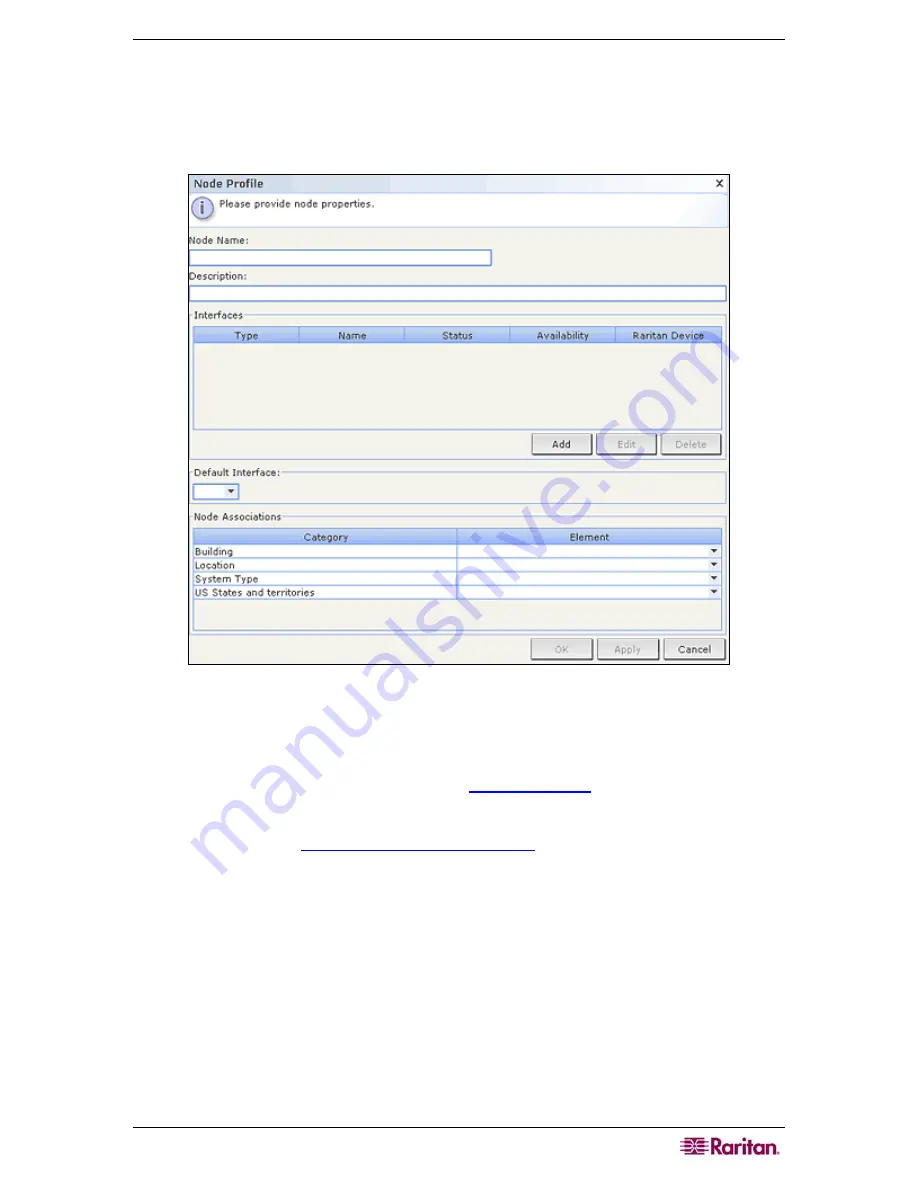
C
HAPTER
6:
C
ONFIGURING
N
ODES AND
N
ODE
G
ROUPS
67
Add Node
To add a new node to CC-SG:
1.
Click the
Nodes
tab.
2.
On the Nodes menu, click
Add Node
. The
Node Profile
screen appears.
Figure 65 Add Node Screen
3.
Type a name for the node in the
Node Name
field. All node names in CC-SG must be unique.
4.
Optionally, type a short description for this node under the
Description
field.
5.
You must configure at least one interface. Click
Add
in the
Interfaces
area of the Add Node
screen to add an interface. Please refer to the
Add an Interface
section below for additional
information on this procedure.
6.
A list of
Categories
and
Elements
can be configured to better describe and organize this
node. Please refer to
Chapter 4: Creating Associations
for additional information.
•
For each
Category
listed, click the
Element
drop-down menu, and then select the
element you want to apply to the node from the list. Select the blank item in the
Element
field for each Category you do not want to use.
•
If you do not see the
Category
or
Element
values you want to use, you can add more
through the
Associations
menu. Please refer to
Chapter 4: Creating Associations
for
additional information.
7.
Click
OK
to save the node. The node will be added to the node list.
Add an Interface
1.
For an existing node: click the
Nodes
tab, and then select the node to which you want to add
an interface. In the
Node Profile
screen that appears, click
Add
in the
Interfaces
section.
If you are adding a new node: click
Add
in the
Interfaces
section of the
Add Node
screen.
The
Add Interface Window
appears.
Summary of Contents for CC-SG
Page 2: ...This page intentionally left blank...
Page 26: ...12 COMMANDCENTER SECURE GATEWAY ADMINISTRATOR GUIDE This page intentionally left blank...
Page 46: ...32 COMMANDCENTER SECURE GATEWAY ADMINISTRATOR GUIDE This page intentionally left blank...
Page 158: ...144 COMMANDCENTER SECURE GATEWAY ADMINISTRATOR GUIDE This page intentionally left blank...
Page 228: ...214 COMMANDCENTER SECURE GATEWAY ADMINISTRATOR GUIDE This page intentionally left blank...
Page 236: ......
Page 246: ...232 COMMANDCENTER SECURE GATEWAY ADMINISTRATOR GUIDE...
Page 248: ...234 COMMANDCENTER SECURE GATEWAY ADMINISTRATOR GUIDE...
Page 250: ...236 COMMANDCENTER SECURE GATEWAY ADMINISTRATOR GUIDE...
Page 256: ...242 COMMANDCENTER SECURE GATEWAY ADMINISTRATOR GUIDE...
















































