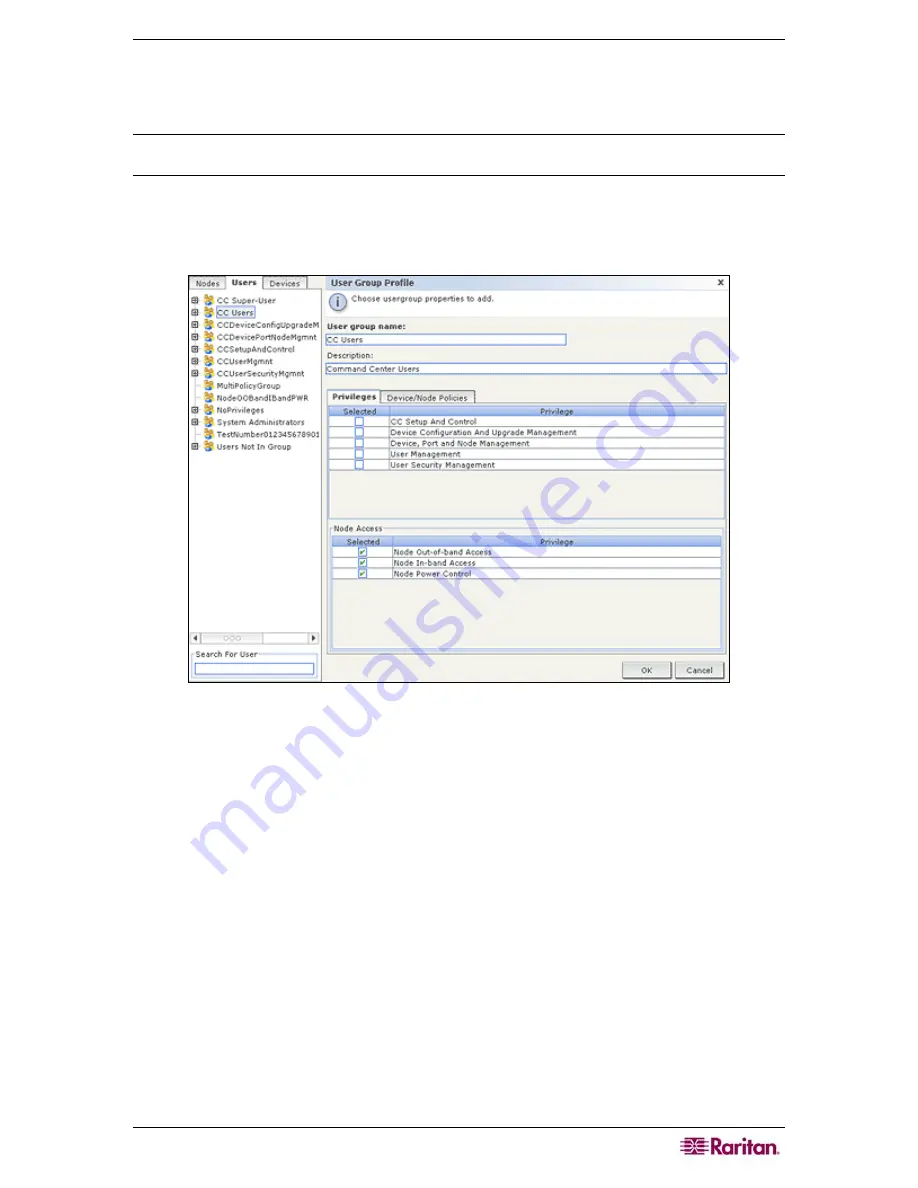
C
HAPTER
7:
A
DDING AND
M
ANAGING
U
SERS AND
U
SER
G
ROUPS
81
Edit A User Group
Edit a User Group to change the existing privileges and policies for that group.
Note: You cannot edit the Privileges or Policies of the CC-Super User group and the Users not
in Group group.
To edit a group:
1.
Click the
Users
tab to the left.
2.
Click the user group in the
Users
tab. The
User Group Profile
appears.
Figure 78 Editing the Selected Group
3.
Type a new name for the user group in the
User Group Name
field if you want.
4.
Optionally, you can type a new description for the user group in the
Description
field.
5.
Click the
Privileges
tab.
6.
Check the checkbox that corresponds to each privilege you want to assign to the user group.
Uncheck a privilege to remove it from the group.
7.
In the
Node Access
area, click the drop-down menu for each kind of interface you want this
group to have access through and select
Control
.
8.
Click the drop-down menu for each kind of interface you do not want this group to have
access through and select
Deny
.
9.
Click the
Policies
tab. Two tables of policies will appear.
10.
For each policy you want to add to the group, select policy in the
All Policies
, then click
Add
to move the policy to the
Selected Policies
list. Policies in the
Selected Policies
list will
allow or deny users access to the node (or devices) controlled by this policy.
11.
For each policy you want to remove from the user group, select the policy name in the
Selected
Policies
list, and then click
Remove
.
12.
When you are done configuring policies for this group, click
OK
to save the changes to the
group or
Cancel
to exit without saving.
Summary of Contents for CC-SG
Page 2: ...This page intentionally left blank...
Page 26: ...12 COMMANDCENTER SECURE GATEWAY ADMINISTRATOR GUIDE This page intentionally left blank...
Page 46: ...32 COMMANDCENTER SECURE GATEWAY ADMINISTRATOR GUIDE This page intentionally left blank...
Page 158: ...144 COMMANDCENTER SECURE GATEWAY ADMINISTRATOR GUIDE This page intentionally left blank...
Page 228: ...214 COMMANDCENTER SECURE GATEWAY ADMINISTRATOR GUIDE This page intentionally left blank...
Page 236: ......
Page 246: ...232 COMMANDCENTER SECURE GATEWAY ADMINISTRATOR GUIDE...
Page 248: ...234 COMMANDCENTER SECURE GATEWAY ADMINISTRATOR GUIDE...
Page 250: ...236 COMMANDCENTER SECURE GATEWAY ADMINISTRATOR GUIDE...
Page 256: ...242 COMMANDCENTER SECURE GATEWAY ADMINISTRATOR GUIDE...
















































