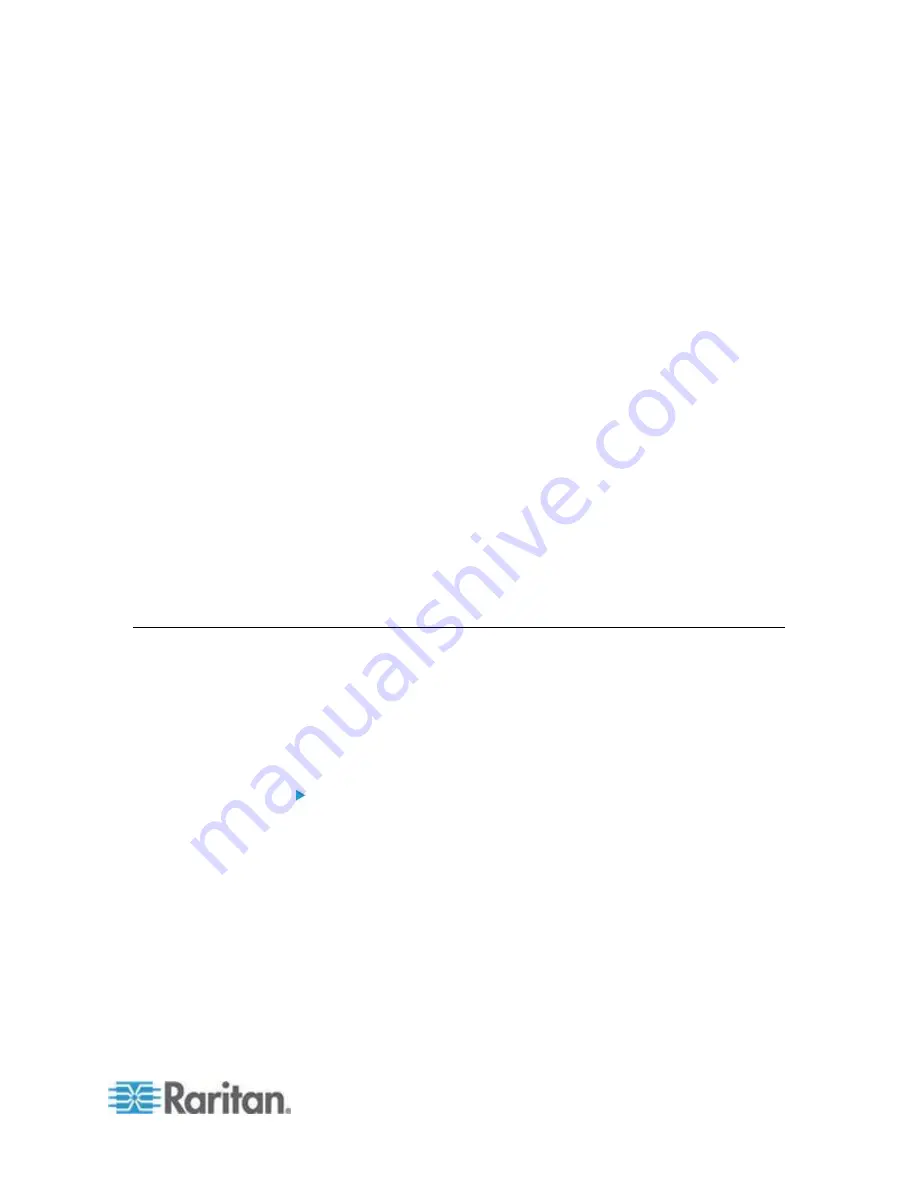
10
Before you can begin configuring and working in CC-SG, you must have
valid licenses installed. Then, upon first login, you should confirm the IP
address, set the CC-SG server time, and check the firmware and
application versions installed. You may need to upgrade the firmware
and applications.
Once you have completed your initial configurations, proceed to Guided
Setup. See
Configuring CC-SG with Guided Setup
(on page 33).
In This Chapter
Licensing - Getting Started - New and Existing Customers .................... 10
Licensing - Basic License Information ..................................................... 11
Licensing - New Customers - Physical Appliance ................................... 14
Licensing - Virtual Appliance with License Server .................................. 17
Licensing - Limited Operation Before License Install .............................. 28
Licensing - Existing Customers ............................................................... 29
Licensing - Rehosting .............................................................................. 29
Add a License .......................................................................................... 30
Confirming IP Address ............................................................................. 30
Setting CC-SG Server Time .................................................................... 30
Checking the Compatibility Matrix ........................................................... 31
Checking and Upgrading Application Versions ....................................... 32
Licensing - Getting Started - New and Existing Customers
In CC-SG 5.0, Raritan introduces a new licensing technology.
You must have valid licenses installed before you can begin using
CC-SG 5.0. Until the licenses are installed, your CC-SG only allows
access to limited functions. See
Licensing - Limited Operation Before
License Install
(on page 28).
To get started with licensing:
If you're a new customer to CC-SG with a physical appliance, see
Licensing - New Customers - Physical Appliance
(on page 14).
If you're a new customer to CC-SG with a virtual appliance, see
Licensing - Virtual Appliance with License Server
(on page 17).
If you're an existing customer who is upgrading to CC-SG 5.0, see
Licensing - Existing Customers
(on page 29).
Chapter 3
Getting Started
















































