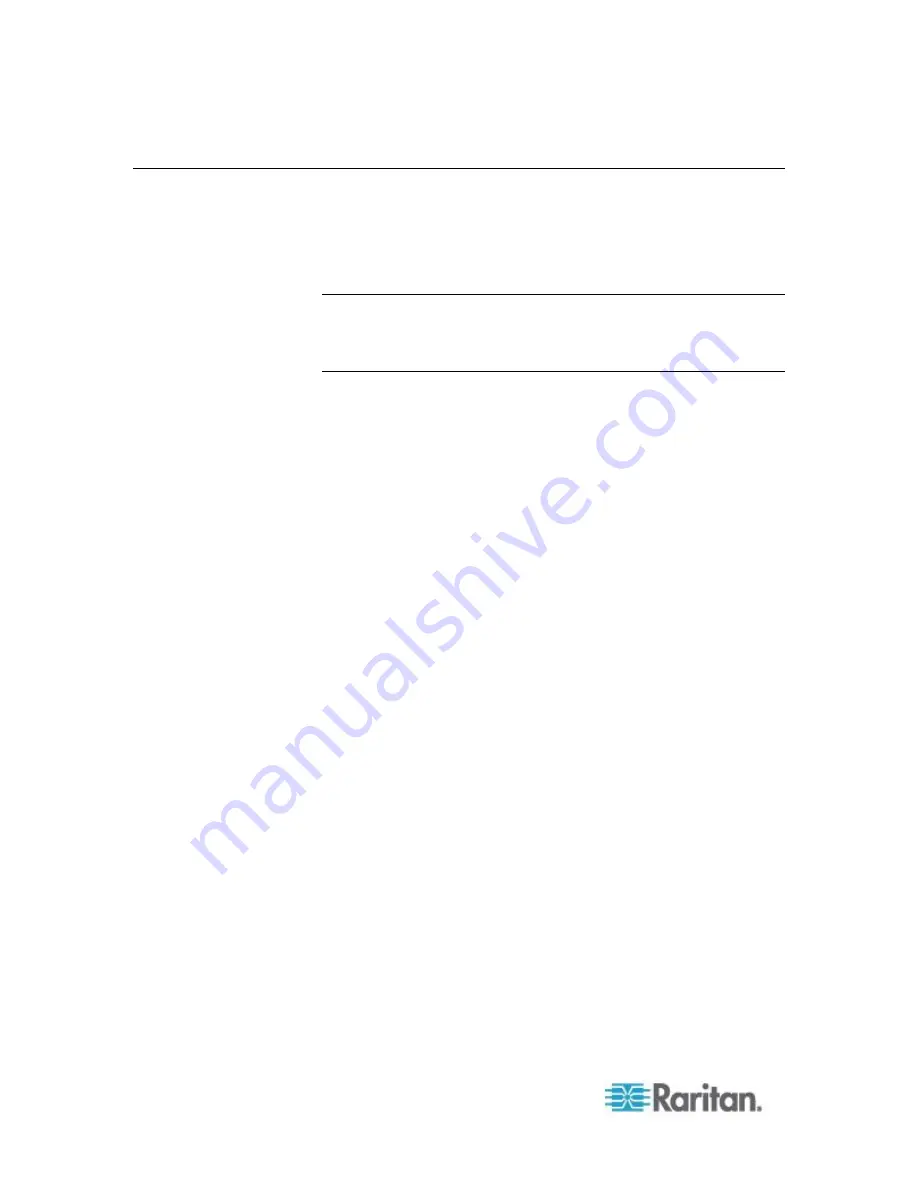
Chapter 3: Getting Started
28
Licensing - Limited Operation Before License Install
Until you have installed and checked out the proper licenses, CC-SG
operations are limited. Only the following menu choices are enabled.
Diagnostic Console: To retrieve necessary information and logs,
configure network interfaces.
Note: You can access both the Administrator Console and Status
Console interfaces via VGA/Keyboard/Mouse Port (if applicable),
serial port (if applicable) or SSH. Status Console interface is also
available from a Web interface when enabled.
Change Password
Secure Gateway: To view Message Of The Day, Print, Print Screen,
Logout, and Exit.
Administration > Cluster Configuration: To configure the cluster and
assign roles to the cluster nodes. Building the cluster is a
pre-requisite for operating with a cluster-based license. Clusters are
available on physical appliances only.
Administration > License Manager: To allow uploading and removing
license files, and license check-out and check-in.
System Maintenance: The following menu choices are enabled.
Restore: To allow restore of licenses to CC-SG, in case you do a
full reset and remove the licenses by mistake.
Maintenance Mode: To enter and exit Maintenance Mode as
needed to create cluster or perform upgrades.
Restart
Upgrade
Shutdown
View
Help: To view online help documentation.
















































