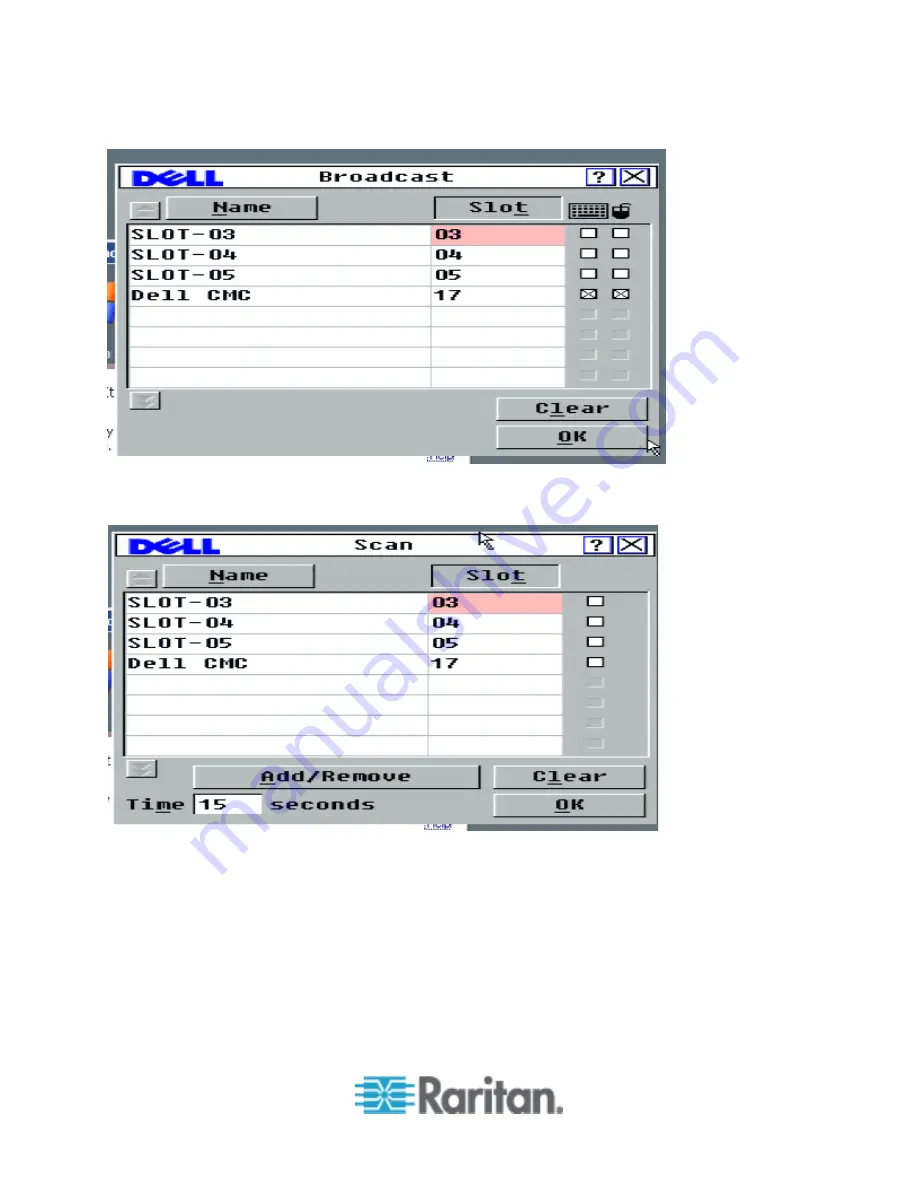Reviews:
No comments
Related manuals for DKX2-108

ColorPASS-Z5000
Brand: Canon Pages: 134

DSN-4100 Series
Brand: D-Link Pages: 2

Power 750 Express
Brand: IBM Pages: 86

SUPERSERVER 5018A-MHN4
Brand: Supermicro Pages: 116

SAP10e
Brand: Qeedji Pages: 58

AcquiLite A7810-0
Brand: Obvius, LLC Pages: 29

StorageWorks E Series
Brand: HP Pages: 8

StorageWorks 9000s NAS
Brand: HP Pages: 7

StorageWorks NAS e7000 v2
Brand: HP Pages: 2

StorageWorks NAS e7000 v2
Brand: HP Pages: 70

StorageWorks 600 All-in-One
Brand: HP Pages: 58

StorageWorks All-in-One SB600c - Storage Blade
Brand: HP Pages: 60

ENET-Serial
Brand: National Instruments Pages: 4

SC10E4I
Brand: San Telequip Pages: 26

G4-ObserverONE
Brand: Viavi Pages: 11

A1010
Brand: ClearCube Pages: 2

LS1001A
Brand: Black Box Pages: 3

Vess A Series
Brand: Promise Technology Pages: 259