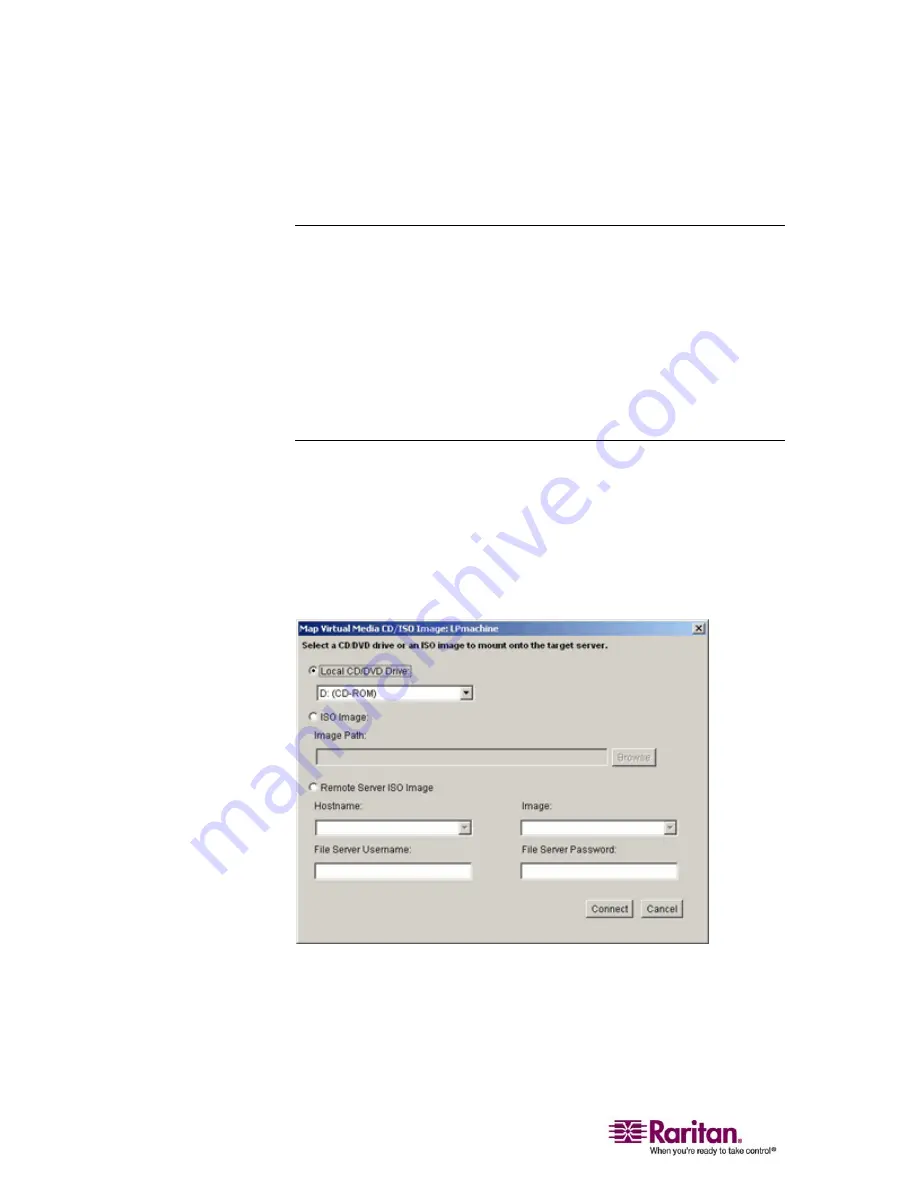
Connecting to Virtual Media
94
4.
Click Connect. The media will be mounted on the target server
virtually. You can access the media just like any other drive
Conditions when Read-Write is not Available
Virtual media read-write is not available in the following situations:
•
For all hard drives.
•
When the drive is write-protected.
•
When the user does not have read-write permission:
Port Permission Access is set to None or View
Port Permission VM Access is set to Read-Only or Deny
CD-ROM/DVD-ROM/ISO Images
This option mounts CD-ROM, DVD-ROM, and ISO images.
¾
To access a CD-ROM, DVD-ROM, or ISO image:
1.
From the Virtual KVM Client, select Virtual Media > Connect CD-
ROM/ISO Image. The Map Virtual Media CD/ISO Image dialog
opens:
Figure 38: Map Virtual Media CD/ISO Image
2.
For internal and external CD-ROM or DVD-ROM drives:
a.
Select the Local CD/DVD Drive option.
Summary of Contents for DOMINION KX II DKX2-0E-E
Page 14: ......
Page 103: ...Chapter 7 Virtual Media 89 Figure 35 Virtual Media Connection...
Page 118: ...Add New User Group 104 Click the Add button from the User Group List page Figure 43 Group Page...
Page 250: ......
Page 256: ......
















































