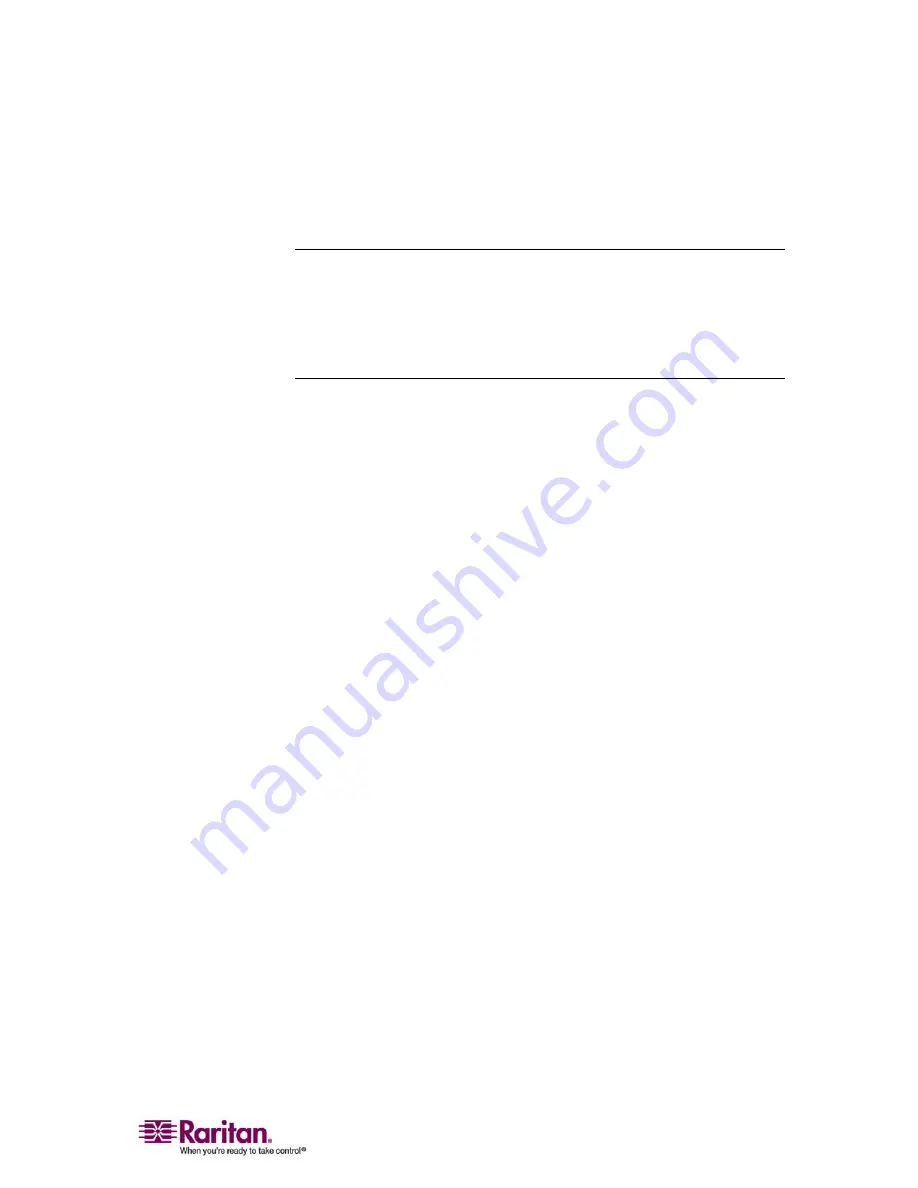
Chapter 9: Device Management
127
•
Set System ACL. Click this button to set a global-level Access
Control List for your Dominion KX II by ensuring that your device
does not respond to packets being sent from disallowed IP
addresses. The
IP Access Control
(on page 153) page opens.
Note: These ACL values are global, affecting the Dominion KX II unit as a
whole. You can also create ACLs on a group-level basis. For example, you can
create an
“
Outsourced Vendors
”
user group that is permitted to access
Dominion KX II only from a given IP address range (refer to
Group-based IP
ACL
(see "Group-based IP ACL (Access Control List)" on page 106) for more
information on how to create group-specific Access Control Lists).
Summary of Contents for DOMINION KX II DKX2-0E-E
Page 14: ......
Page 103: ...Chapter 7 Virtual Media 89 Figure 35 Virtual Media Connection...
Page 118: ...Add New User Group 104 Click the Add button from the User Group List page Figure 43 Group Page...
Page 250: ......
Page 256: ......
















































